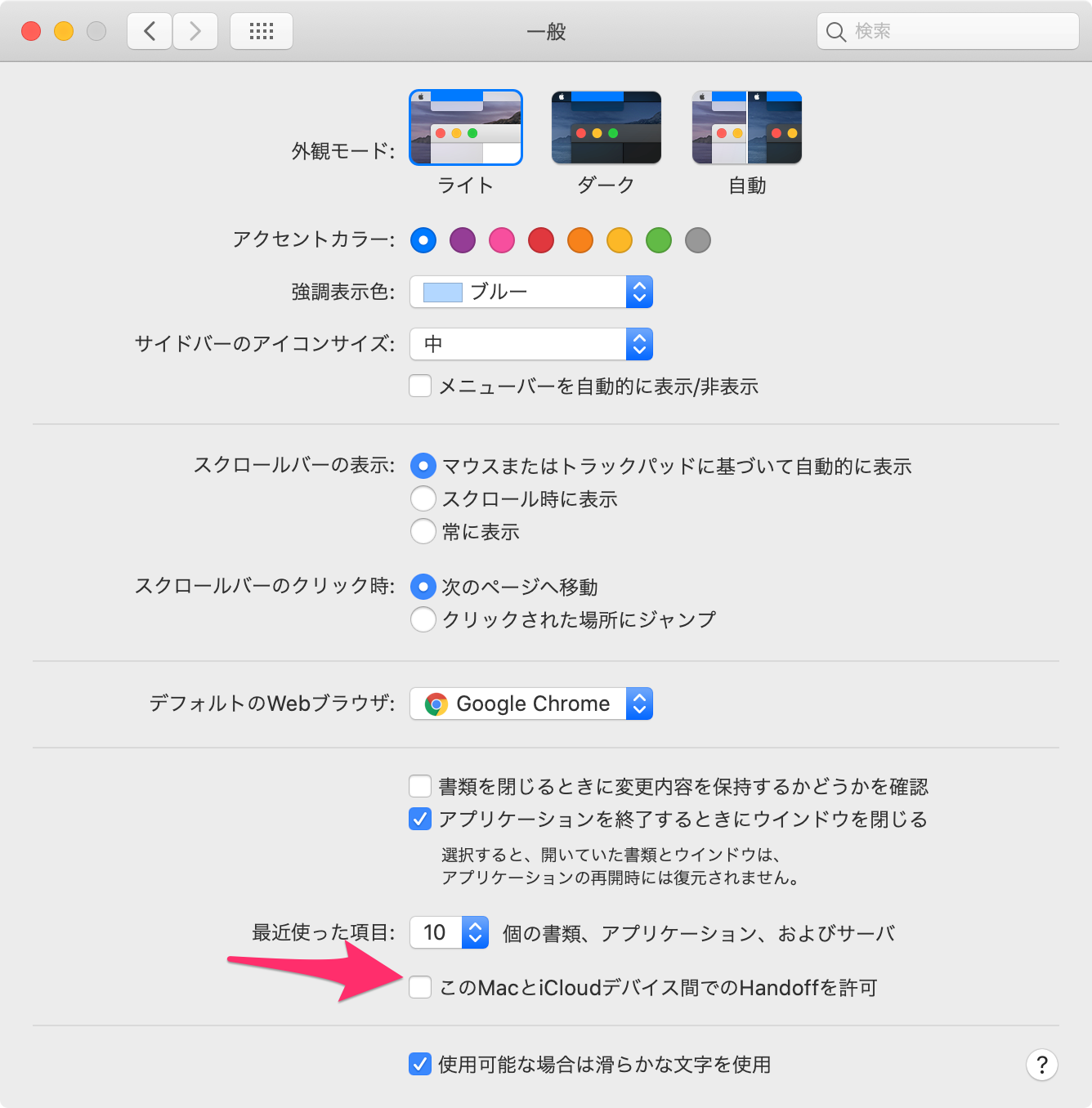目的
- Logicool option に対応した一部デバイスで使用できるFlow機能で端末間コピーアンドペーストに失敗する問題を解決したのでまとめる
実施環境
- ハードウェア環境(メインPC)
| 項目 | 情報 |
|---|---|
| OS | macOS Catalina(10.15.5) |
| ハードウェア | MacBook Pro (13-inch, 2020, Four Thunderbolt 3 ports) |
| プロセッサ | 2 GHz クアッドコアIntel Core i5 |
| メモリ | 32 GB 3733 MHz LPDDR4 |
| グラフィックス | Intel Iris Plus Graphics 1536 MB |
- ハードウェア環境(サブPC)
| 項目 | 情報 |
|---|---|
| OS | macOS Catalina(10.15.3) |
| ハードウェア | MacBook Pro (16-inch ,2019) |
| プロセッサ | 2.6 GHz 6コアIntel Core i7 |
| メモリ | 16 GB 2667 MHz DDR4 |
| グラフィックス | AMD Radeon Pro 5300M 4 GB Intel UHD Graphics 630 1536 MB |
- 使用入力デバイス
| 項目 | 情報 |
|---|---|
| Logicool MX ERGO | MX ERGO |
- ソフトウェア環境
| 項目 | 情報 | 備考 |
|---|---|---|
| Logicool option バージョン | 8.20.233 | 2020/06/01の最新版をメインPC サブPC両方にインストール |
前提情報
- 先に記載したメインPCとサブPCをLogicool Flowで接続した。
- サブPCのテキスト情報を使用入力デバイスで選択後コピーを行った。
- メインPCにマウスカーソルを移動してコピー内容のペーストを行った。
エラー内容
-
メインPCに下記のエラーメッセージがポップアップとして表示された。
- 「貼り付けアクションに失敗しました。コピー&貼り付けを再試行してください」
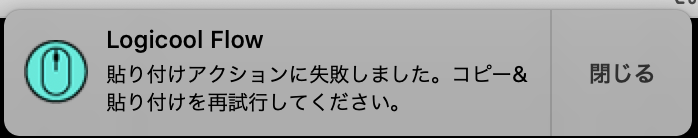
-
エラーメッセージ通り、何度コピーと貼り付けを再試行しても同じメッセージが出力されて正常に貼り付けを行うことができない。
原因
- apple系のデバイスの機能「Handoff」とLogicool Flowの機能が競合してしまっていた。