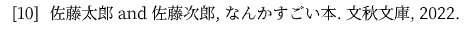Typstにおける参考文献リスト
著者名が日本語でも区切りがandになるのが気に食わない
これをカンマにしたい
解決法(?)
ieeeでしか検証してないです
↑ からieee.cslをダウンロード
エディタで開く.
<macro name="author">
みたいな行があるはずなので探す.
その2行下くらいにある<name ... みたいな行の and="text" あるいは and="symbol"を削除
<name and="text" et-al-min="3" et-al-use-first="1" initialize-with=". "/>
↓
<name et-al-min="3" et-al-use-first="1" initialize-with=". "/>
以上.
問題点
この方法だと英語著者でも否応なしにカンマになる
分岐の方法はわからず
わかったら追記します.