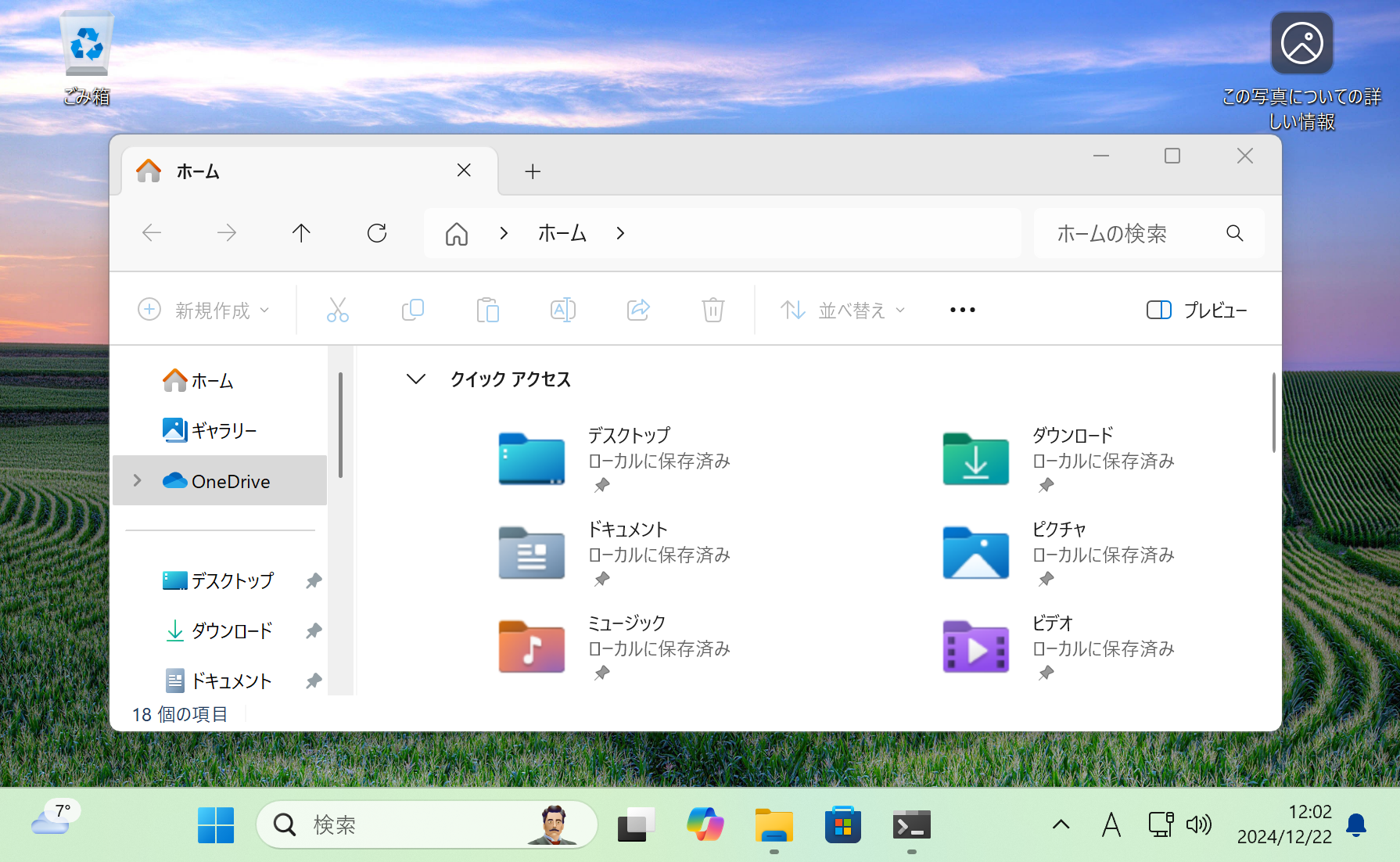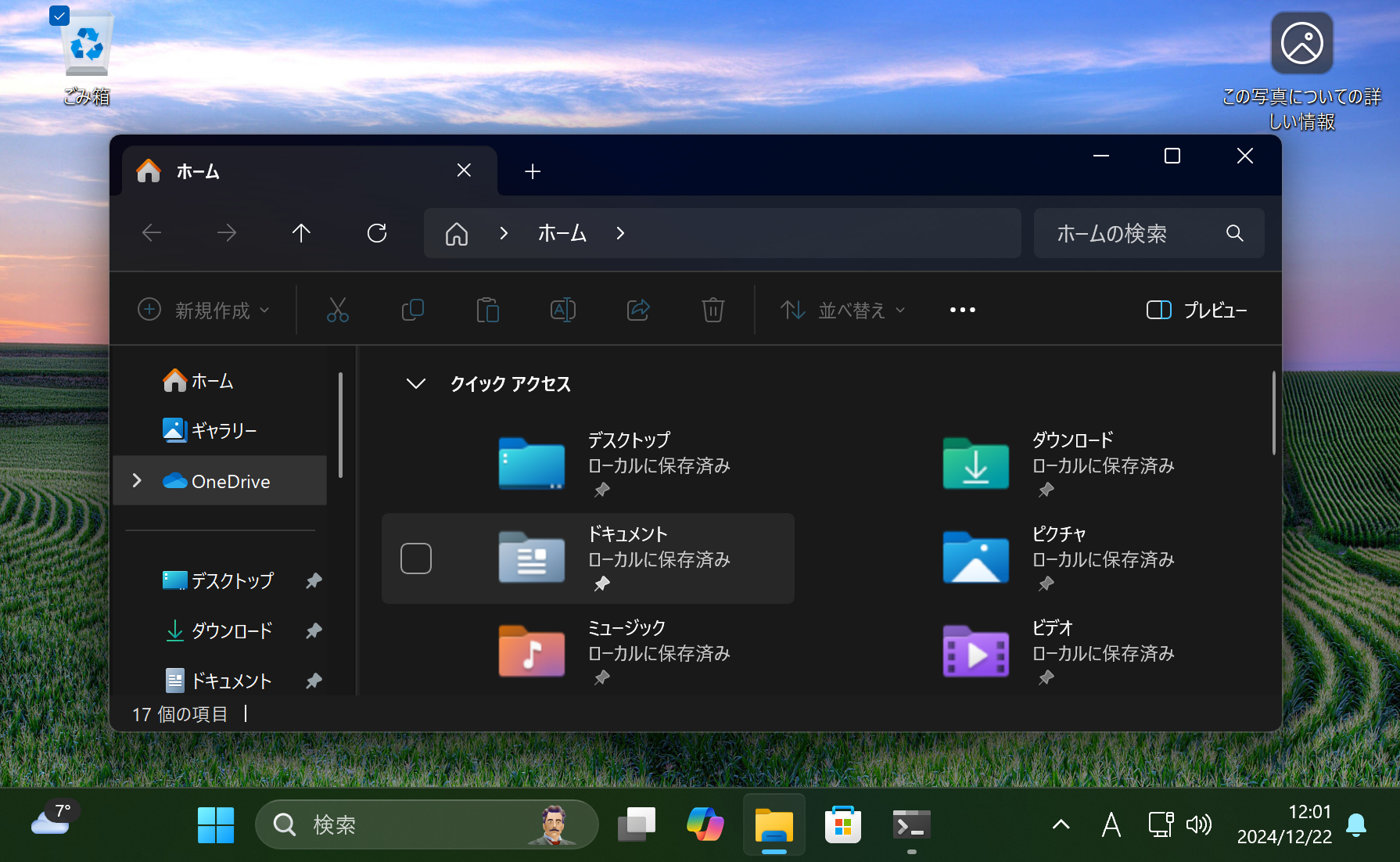内容
- Win11のダークモードとライトモードをトグルするスクリプトとなります。
- 設定を開くのがめんどうだったため。
.ps1
$currentTheme = Get-ItemPropertyValue -Path HKCU:\SOFTWARE\Microsoft\Windows\CurrentVersion\Themes\Personalize -Name AppsUseLightTheme; Set-ItemProperty -Path HKCU:\SOFTWARE\Microsoft\Windows\CurrentVersion\Themes\Personalize -Name AppsUseLightTheme -Value (1 - $currentTheme) -Type DWord -Force; Set-ItemProperty -Path HKCU:\SOFTWARE\Microsoft\Windows\CurrentVersion\Themes\Personalize -Name SystemUsesLightTheme -Value (1 - $currentTheme) -Type DWord -Force; Write-Host ($(if($currentTheme -eq 1){"ダークモード"}else{"ライトモード"}) + "に切り替えました。") -ForegroundColor $(if($currentTheme -eq 1){"Green"}else{"Yellow"}); Stop-Process -Name explorer -Force; Start-Process explorer.exe
2025/2/2 ワンライナーに変更