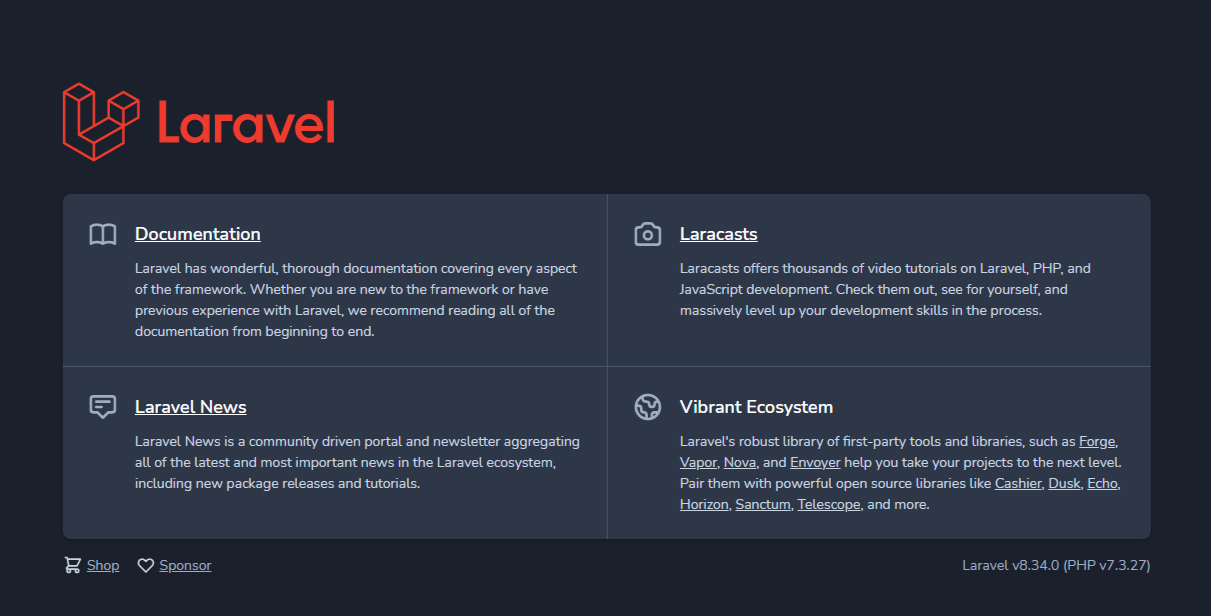はじめに
Laradockで Laravel Frameworkをインストール
- Composer、Git、Dockerのインストールについては扱っていません。
プロジェクト作成
composer create-project laravel/laravel ${プロジェクト名}
上の過程を通じてLaravelをインストールします。
Laradockインストール
git clone https://github.com/laradock/laradock.git
envファイルをコピー
~/laradock.
cp env-example .env
.envファイルにはPORTやLaradock設定に関連するほとんどの内容があります。
ngnixとmysqlを実行
docker-compose up -d nginx mysql
初めて実行した場合、イメージをインストールするため時間がかかります。
コンテイナー確認
docker ps
立ち上げているコンテイナーの中でNgnixを確認します。
デフォルト値は0.0.0.0:80->80/tcp、0.0.0.0:443->443/tcpになっています。
http://localhost:80にアクセスするとLaravelが設置されていることを確認できます。