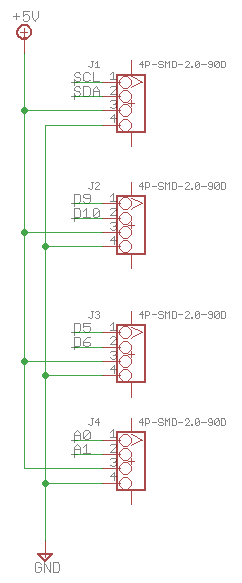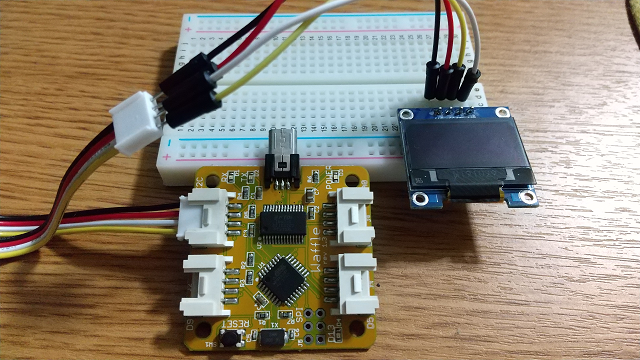はじめに
こちらの記事でArduino Nano EveryでOLEDに文字を表示したので、Waffleでも表示してみることにしました。
準備
- Waffle
- 0.96インチ 128x64ドット有機ELディスプレイ(OLED)
- ブレッドボード
- ジャンパーケーブル(4本)
- Groveケーブル(ストレート、1本)
- PC(今回はWindows 10)
- USBケーブル(Type-A(オス)~Type-C(メス))
環境構築
Waffleの環境構築はこちらを参照してください。
OLEDの環境構築は前の記事を参照してください。
結線
WaffleにはI2Cのコネクタがあるので、これとOLEDを繋ぎます。
ケーブルの色と接続先の組み合わせは以下の通りです。
| Groveケーブル(Waffle) | OLED |
|---|---|
| 赤 | VCC |
| 黒 | GND |
| 白 | SCA |
| 黄 | SCL |
サンプルプログラム
「Hello World!」と表示するプログラムを実行してみます。
こちらはArdiono Nano Everyとまったく同じなのですが、念のため、再掲します。
# include<Wire.h>
# include<Adafruit_GFX.h>
# include<Adafruit_SSD1306.h>
Adafruit_SSD1306 display(-1);
void setup() {
// initialize
display.begin(SSD1306_SWITCHCAPVCC, 0x3C);
}
void loop() {
// clear display
display.clearDisplay();
// set text parameter
display.setTextSize(1);
display.setTextColor(WHITE);
// set text position
display.setCursor(0, 0);
// display text
display.println("Hello");
display.println("World!");
// draw
display.display();
delay(1000);
}
I2Cで接続していますので、何も変更しなくても大丈夫です。
まとめ
もう少し苦労するかと思いましたが、意外と簡単にWaffleでも表示できてしまいました。
Ardiuno互換、恐るべしです。