画像ファイルの左上を切り出す必要がありました。
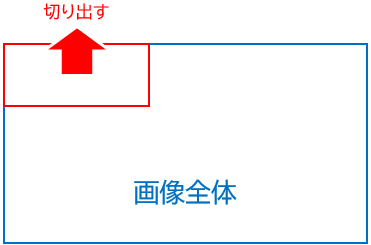
画像ファイルは数百ありまして、画像編集ソフトでひとつひとつ加工するのは大変です。
ということでプログラムにやらせました。
実行準備
ここではUbuntuで必要なライブラリをインストールします。
Pythonの画像処理ライブラリPILのImageモジュールにあるcropメソッドでもいけそうですが、今回はOpenCVを使ってみます。
インストール
apt install -y libgl1-mesa-dev
pip3 install opencv-python
pip3 install opencv-contrib-python
処理コード
imreadメソッドで画像を読み込むと、画像データを2次元配列で返すので [top:bottom, left:right] のようにスライスすればOKです。
Python
import cv2
import glob
for file in glob.glob('img/*.png'):
img = cv2.imread(file)
cv2.imwrite(file, img[0:50, 0:120])
なお、globでrecursiveにTrueを指定し、ファイルパスに**を含めると、サブディレクトリを再帰的に処理できます。