このドキュメントではWinMergeを用いてSQLiteの比較を行う方法について解説する。
導入方法
1.SQLite用のODBCをインストールする。
http://www.ch-werner.de/sqliteodbc/
下記のいずれか、または両方インストールすること。
sqliteodbc.exe
sqliteodbc_w64.exe
2.次のようなファイルを作成する
<scriptlet>
<implements type="Automation" id="dispatcher">
<property name="PluginEvent">
<get/>
</property>
<property name="PluginDescription">
<get/>
</property>
<property name="PluginFileFilters">
<get/>
</property>
<property name="PluginIsAutomatic">
<get/>
</property>
<method name="UnpackFile"/>
<method name="PackFile"/>
</implements>
<script language="VBS">
Option Explicit
Function get_PluginEvent()
get_PluginEvent = "FILE_PACK_UNPACK"
End Function
Function get_PluginDescription()
get_PluginDescription = "SqliteToText"
End Function
Function get_PluginFileFilters()
get_PluginFileFilters = "\.sqlite(\..*)?$;\.sqlite3(\..*)?$;\.db(\..*)?$"
End Function
Function get_PluginIsAutomatic()
get_PluginIsAutomatic = True
End Function
Function UnpackFile(fileSrc, fileDst, pbChanged, pSubcode)
Dim cnn
Dim Filename
Dim rs
Dim i
Dim tableNameDict
Dim name
Dim fso
Dim fo
Set fso = CreateObject("Scripting.FileSystemObject")
Set fo = fso.CreateTextFile(fileDst, True)
Set cnn = CreateObject("ADODB.Connection")
cnn.CursorLocation = 3 '
FileName = "test.sqlite"
cnn.Open "DRIVER=SQLite3 ODBC Driver;Database=" & fileSrc & ";"
Set rs = cnn.Execute("SELECT * FROM sqlite_master;")
i = 0
rs.MoveFirst
Do While Not rs.EOF
name = rs.Fields("Name").Value
fo.WriteLine "[" & name & "]"
fo.WriteLine rs.Fields("sql").Value
If rs.Fields("Type").Value = "table" Then
call showTable(fo, cnn , name)
End if
rs.MoveNext
i = i + 1
Loop
rs.Close
Set rs = Nothing
cnn.Close
Set cnn = Nothing
fo.Close
Set fo = Nothing
Set fso = Nothing
pbChanged = True
pSubcode = 0
UnpackFile = True
End Function
Function PackFile(fileSrc, fileDst, pbChanged, pSubcode)
PackFile = False
End Function
Private Sub showTable(byref fo, byref cnn, byval tableName)
Dim rsTable
Dim i
Dim fieldCount
Dim data
Set rsTable = cnn.Execute("SELECT * FROM " & tableName & " ORDER BY 1")
fieldCount = rsTable.Fields.count
rsTable.MoveFirst
Do While Not rsTable.EOF
For i = 0 To fieldCount - 1
if i = 0 Then
data = rsTable(i).Value
Else
data = data & vbTab & rsTable(i).Value
End If
Next
rsTable.MoveNext
fo.WriteLine data
Loop
rsTable.Close
Set rsTable = Nothing
End Sub
</script>
</scriptlet>
3.WinMergeの展開プラグインを自動にするか、SqliteToText.sctを明示して比較
を実行する。
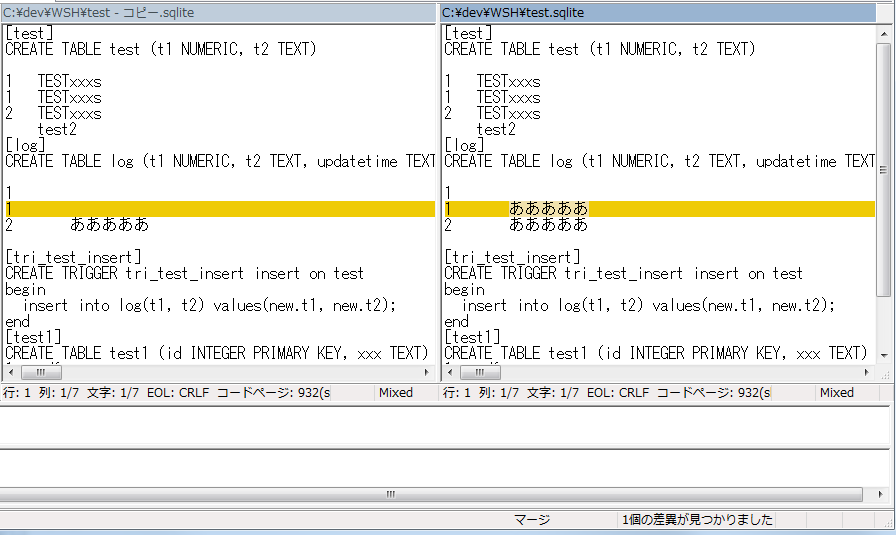
このように、テーブル、トリガー、ビュー、インデックスの情報、とテーブルの中身を比較する。
解説
SQLiteのメタ情報
sqlite_master
SQLiteはsqlite_masterにtable,index,view,trrigerの情報を格納している。
このテーブルを取得することで下記の情報が取得できる。
| 名前 | 説明 |
|---|---|
| type | オブジェクトの情報を示す。'table', 'index', 'view','trigger'のいずれか |
| name | オブジェクト名 |
| rootpage | テーブルとインデックスのためのroot b-treeページのページ番号 |
| sql | SQL |
なお、このテーブルには一時テーブルの情報は格納されない。
一時テーブルの情報を取得するには下記のテーブルからデータを取得する。
・sqlite_temp_master
テーブルの列情報
ここでは取得してないが、テーブルの列情報は下記のSQLで取得できる。
PRAGMA table_info('テーブル名');
シーケンス情報
AUTOINCREMENTをPRIMARYキーで作成した時にsqlite_sequenceが作成される。
AUTOINCREMENTはsqlite_sequenceを元に作成される。
コマンドラインを利用したダンプ方法
最新のコマンドラインツールがあるなら、以下の方法で似た情報が取得できる。
sqlite3 test.sqlite .dump
参考
The SQLite Database File Format
http://www.sqlite.org/fileformat.html