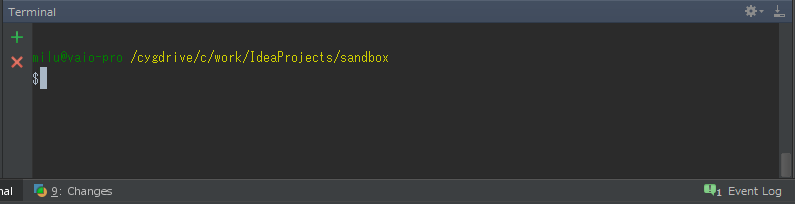発端
IntelliJ IDEAでvagrantをTerminalWindowで操作したいなとか思ってしまったが故に泥沼にハマった。
いろいろ試したのをメモとしておいておきます。
もっといい方法とかスマートな方法あればご指摘いただけると嬉しいです
環境
Windows8.1pro
IntelliJ IDEA 14.0.1 Ultimate
IntelliJ IDEA 13.1.4 Ultimate
設定箇所(IDEA14)
File->Settings->Tools->TerminalのShell Pathを変更する
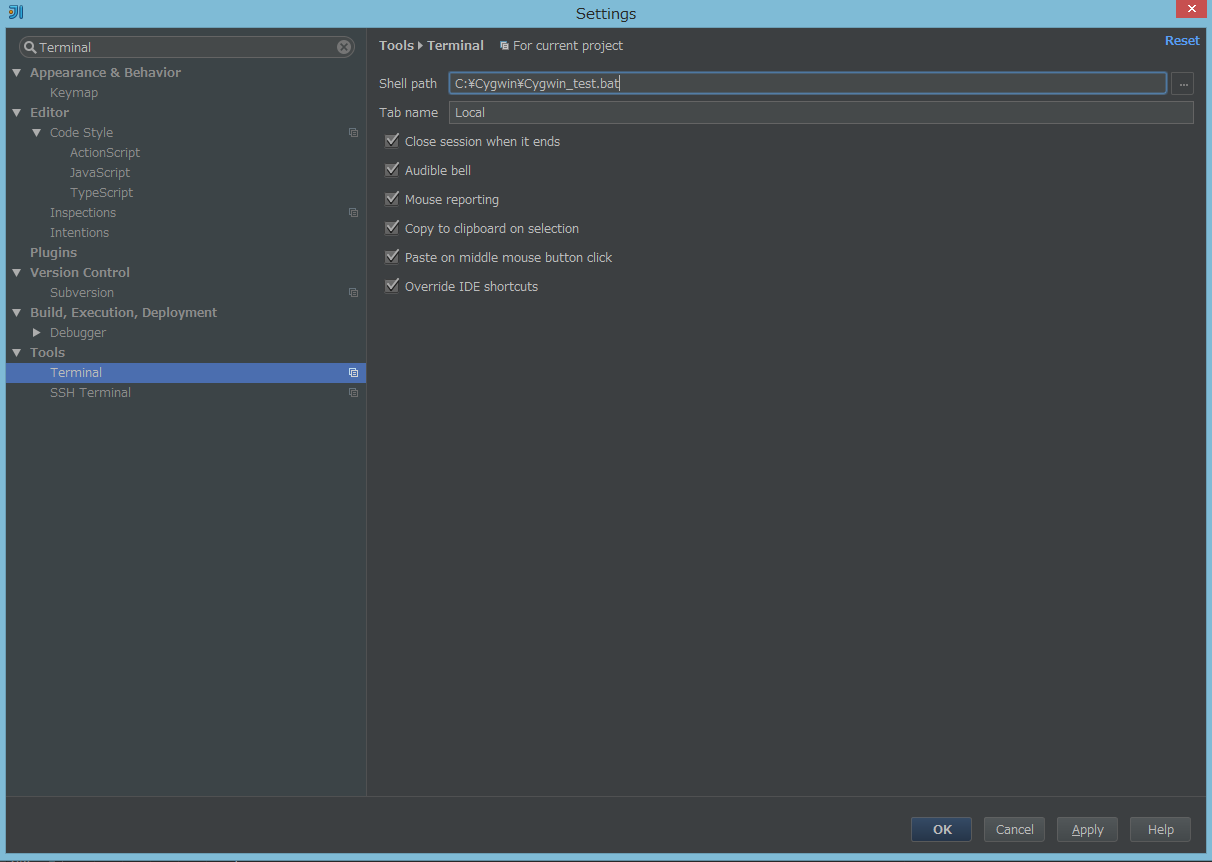
設定箇所(IDEA13)
File->Settings->Terminal->Shell pathを変更する
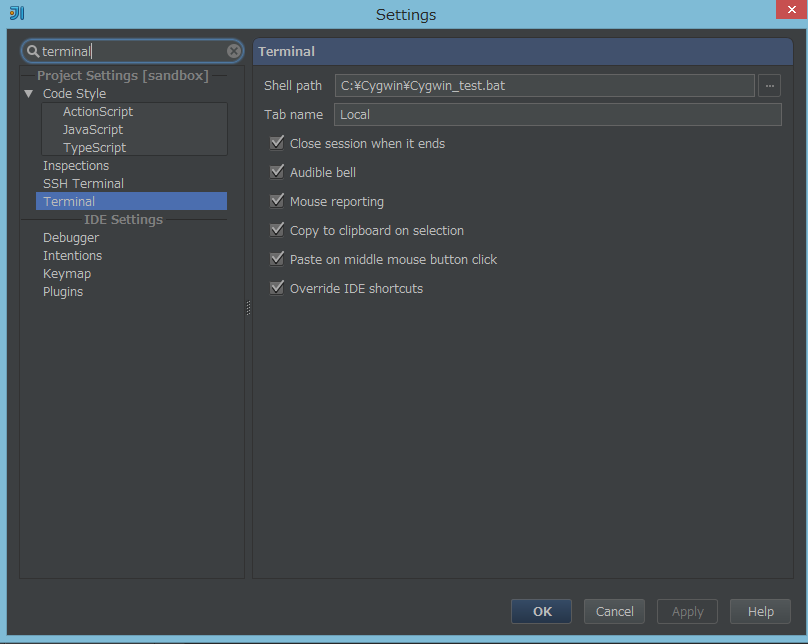
設定値
とりあえずbashを指定してみる
C:\Cygwin\bin\bash.exe
- 初期ディレクトリは良いがログインシェルじゃないのでいろいろ残念
ログインシェルとして実行してみる
C:\Cygwin\bin\bash.exe --login -i
- 機能的には問題ないが初期ディレクトリがホームディレクトリになる※IntelliJで開いているプロジェクトディレクトリにしたい
バッチでなんとかする
C:\Cygwin\Cygwin_test.bat
C:\Cygwin\Cygwin.batを改造してカレントディレクトリをログインシェルに反映させるようにした
Cygwin_test.bat
@echo off
for /f "usebackq tokens=*" %%i in (`cygpath %CD%`) do @set RESULT=%%i
C:
chdir C:\Cygwin\bin
bash -l -c "cd %RESULT%;bash -"