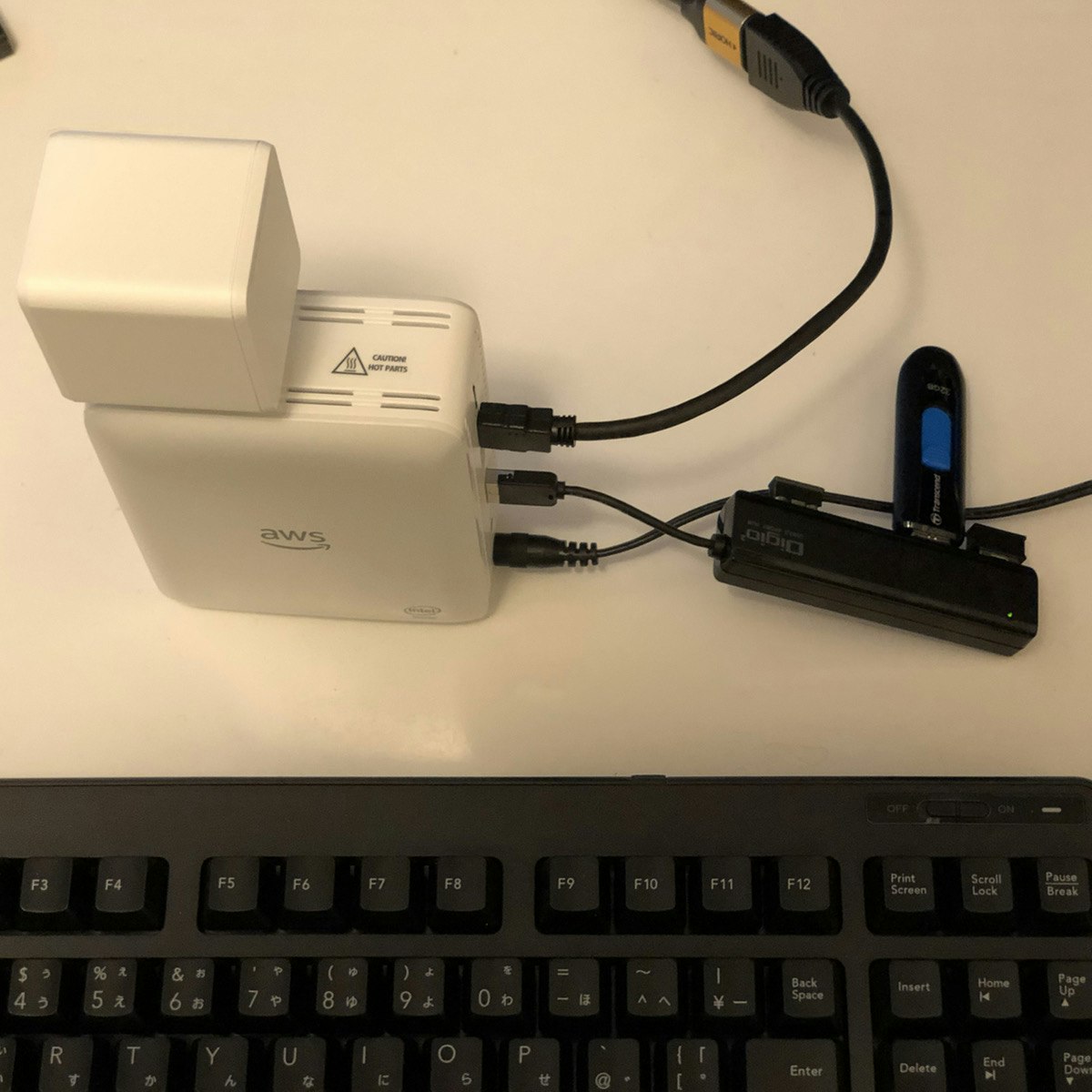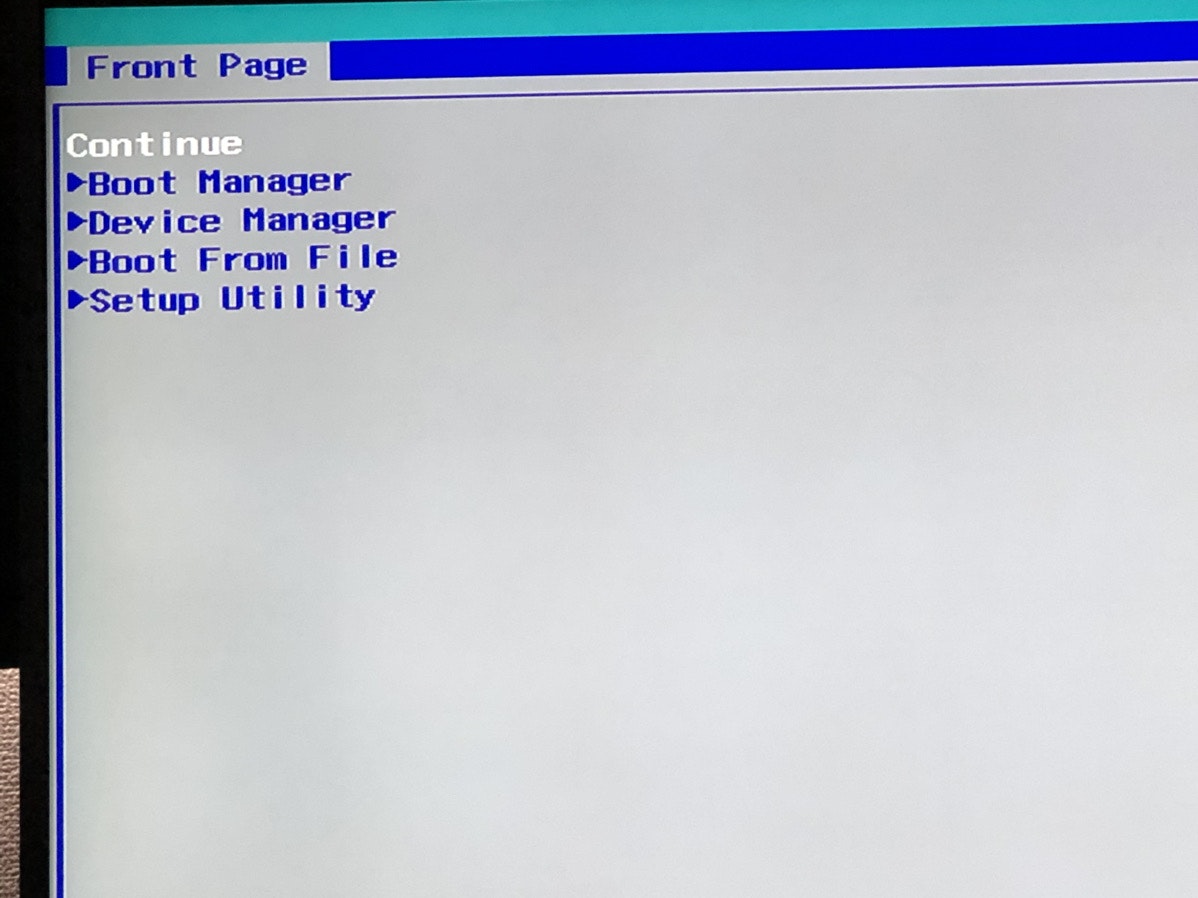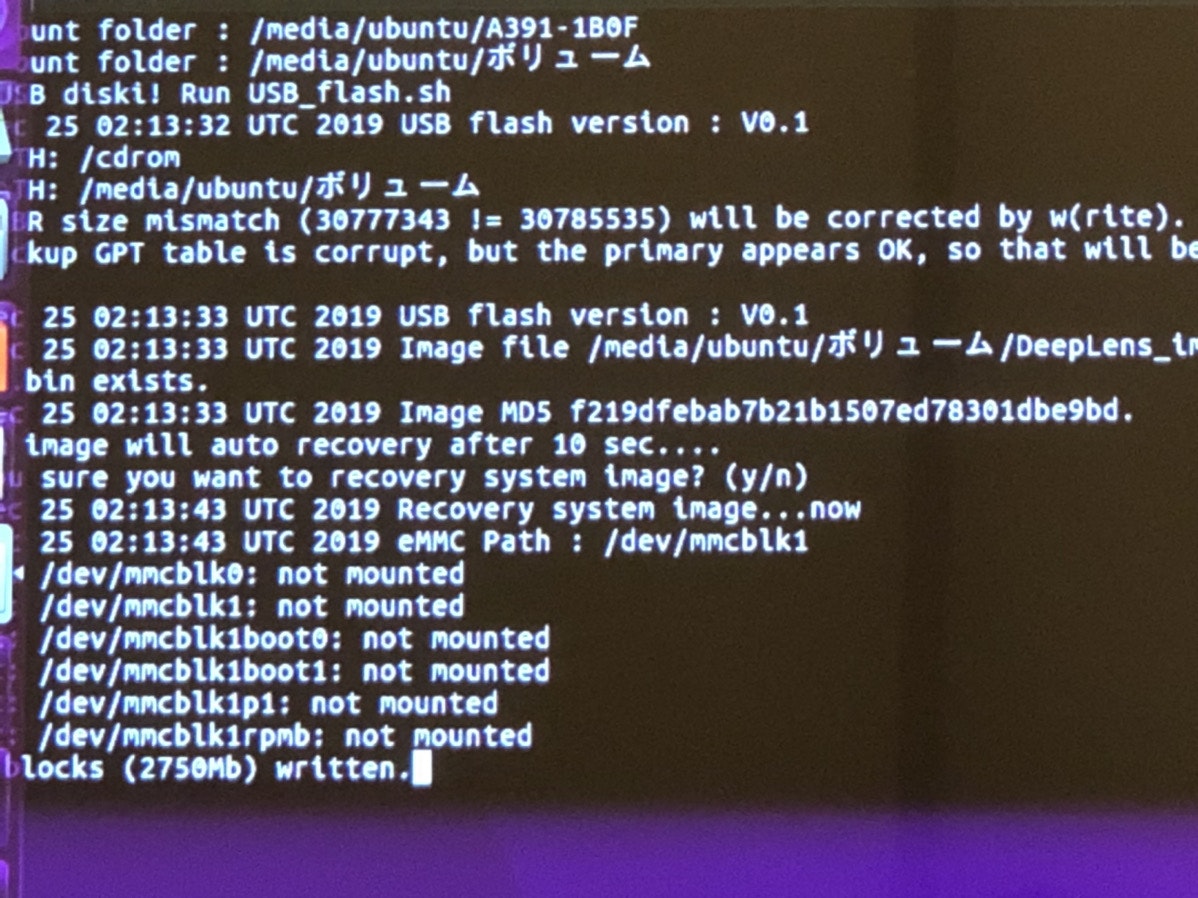deeplensのパスワードがわからない!
Advent calendarの記事にするべく、久しぶりにdeeplensを起動したところ
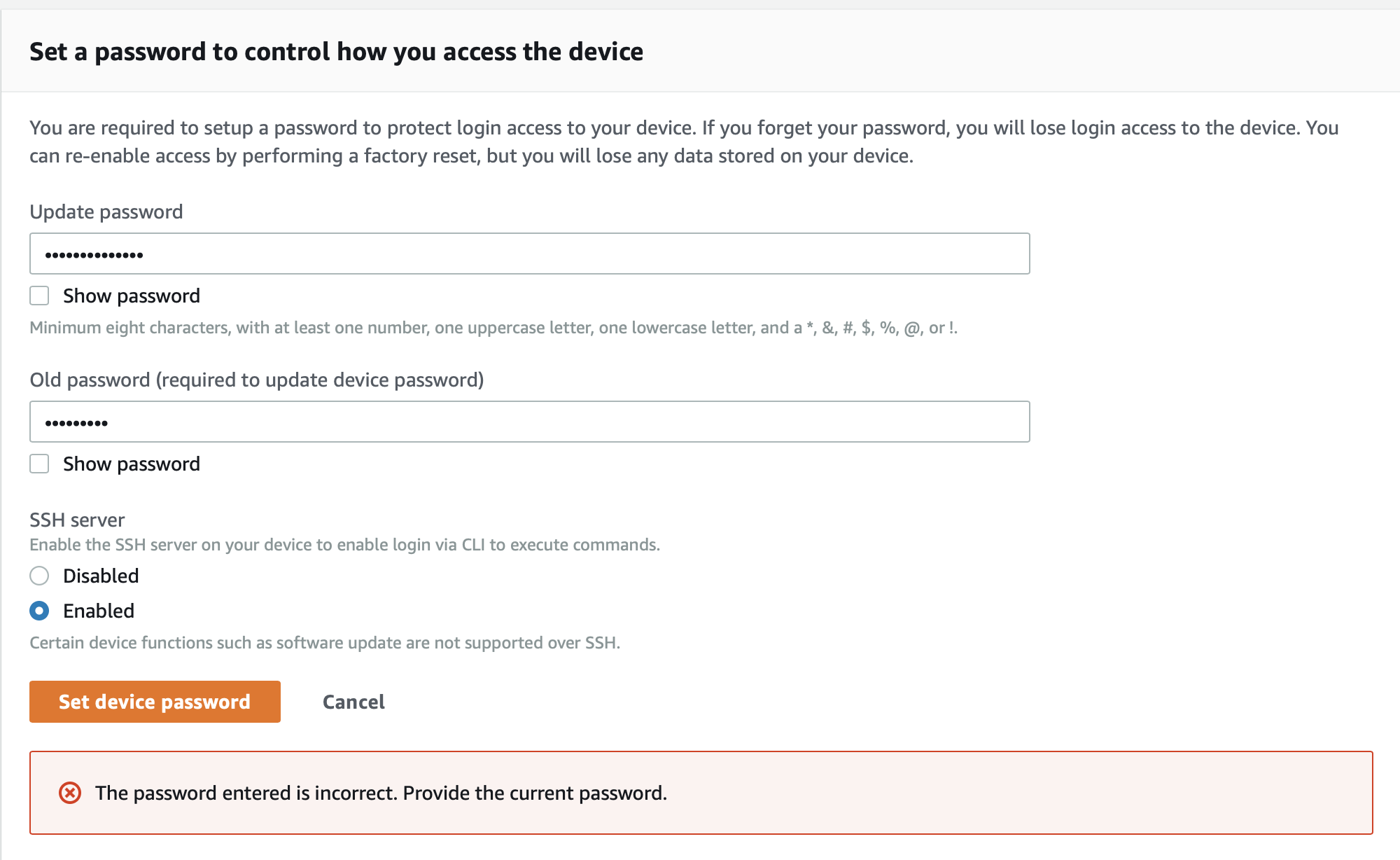
ログインパスワードを失念してしまったようだ
deeplens本体にはresetボタンがあるのでリセットで初期化されると思っていたが、そんなに甘くはなかった。
Resetting device password is no longer possible if you don't remember the password you set. To recover from this, you will need to reset your DeepLens device to Factory Settings. Instructions to do this are provided here: https://docs.aws.amazon.com/deeplens/latest/dg/troubleshooting-device-software.html#troubleshooting-device-software-factory-settings
(https://forums.aws.amazon.com/thread.jspa?messageID=879947)
詰んだ
という訳で、急遽deeplensを工場出荷時に戻すこととなりました。
マニュアル( https://s3.amazonaws.com/deeplens-public/factory-restore/DeepLens_System_Restore_Instruction.pdf )を見てみると
USB diskが必要だったので、amazonで注文。
HDMI出力も欲しいなと思い、microHDMI⇄HDMI変換ケーブルもついでに購入。
到着までしばしおあずけとなりました。
Deeplensの初期化
USB diskをパーテーションを2つに分けて、起動パーテションにubuntuを入れる。
MacでUSBディスク上にmbr付きパーテションが作れなかったので、Windows上でRuFusを使って作成。
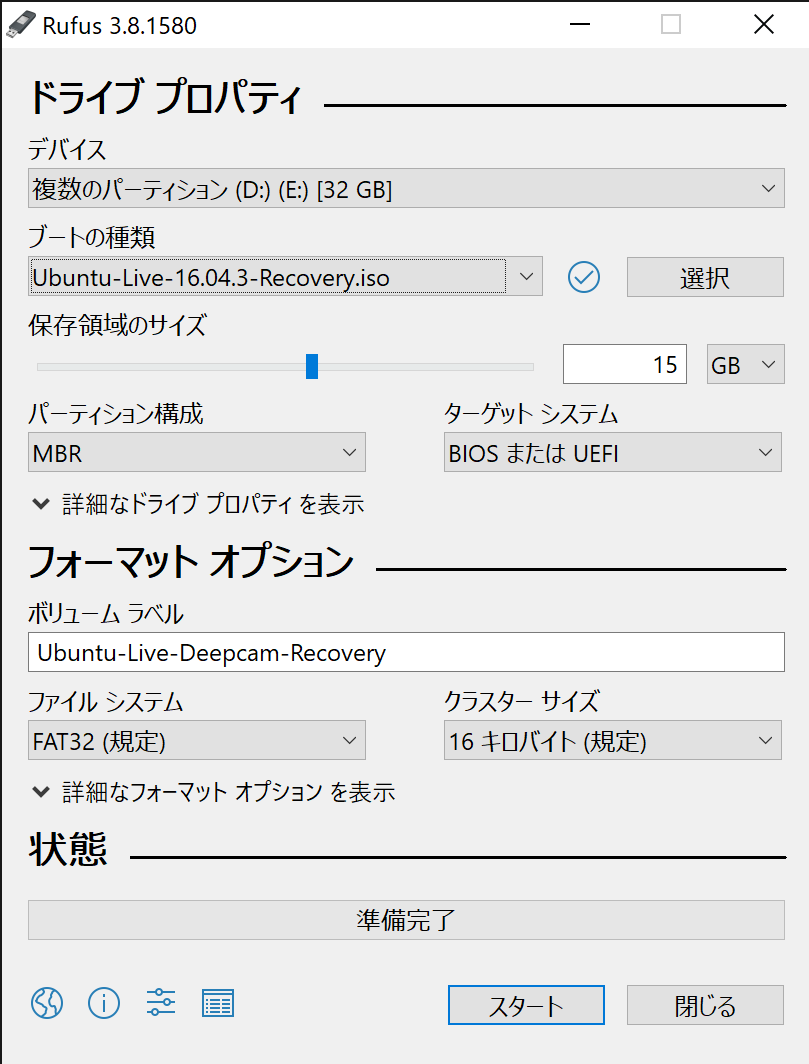
2つ目のパーテションにはfactory restore packageを入れる。
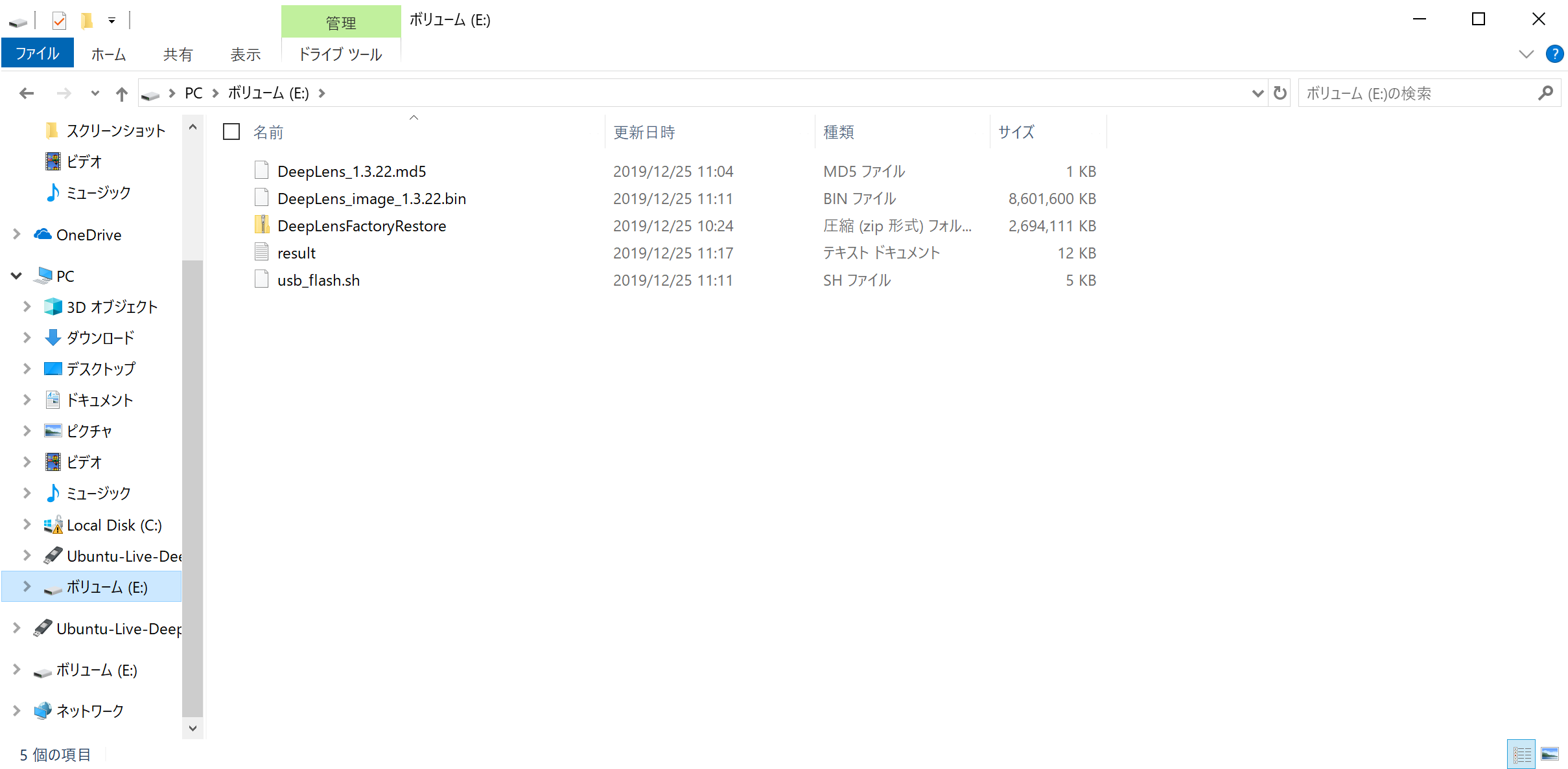
なんだかいろいろ面倒です。
諸々の機器を接続し、BIOS起動してUSBディスクからboot
あとは自動で、初期化プロセスが起動し、あっという間に出荷時に戻りました。
祝 復旧

復旧し、デバイスの登録もできました。
ここまででかなり時間を費やしてしまいました。 もともとやりたかった、kinesisストリームへ動画を流し、機械学習とか。 tensorflowを使って学習させ、そのモデルをdeeplensへデプロイとか。 休み中に余裕があれば、また書きます。