中々触れる機会がないので、メモ
画面仕様が変わる可能性があるので、2023.9.9時点での情報
手順
-
Googleカレンダーへアクセスします。
Googleカレンダー -
カレンダーの設定画面が表示されるので、
カレンダーの統合までスクロールします。
カレンダーIDがこのカレンダーのIDです。
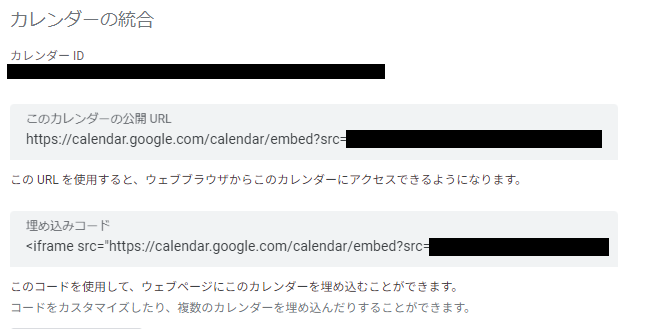
Go to list of users who liked
Share on X(Twitter)
Share on Facebook
More than 1 year has passed since last update.
中々触れる機会がないので、メモ
画面仕様が変わる可能性があるので、2023.9.9時点での情報
Googleカレンダーへアクセスします。
Googleカレンダー
カレンダーの設定画面が表示されるので、カレンダーの統合までスクロールします。
カレンダーIDがこのカレンダーのIDです。
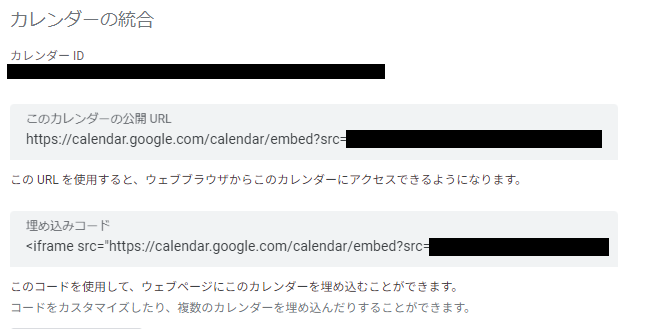
Register as a new user and use Qiita more conveniently
Go to list of users who liked