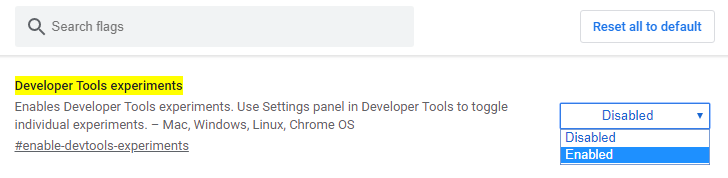結論
方法
Allow custom UI themes の実験フラグを有効にする
- chrome://flags/#enable-devtools-experiments にアクセスする
- Developer Tools experiments を Enabled にする
- 画面右下の Relaunch をクリック (chromeが再起動される)
Theme を Dark にする
- Ctrl + Shift + J で chrome dev tools を開く
- F1 を押す
- Settings > Pereferences > Appearance > Theme を Dark に変更する
Allow custom UI themes を有効にする
- Settings > Experiments > Allow custom UI themes を有効にする
Material DevTools Theme Collection 拡張機能を追加する
- chrome ウェブストア を検索し Material DevTools Theme Collection を追加する