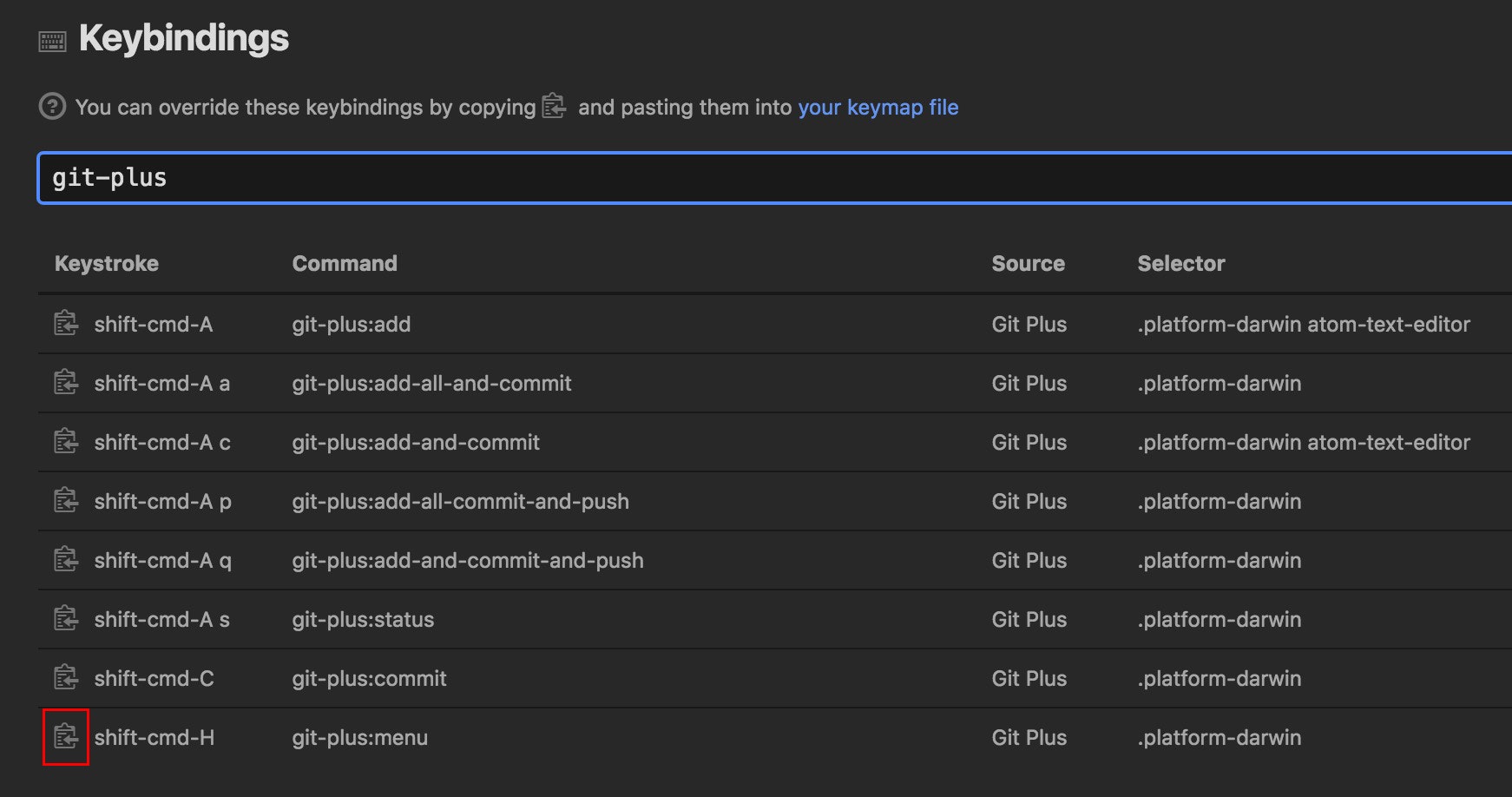ATOMすき!だけど・・・
ATOM便利ですよね! 使ってますかATOM!!
わたしは最近ATOMが固まったり、使いたいパッケージのキーバインドが競合していて動かなかったり、
結構、ATOMの環境構築作業で時間をとられています(´・ω・`)
そろそろ別のエディタに乗り換えようと
下記に回避方法を記述しますのでお役に立てば幸いです。
使いたいパッケージのキーバインドが動かない場合
キーバインドが重複していないか確認
大半は導入済パッケージのキーバインドが競合しているせいです。
動かないキーバインドをこちら側で変更して動くようにします。
cmd + ,で設定[Settings]を開きます。Keybindingsをクリック- 動かないパッケージ名、もしくはショートカットを検索
- 一番左の列の画板のようなアイコンをクリック。するとキーバインドの設定がコピーされます
キーバインドの書き換え
Atom➔keymapでキーバインドの設定ファイル、[keymap.cson]を開きます。
/Users/なまえ/.atom/keymap.csonから直接開いてもOK!

キーバインドを好きなように変更する
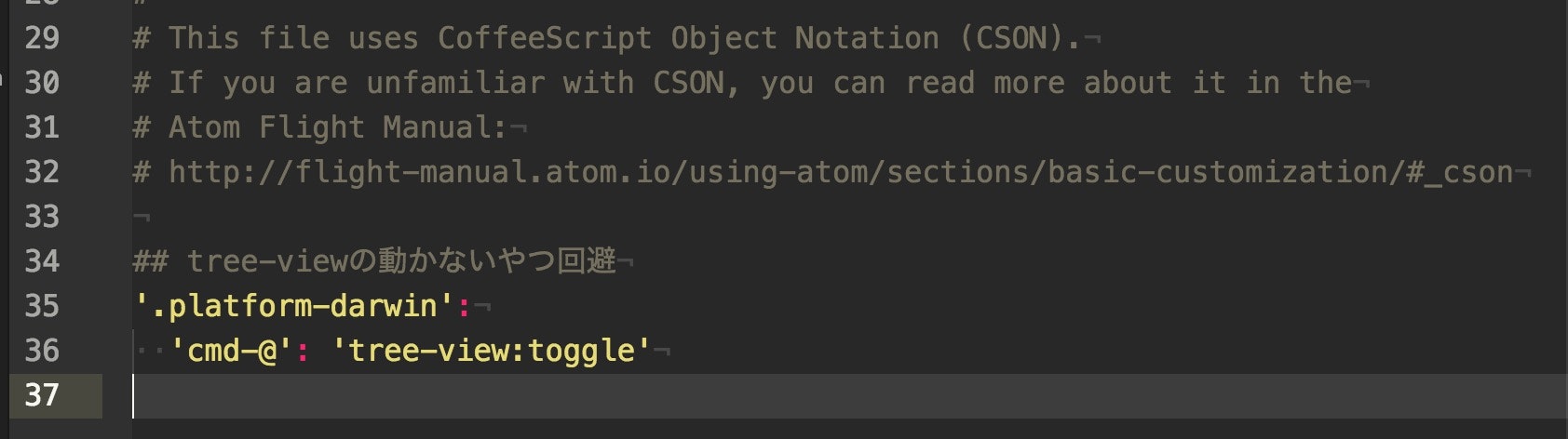
※ cmd-\で動いていたツリービューのキーバインドが動かなくなったので、cmd-@に変更して対処しています。(´;ω;`)ぐす
まとめ
いろんなパッケージを入れまくるのは良くない。
そろそろ別のエディタに乗り換えよう お役に立てば幸いです。