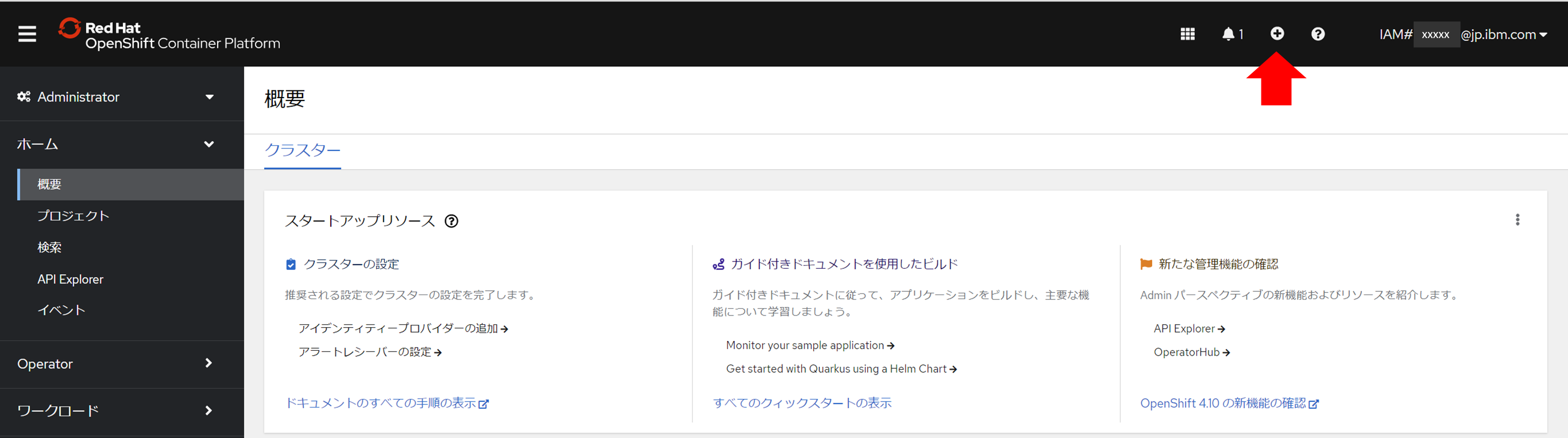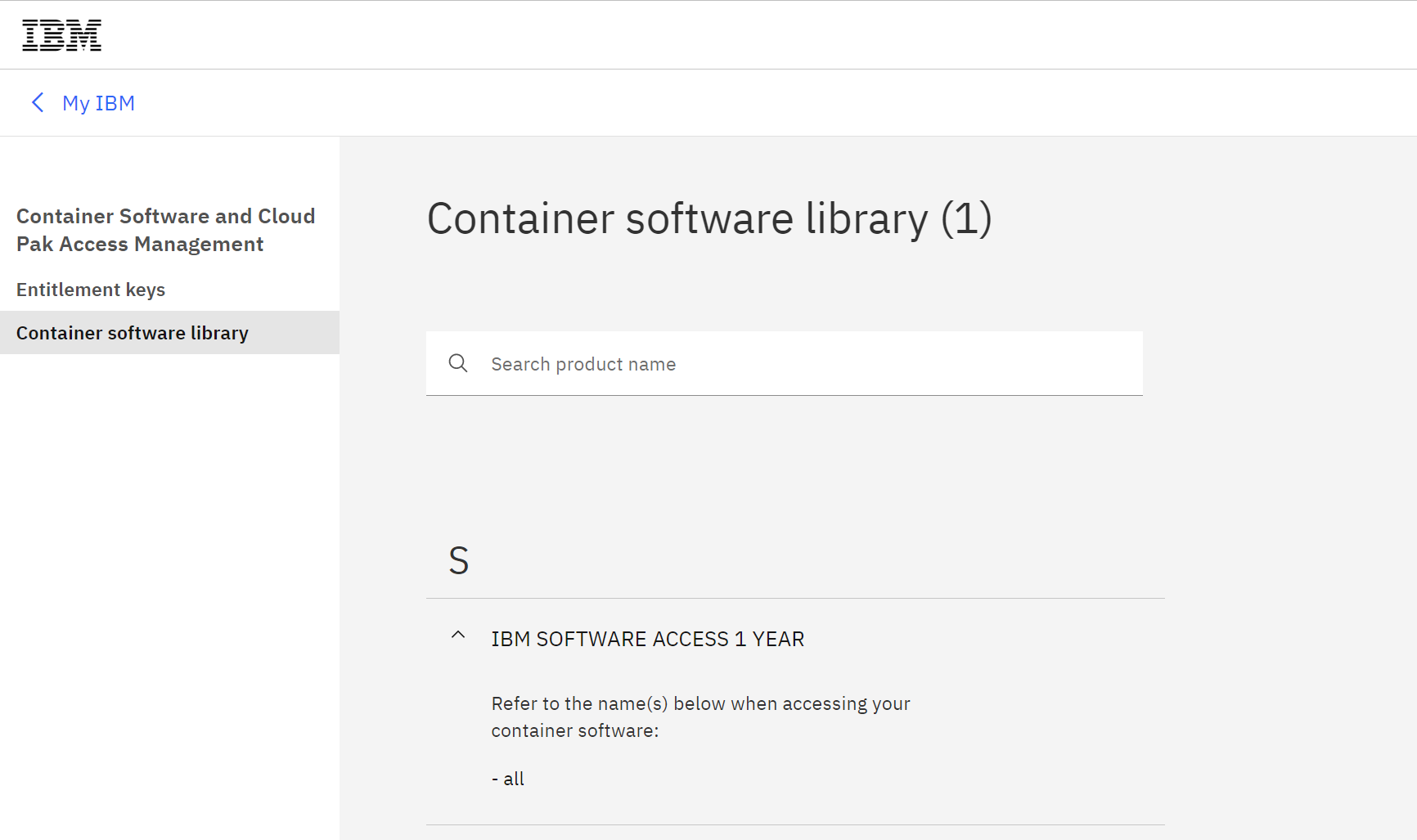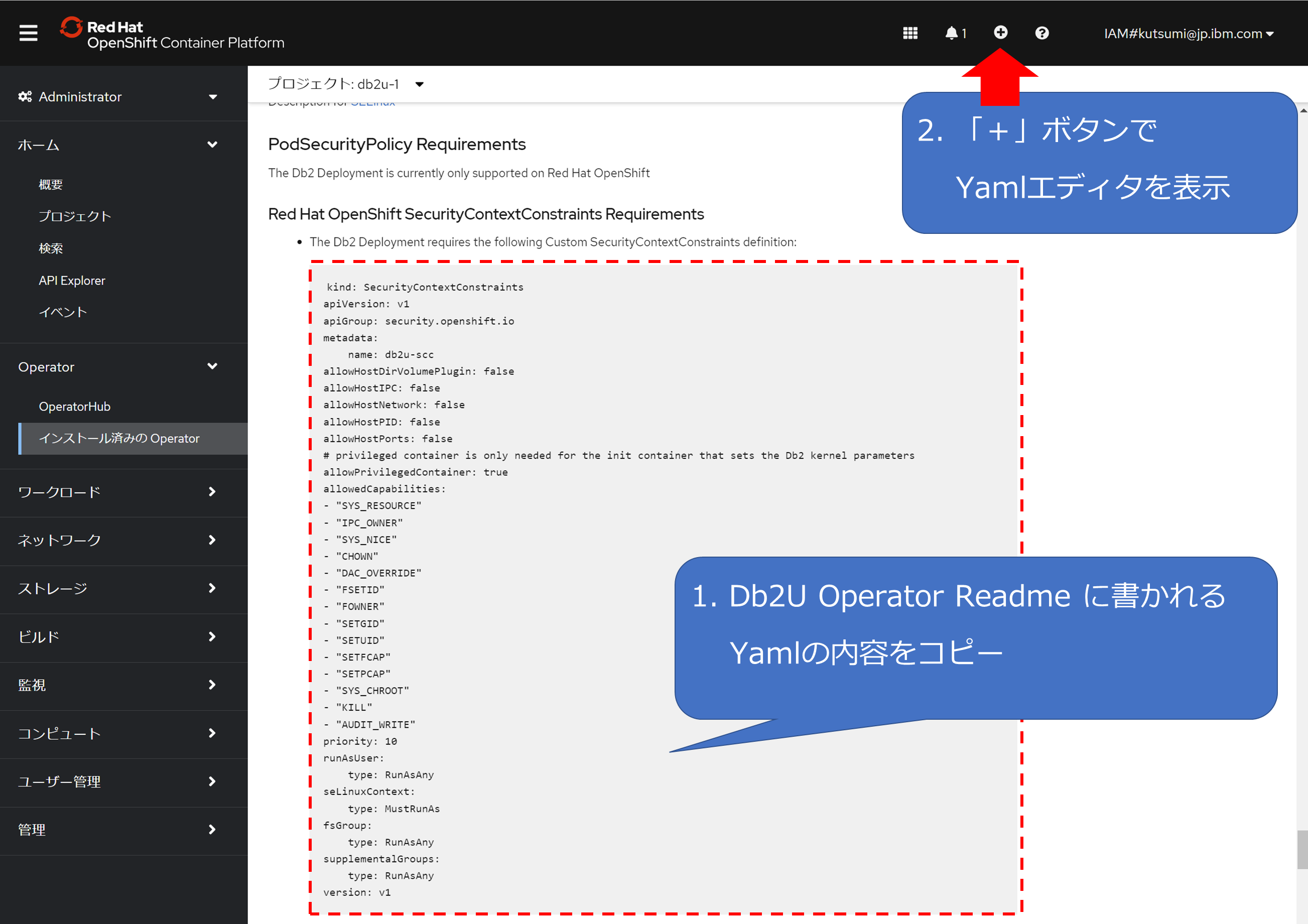概要
- IBM Cloud上のマネージドOpenShift環境である ROKS に Db2 Warehouseをデプロイします
- OpenShift/Kubernetes環境でDb2を動かすには、マイクロサービスとして開発された専用のDb2を導入する必要があります
- Db2 Warehouse on Red Hat OpenShift and Kubernetes、別名Db2Uとも呼ばれます
- Db2として公式の Kubernetes Operator が提供されます
- 同じ Operator db2oltp(OLTP用途)とdb2wh(Warehouse:分析用)どちらかを選択してデプロイします
- Operator導入後は、Yamlを書けばDb2を構築できます
- db2whは、db2oltpとほぼ同じ手順で構築できますが、ストレージ構成やDb2レジストリ変数などは一部変更する必要がありました
環境 / 構成
- OpenShift Container Platform 4.14.24
- Db2 Operator 110509.0.1
- Db2 for OpenShift and Kubernetes (Db2U) s11.5.9.0-cn1
- 1node, partitionConfig total=1
- Persistent Volume Claim(PVC)構成 :
ストレージクラスは、今回の環境にて利用可能なものでDb2がサポートするクラスを指定します。

上の図はマニュアルから引用しています。
グレーの網掛けを重ねている部分は今回構成しなかったコンポーネントです。
| PVC | PVC作成の必要性 | アクセスモード | ストレージクラス |
|---|---|---|---|
| SHARED META | 必須 | RWX | ocs-storagecluster-cephfs |
| DATA | 必須 | RWO | ocs-storagecluster-ceph-rbd |
| アクティブログ | オプション(*1) | RWO | ocs-storagecluster-ceph-rbd |
| アーカイブログ | オプション(*1) | RWX | ocs-storagecluster-cephfs |
| 一時表スペース | オプション(*2) | RWO | ocs-storagecluster-ceph-rbd |
| バックアップ | オプション(*2) | RWX | ocs-storagecluster-cephfs |
(*1) 専用PVCを作らない場合、DATAのPVCに保持される
(*2) 専用PVCを作らない場合、SHARED METAのPVCに保持される
参考:
Deploying Db2 Warehouse on your OpenShift cluster
Configuring database storage for Db2 Warehouse
導入手順(概要)
Db2 Warehouseは元々Docker版として提供されましたが、OpenShift / Kubernetes 環境でDb2 Warehouseを利用するには、マイクロサービスとして実装される Db2 for Red Hat OpenShift and Kubernetes(Db2U) を利用します。
以下の流れでデプロイを進めます。
Step1. OpenShift プロジェクト作成
Step2. Db2 Operator導入
Step3. Security Context Constraint 設定
Step4. Db2 Warehouseエンジン導入
Step1-3までの手順は、通常のOLTP用Db2を利用する場合もDb2 Warehouseを利用する場合も共通です。
導入手順 (ログ)
IBM ROKS環境へ Db2U を導入した際の手順、スクリーンショットを記録として残します。
Step1. プロジェクト作成
Db2デプロイ用のネームスペースを作成します。
root@myhost:~# oc new-project db2-1
Now using project "db2-1" on server "https://c115-e.jp-tok.containers.cloud.ibm.com:30769".
You can add applications to this project with the 'new-app' command. For example, try:
oc new-app rails-postgresql-example
to build a new example application in Ruby. Or use kubectl to deploy a simple Kubernetes application:
kubectl create deployment hello-node --image=k8s.gcr.io/serve_hostname
root@myhost:~#
Step2. Db2 Operator導入
Step2-1. IBM Operator Catalog 導入
IBM Operator CatalogをOCP環境に導入します。
Db2マニュアルに提供されるYaml定義を利用して、IBM Operator Catalog の CatalogSourceリソースを作成します。
apiVersion: operators.coreos.com/v1alpha1
kind: CatalogSource
metadata:
name: ibm-operator-catalog
namespace: openshift-marketplace
spec:
displayName: "IBM Operator Catalog"
publisher: IBM
sourceType: grpc
image: icr.io/cpopen/ibm-operator-catalog
updateStrategy:
registryPoll:
interval: 45m
YAMLのインポート画面が開くので、エディタ部分に上記Yaml定義を貼付して「作成」を押下します
コマンドラインからも、CatalogSource およびパッケージマニフェストが正常に作成されていることを確認します
root@myhost:~# oc get CatalogSource -n openshift-marketplace
NAME DISPLAY TYPE PUBLISHER AGE
certified-operators Certified Operators grpc Red Hat 30d
community-operators Community Operators grpc Red Hat 30d
ibm-operator-catalog IBM Operator Catalog grpc IBM 17d
redhat-marketplace Red Hat Marketplace grpc Red Hat 30d
redhat-operators Red Hat Operators grpc Red Hat 30d
"ibm-operator-catalog" が作成されていることが確認されます
Step2-2. Db2 Operator 導入
OpenShift Webコンソールを開き、メニューバーの [Operator] -> [OperatorHub] を選択します。
画面上部のテキストボックスに「Db2」と入力すると、Db2関連のオペレータに表示が絞られます。
「IBM Db2」を選択すると、Db2U Operator Readmeが表示されます。(画面右半分)
Db2U Opearator 導入後~Db2エンジンのDeployまでに実行する必要のある作業や前提条件が記載されていますので必ず目を通します。
※ Operatorインストール後も同じReadmeを参照可能です
Operator Readme 画面左上の「インストール」を押下し、Db2U Operator を導入します。
インストールモード、インストール対象となるNamespaceなど必要な項目を選択し、「インストール」を押下するとDb2U Operatorの導入が始まります。
「更新の承認」を「手動」にしている場合は、承認が要求されます

「Operatorの表示」を押下すると、Db2U Operator の詳細画面に遷移します

これでDb2U Operatorのセットアップが完了しました。
Step3. セキュリティ構成
Step3-1. Secret 構成
後のDb2U Cluster(Db2インスタンス本体)の導入時に必要となる Entitlement key を取得し、この key を含む Secret を作成しておきます。
Db2U Cluster導入時には、この Entitlement key を保持する Secret の名前を指定します。
①Entitlement key の取得
MyIBM のサイトにアクセスし、ライセンスが付与されているソフトウェアに関連付けられた IBMid とパスワードを入力しログインします。
https://myibm.ibm.com/products-services/containerlibrary
「Container software library」ページに表示されるライセンスを確認します。
この例では「IBM SOFTWARE ACCESS 1 YEAR : all」と表示されています。(※この画面の表示は一例です)
続いて「Entitlement keys」に移動してキーを取得します
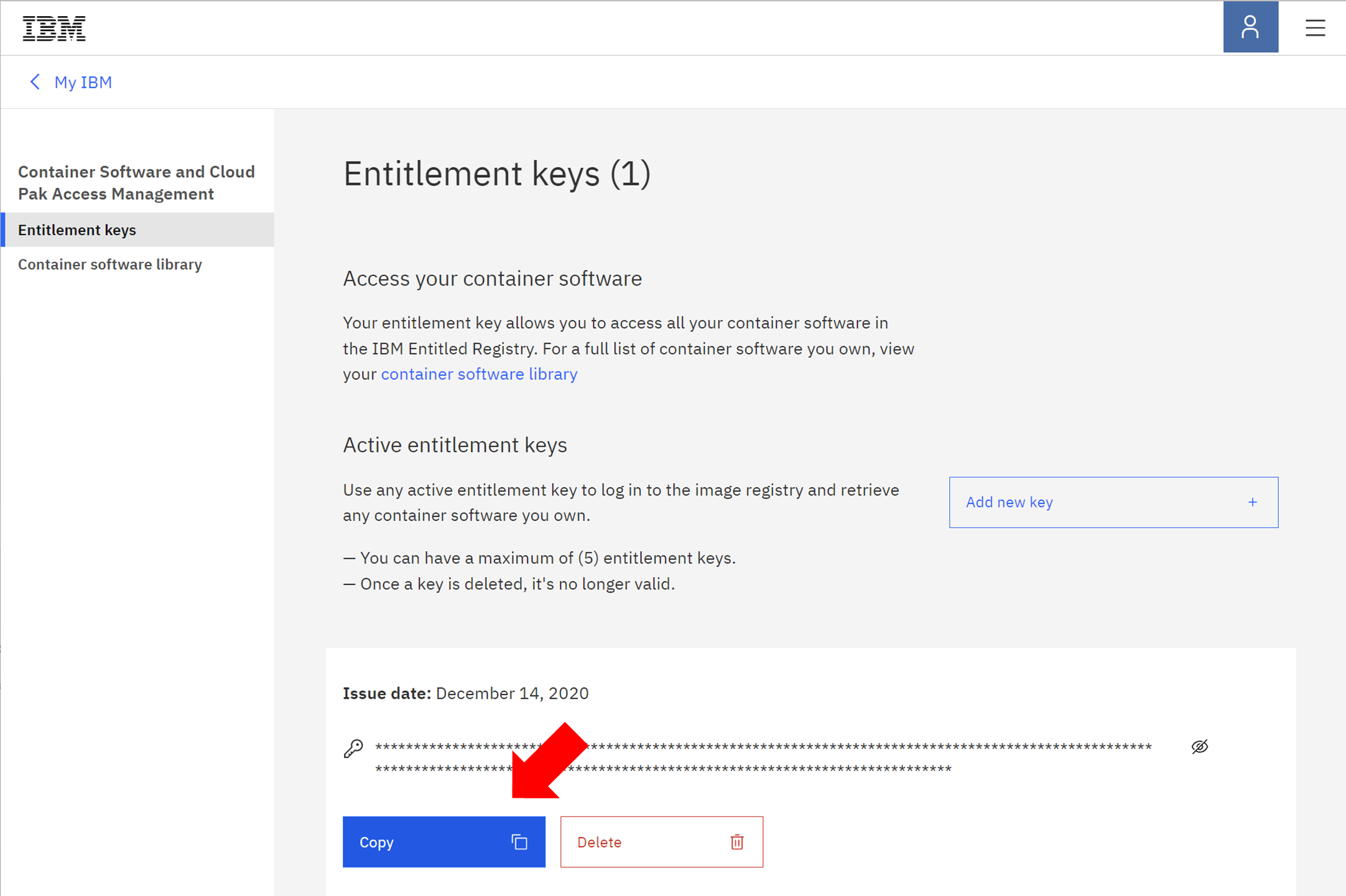
[Copy key]ボタンを押下し、Entitlement key をコピーします(→後ほど利用するため、テキストファイル等に一時保管しておく)
②Image Pull Secret の作成
①で取得したENTITLEDKEY、 EMAILアドレス、プロジェクト(ネームスペース)名を環境に応じて設定し、oc create secret コマンドを実行します。
OS環境変数の設定:
root@myhost:~# ENTITLEDKEY="①で取得したEntitlement key"
root@myhost:~# EMAIL="xxx@yyy.com"
root@myhost:~# NAMESPACE="db2u-1"
Secret作成:
root@myhost:~# oc create secret docker-registry ibm-registry \
--docker-server=cp.icr.io \
--docker-username=cp \
--docker-password=${ENTITLEDKEY} \
--docker-email=${EMAIL} \
--namespace=${NAMESPACE}
secret/ibm-registry created
Secretが作成されました
root@myhost:~# oc get secret | grep ibm-registry
ibm-registry kubernetes.io/dockerconfigjson 1 97s
root@myhost:~#
Step3-2. Security Context Constraints 構成
Db2マニュアル または Db2 Operator Readme に記載されるyaml定義をコピー&ペーストし、SecurityContextConstraints定義を作成します。
※マニュアルとDb2U Operator Readmeに記載されるSecurity Context Constraintsのyaml文は同一です
db2u-sccが作成されていることを確認します
root@myhost:~/db2u# oc get scc | grep -i db2u-scc
db2u-scc true ["SYS_RESOURCE","IPC_OWNER","SYS_NICE","CHOWN","DAC_OVERRIDE","FSETID","FOWNER","SETGID","SETUID","SETFCAP","SETPCAP","SYS_CHROOT","KILL","AUDIT_WRITE"] MustRunAs RunAsAny RunAsAny RunAsAny 10 false ["awsElasticBlockStore","azureDisk","azureFile","cephFS","cinder","configMap","csi","downwardAPI","emptyDir","ephemeral","fc","flexVolume","flocker","gcePersistentDisk","gitRepo","glusterfs","iscsi","nfs","persistentVolumeClaim","photonPersistentDisk","portworxVolume","projected","quobyte","rbd","scaleIO","secret","storageOS","vsphere"]
Step4. Db2 WarehouseエンジンのDeploy
Db2/Db2 Warehouseは、バージョンやFixレベル、cnレベルでもyamlのフォーマットが変わるため、以下手順でデプロイするほうが確実です。
- OCP Webコンソールでデプロイを行う(yamlの自動生成機能にできるだけ頼る)
- フォームビューに表示される設定項目を設定
- ストレージ構成(サイズ)など、フォームビューで編集できない項目をYamlビューで編集
Webコンソール左側のメニューバーより
「Operator」>「インストール済みのOperator」>「IBM Db2」を選択し、
表示された「Db2u Instance」パネル下の「インスタンスの作成」の文字をクリックします。
フォームビューとYamlビューを切り替えながら編集を行います。
変更箇所:
- 名前:db2uinstance-wh1
- Account > Image Pull Secrets
- Step2-2で作成したsecret「ibm-registry」をドロップダウンリストから選択
- License > License
- Acceptにチェック
- Environment
- Database
- Name : BLUDB1
- 任意に指定可、デフォルトは「BLUDB」
- Setting
- Codeset : UTF-8
- Collation:IDENTITY
- Teritorry : US
- dbConfig ※Yamlビューで構成
- LOGARCHMETH1 : "DISK:/mnt/logs/archive"
- Name : BLUDB1
- Instance
- Password : (db2inst1ユーザのパスワードを任意に指定)
- registry ※Yamlビューで構成
DB2_4K_DEVICE_SUPPORT: "ON"
DB2_ATS_ENABLE: 'NO'
DB2_DISPATCHER_PEEKTIMEOUT: '2'
DB2_OBJECT_STORAGE_SETTINGS: 'OFF'
- Database
- Storage ※Yamlビューで構成
- meta / data / tmpts / activelog / archivelog / backup
編集後のyamlはこちらです。
apiVersion: db2u.databases.ibm.com/v1
kind: Db2uInstance
metadata:
name: db2uinstance-wh1
namespace: db2-1
spec:
account:
imagePullSecrets:
- ibm-registry
securityConfig:
privilegedSysctlInit: true
environment:
databases:
- name: BLUDB1
settings:
codeset: UTF-8
collation: IDENTITY
territory: US
dbConfig:
LOGARCHMETH1: "DISK:/mnt/logs/archive"
dbType: db2wh
instance:
password:
value: xxxxxxxx
registry:
DB2_4K_DEVICE_SUPPORT: "ON"
DB2_ATS_ENABLE: 'NO'
DB2_DISPATCHER_PEEKTIMEOUT: '2'
DB2_OBJECT_STORAGE_SETTINGS: 'OFF'
partitionConfig:
dataOnMln0: true
total: 1
volumePerPartition: true
license:
accept: true
nodes: 1
podTemplate:
db2u:
resource:
db2u:
limits:
cpu: 4
memory: 16Gi
storage:
- name: meta
spec:
accessModes:
- ReadWriteMany
resources:
requests:
storage: 5Gi
storageClassName: ocs-storagecluster-cephfs
type: create
- name: data
spec:
accessModes:
- ReadWriteOnce
resources:
requests:
storage: 5Gi
storageClassName: ocs-storagecluster-ceph-rbd
type: template
- name: activelogs
spec:
accessModes:
- ReadWriteOnce
resources:
requests:
storage: 5Gi
storageClassName: ocs-storagecluster-ceph-rbd
type: template
- name: tempts
spec:
accessModes:
- ReadWriteOnce
resources:
requests:
storage: 5Gi
storageClassName: ocs-storagecluster-ceph-rbd
type: template
- name: backup
spec:
accessModes:
- ReadWriteMany
resources:
requests:
storage: 5Gi
storageClassName: ocs-storagecluster-cephfs
type: create
- name: archivelogs
spec:
accessModes:
- ReadWriteMany
resources:
requests:
storage: 5Gi
storageClassName: ocs-storagecluster-cephfs
type: create
version: s11.5.9.0-cn1
Yamlの編集が終わったら、このままデプロイに進みます。
【補足】
再度同じ構成でデプロイを行う場合は、デプロイ前にYamlビューにて、Yaml全文をテキストファイルに保管しておくと便利です。
Step4-3. デプロイ(作成)
「作成」ボタンを押して、デプロイを開始します。
Step4-4. デプロイの進行状況確認
デプロイ中、Webコンソール上、ステータスは「NotReady」と表示されます。
コマンドラインでは、より詳細な状況が把握できます。
oc get pod(または oc get allなど)にて確認し、以下の状態になっていればDeploy完了です。
| Pod名 | ステータス | 備考 |
|---|---|---|
| c-db2uinstance-wh1-db2u-0 | Running | Db2エンジンのPod * db2syscが稼働 |
| c-db2uinstance-wh1-restore-morph-z62x2 | Completed | Db2セットアップの最後の処理(Restore)を行うJobに属するPod |
root@myhost:~/db2u# oc get all -o wide | grep wh1
W0618 16:46:18.480841 1663 warnings.go:70] apps.openshift.io/v1 DeploymentConfig is deprecated in v4.14+, unavailable in v4.10000+
pod/c-db2uinstance-wh1-db2u-0 1/1 Running 0 12m 172.17.52.149 10.244.64.13 <none> <none>
pod/c-db2uinstance-wh1-etcd-0 1/1 Running 0 12m 172.17.52.184 10.244.64.13 <none> <none>
pod/c-db2uinstance-wh1-ldap-8d58bfbdf-cnhgv 1/1 Running 1 (12m ago) 12m 172.17.62.173 10.244.64.15 <none> <none>
pod/c-db2uinstance-wh1-restore-morph-z62x2 0/1 Completed 0 4m48s 172.17.62.143 10.244.64.15 <none> <none>
service/c-db2uinstance-wh1-db2u ClusterIP 172.21.98.114 <none> 50000/TCP,50001/TCP,25000/TCP,25001/TCP,25002/TCP,25003/TCP,25004/TCP,25005/TCP 12m app=db2uinstance-wh1,component=db2wh,formation_id=db2uinstance-wh1,role=db,type=engine
service/c-db2uinstance-wh1-db2u-engn-svc NodePort 172.21.59.22 <none> 50001:32741/TCP,50000:30061/TCP
12m app=db2uinstance-wh1,component=db2wh,formation_id=db2uinstance-wh1,role=db,type=engine
service/c-db2uinstance-wh1-db2u-head-engn-svc NodePort 172.21.241.220 <none> 50001:32155/TCP,50000:30215/TCP
12m app=db2uinstance-wh1,component=db2wh,formation_id=db2uinstance-wh1,name=dashmpp-head-0,role=db,type=engine
service/c-db2uinstance-wh1-db2u-internal ClusterIP None <none> 50000/TCP,9443/TCP,50052/TCP
12m app=db2uinstance-wh1,component=db2wh,formation_id=db2uinstance-wh1,role=db,type=engine
service/c-db2uinstance-wh1-etcd ClusterIP None <none> 2379/TCP,2380/TCP
12m app=db2uinstance-wh1,component=etcd,formation_id=db2uinstance-wh1
service/c-db2uinstance-wh1-ldap ClusterIP 172.21.91.252 <none> 50389/TCP
12m app=db2uinstance-wh1,formation_id=db2uinstance-wh1,role=ldap
deployment.apps/c-db2uinstance-wh1-ldap 1/1 1 1 12m ldap icr.io/db2u/db2u.auxiliary.auth@sha256:90d80d10fa6573ea466512a3fc88c9f80ccb67f4d188206fa515b15993c56a96 app=db2uinstance-wh1,formation_id=db2uinstance-wh1,role=ldap
replicaset.apps/c-db2uinstance-wh1-ldap-8d58bfbdf 1 1 1 12m ldap icr.io/db2u/db2u.auxiliary.auth@sha256:90d80d10fa6573ea466512a3fc88c9f80ccb67f4d188206fa515b15993c56a96 app=db2uinstance-wh1,formation_id=db2uinstance-wh1,pod-template-hash=8d58bfbdf,role=ldap
statefulset.apps/c-db2uinstance-wh1-etcd 1/1 12m etcd icr.io/db2u/etcd@sha256:d1dd2eae940427ff7bcd40506cc2181f3fc7826d48dbbb3a4bc3349a2d8c2f93
job.batch/c-db2uinstance-wh1-restore-morph 1/1 4s 4m48s restore-morph icr.io/db2u/db2u.tools@sha256:290532cb23d45a246dad7bca1aa761407480a3423f645800f5aa6ca1dedd863d batch.kubernetes.io/controller-uid=fc0b2de9-4ee4-448c-aa88-9b481e456a4d
db2oltpとの違い
a. レジストリー変数 DB2_4K_DEVICE_SUPPORT: "ON" の必要性
db2whでは、DB2_4K_DEVICE_SUPPORT: "ON"を設定しないと Db2エンジンのPodが作成されませんでした。
同じ環境、同じストレージクラスを指定してデプロイした際、db2oltp s11.5.9.0-cn1 ではこのレジストリーの設定は不要でした。
b. Storageの定義箇所
マニュアル図を見る限り、Db2もDb2Warehouseも、Data/Activelogs/Tempts(赤線枠内)は Database(Db2 Engine) > Storage の配下に定義するように見えます。
Db2 Warehouseマニュアル引用:
https://www.ibm.com/docs/en/db2-warehouse?topic=db2-configuring-database-storage
db2oltpでは Database > Storage 配下に定義可能でしたが、db2whの場合は同じストレージ構成でYamlを記述すると、Data/Activelogs/Tempts のPVC/PVが作成されず、デプロイ失敗となりました。
補足
今回デプロイしたDb2 Warehouse環境の構成情報を取得。
(1) Db2バージョン
[db2inst1@c-db2uinstance-wh1-db2u-0 - Db2U db2inst1]$ db2level
DB21085I This instance or install (instance name, where applicable:
"db2inst1") uses "64" bits and DB2 code release "SQL11059" with level
identifier "060A010F".
Informational tokens are "DB2 v11.5.9.0", "special_39066",
"DYN2402010800AMD64_39066", and Fix Pack "0".
Product is installed at "/opt/ibm/db2/V11.5.0.0".
(2) Deploy完了時のpsコマンド出力
[db2inst1@c-db2uinstance-wh1-db2u-0 - Db2U logs]$ ps auxwww
USER PID %CPU %MEM VSZ RSS TTY STAT START TIME COMMAND
db2uadm 1 0.0 0.0 14996 3232 ? Ss Jun19 0:00 /bin/sh -x /etc/runit/entrypoint.sh
db2uadm 7 0.0 0.0 4420 932 ? S Jun19 0:00 runsvdir -P /etc/service log: .................................................................................................................................................................................................................................................................................................................................+ exec ...................................................................
db2uadm 8 0.0 0.0 4268 836 ? Ss Jun19 0:00 runsv sshd
db2uadm 9 0.0 0.0 4268 940 ? Ss Jun19 0:00 runsv db2u
db2uadm 10 0.0 0.0 4268 940 ? Ss Jun19 0:00 runsv db2uapi
db2uadm 11 0.0 0.0 4268 884 ? Ss Jun19 0:00 runsv wolverine
db2uadm 12 0.0 0.0 4412 956 ? S Jun19 0:00 svlogd -tt ./main
db2uadm 13 0.2 0.1 1732732 57716 ? Sl Jun19 2:23 db2u-apiserver --type control
db2uadm 14 0.0 0.0 26008 1480 ? S Jun19 0:00 /usr/bin/coreutils --coreutils-prog-shebang=sleep /usr/bin/sleep infinity
db2uadm 15 0.0 0.0 14996 3292 ? S Jun19 0:00 /bin/sh -e ./run
db2uadm 16 0.0 0.0 4412 900 ? S Jun19 0:00 svlogd -tt ./main
root 122 0.0 0.0 112904 7336 ? S Jun19 0:00 sudo -E /usr/sbin/sshd -D -p 50022 -e
root 128 0.0 0.0 76664 6820 ? S Jun19 0:00 /usr/sbin/sshd -D -p 50022 -e
db2uadm 527 0.0 0.0 4268 864 ? Ss Jun19 0:00 runsv sssd
db2uadm 529 0.0 0.0 14996 3236 ? S Jun19 0:00 /bin/sh -e ./run
root 530 0.0 0.0 123248 7612 ? S Jun19 0:00 sudo -E /usr/sbin/sssd -i --logger=files
root 531 0.0 0.0 171636 10808 ? S Jun19 0:00 /usr/sbin/sssd -i --logger=files
root 532 0.0 0.0 207084 15436 ? S Jun19 0:00 /usr/libexec/sssd/sssd_be --domain local --uid 0 --gid 0 --logger=files
root 533 0.0 0.1 197776 42692 ? S Jun19 0:05 /usr/libexec/sssd/sssd_nss --uid 0 --gid 0 --logger=files
root 534 0.0 0.0 170360 11296 ? S Jun19 0:04 /usr/libexec/sssd/sssd_pam --uid 0 --gid 0 --logger=files
root 22993 0.0 0.6 5135324 217704 ? Sl Jun19 0:00 db2wdog 0 [db2inst1]
db2inst1 22995 0.3 19.7 21540816 6488660 ? Sl Jun19 3:45 db2sysc 0
root 23005 0.0 0.4 5134888 161552 ? S Jun19 0:10 db2ckpwd 0
root 23006 0.0 0.4 5134888 161488 ? S Jun19 0:10 db2ckpwd 0
root 23007 0.0 0.4 5134888 161488 ? S Jun19 0:10 db2ckpwd 0
db2inst1 23009 0.0 0.2 847524 83324 ? S Jun19 0:00 db2vend (PD Vendor Process - 1) 0
db2inst1 23019 0.0 0.1 4946120 64004 ? Sl Jun19 0:18 db2acd 0 ,0,0,0,1,0,0,00000000,0,0,0000000000000000,0000000000000000,00000000,00000000,00000000,00000000,00000000,00000000,0000,00000000,00000000,00000000,00000000,00000000,00000000,00000000,00000000,000000039bcbb000,0000000000000000,0000000000000000,1,0,0,,,,,a89f94,14,1e014,2,0,1,0000000000041fc0,0x240000000,0x240000000,1600000,8012,2,40017
root 23692 0.0 0.0 135456 6052 ? S Jun19 0:00 su - db2uhausr -l --session-command=/db2uhausr/service/wolverine/run
db2uhau+ 23739 0.0 0.0 13672 3984 ? S Jun19 0:00 /bin/bash -x /db2uhausr/service/wolverine/run
db2uhau+ 23865 0.6 0.3 344688 122860 ? S Jun19 6:13 /usr/bin/python3 -m wolverine.ha.service --pid-file /db2u/tmp/ha.pid
db2fenc1 31322 0.0 0.1 4621872 51508 ? Sl Jun19 0:00 db2fmp ( ,1,0,0,0,0,0,00000000,0,0,0000000000000000,0000000000000000,00000000,00000000,00000000,00000000,00000000,00000000,0000,00000000,00000000,00000000,00000000,00000000,00000000,00000000,00000000,000000039bcbb000,0000000000000000,0000000000000000,1,0,0,,,,,a89f94,14,1e014,2,0,1,0000000000061fc0,0x240000000,0x240000000,1600000,8012,2,48044
db2uadm 216159 0.0 0.0 15128 3896 pts/0 Ss 01:24 0:00 bash
root 216184 0.0 0.0 135456 6148 pts/0 S 01:24 0:00 su - db2inst1
db2inst1 216185 1.4 0.0 19372 4172 pts/0 S 01:24 0:00 -ksh
db2inst1 217373 0.0 0.0 47636 3716 pts/0 R+ 01:24 0:00 ps auxwww
(3) Db2 Pod内部のディレクトリ構成
| PVC | ディレクトリ名 | 用途 |
|---|---|---|
| SHARED META | /mnt/blumeta0 | ・ Db2インスタンスホーム ・ DBディレクトリ ・ 自動ストレージパス ・ db2diag.log ・ ssh関連ファイル |
| DATA | /mnt/bludata0/db2/databases/db2inst1/NODE0000 | ・ 外部表ファイル配置用ディレクトリ |
| アクティブログ | /mnt/logs/active | |
| アーカイブログ | /mnt/logs/archive | |
| 一時表スペース | /mnt/tempts/c-db2uinstance-1-db2u | ・ TEMPSPACE1 ・ USERTEMPSPACE1 |
| バックアップ | /mnt/backup |
| PVC | マウントポイント | ファイルシステム |
|---|---|---|
| SHARED META | /mnt/blumeta0 | 172.21.115.130:3300,172.21.16.82:3300,172.21.188.155:3300:/volumes/csi/csi-vol-634f0cfb-bdb5-462b-9dae-51ed7a02df93/6347287d-dc41-43dc-98f1-60167f4a0a85 |
| DATA | /mnt/bludata0/db2/databases/db2inst1/NODE0000 | /dev/rbd1 |
| アクティブログ | /mnt/logs/active/SAMPLEDB/NODE0000 | /dev/rbd2 |
| アーカイブログ | /mnt/logs/archive | 172.21.115.130:3300,172.21.16.82:3300,172.21.188.155:3300:/volumes/csi/csi-vol-074e5530-422a-4716-89a6-385ec9e0ec22/ee556dad-badd-45db-9461-61df2b108ac2 |
| 一時表スペース | /mnt/tempts/c-db2uinstance-1-db2u | /dev/rbd0 |
| バックアップ | /mnt/backup | 172.21.115.130:3300,172.21.16.82:3300,172.21.188.155:3300:/volumes/csi/csi-vol-97644522-5201-4f1d-9a37-b7ac76ff6ecf/1f3fd1af-eebf-4f70-80f2-591ae08c238f |
[db2inst1@c-db2ucluster-1-db2u-0 - Db2U logs]$ df -m
Filesystem 1M-blocks Used Available Use% Mounted on
overlay 99720 41953 52683 45% /
tmpfs 64 0 64 0% /dev
tmpfs 16067 0 16067 0% /sys/fs/cgroup
/dev/vda2 99720 41953 52683 45% /etc/hostname
/dev/vda2 99720 41953 52683 45% /etc/hosts
tmpfs 200 1 200 1% /run
172.21.115.130:3300,172.21.16.82:3300,172.21.188.155:3300:/volumes/csi/csi-vol-97644522-5201-4f1d-9a37-b7ac76ff6ecf/1f3fd1af-eebf-4f70-80f2-591ae08c238f 5120 0 5120 0% /mnt/backup
tmpfs 1024 1 1024 1% /dev/shm
tmpfs 16384 1 16384 1% /secrets/hivepwd
tmpfs 16384 1 16384 1% /secrets/kp
tmpfs 16384 1 16384 1% /secrets/user-mgmt-keypwd
tmpfs 16384 1 16384 1% /secrets/db2instancepwd
tmpfs 16384 1 16384 1% /db2u/license
172.21.115.130:3300,172.21.16.82:3300,172.21.188.155:3300:/volumes/csi/csi-vol-634f0cfb-bdb5-462b-9dae-51ed7a02df93/6347287d-dc41-43dc-98f1-60167f4a0a85 5120 380 4740 8% /mnt/blumeta0
tmpfs 16384 1 16384 1% /secrets/certs/wv-rest
/dev/rbd0 4956 1 4940 1% /mnt/tempts/c-db2uinstance-1-db2u
tmpfs 16384 1 16384 1% /secrets/sshkeys/db2uadm
tmpfs 16384 1 16384 1% /secrets/certs/db2u-api
172.21.115.130:3300,172.21.16.82:3300,172.21.188.155:3300:/volumes/csi/csi-vol-074e5530-422a-4716-89a6-385ec9e0ec22/ee556dad-badd-45db-9461-61df2b108ac2 5120 0 5120 0% /mnt/logs/archive
tmpfs 16384 1 16384 1% /secrets/sshkeys/db2uhausr
tmpfs 16384 1 16384 1% /secrets/sshkeys/db2instusr
tmpfs 16384 1 16384 1% /run/secrets/kubernetes.io/serviceaccount
/dev/rbd2 4956 98 4842 2% /mnt/logs/active/SAMPLEDB/NODE0000
/dev/rbd1 4956 260 4681 6% /mnt/bludata0/db2/databases/db2inst1/NODE0000
tmpfs 16067 0 16067 0% /proc/acpi
tmpfs 16067 0 16067 0% /proc/scsi
tmpfs 16067 0 16067 0% /sys/firmware
(4) Db2構成パラメータ
レジストリー変数
[db2inst1@c-db2uinstance-wh1-db2u-0 - Db2U db2inst1]$ db2set -all
[i] DB2_REMOTE_EXTTAB_PIPE_PATH=/db2u/tmp
[i] DB2_4K_DEVICE_SUPPORT=ON
[i] DB2_FMP_RUN_AS_CONNECTED_USER=YES
[i] DB2_OBJECT_STORAGE_SETTINGS=OFF
[i] DB2_OBJECT_STORAGE_LOCAL_STAGING_PATH=/mnt/bludata0/scratch/db2/RemoteStorage
[i] DB2_OVERRIDE_THREADING_DEGREE=2
[i] DB2_OVERRIDE_NUM_CPUS=4
[i] DB2_RESTORE_GRANT_ADMIN_AUTHORITIES=ON
[i] DB2_ATS_ENABLE=NO
[i] DB2_DISPATCHER_PEEKTIMEOUT=2
[i] DB2_WORKLOAD=ANALYTICS
[i] DB2RSHCMD=/bin/ssh
[i] DB2FODC=DUMPSHM=ON CORESHM=OFF
[i] DB2AUTH=OSAUTHDB
[i] DB2_OBJECT_TABLE_ENTRIES=65532
[i] DB2_USE_ALTERNATE_PAGE_CLEANING=ON [DB2_WORKLOAD]
[i] DB2_LOAD_COPY_NO_OVERRIDE=COPY YES TO /mnt/bludata0/scratch/db2/copy
[i] DB2_ANTIJOIN=EXTEND [DB2_WORKLOAD]
[i] DB2CHECKCLIENTINTERVAL=100
[i] DB2COMM=TCPIP,SSL
[g] DB2RSHCMD=/bin/ssh
[g] DB2SYSTEM=c-db2uinstance-wh1-db2u-0
[g] DB2INSTDEF=db2inst1
[g] DB2COMM=TCPIP
[db2inst1@c-db2uinstance-wh1-db2u-0 - Db2U db2inst1]$
DBマネージャー構成パラメータ
[db2inst1@c-db2uinstance-wh1-db2u-0 - Db2U db2inst1]$ db2 get dbm cfg
Database Manager Configuration
Node type = Enterprise Server Edition with local and remote clients
Database manager configuration release level = 0x1500
CPU speed (millisec/instruction) (CPUSPEED) = 9.446887e-08
Communications bandwidth (MB/sec) (COMM_BANDWIDTH) = 1.000000e+02
Max number of concurrently active databases (NUMDB) = 1
Federated Database System Support (FEDERATED) = YES
Transaction processor monitor name (TP_MON_NAME) =
Default charge-back account (DFT_ACCOUNT_STR) =
Java Development Kit installation path (JDK_PATH) = /mnt/blumeta0/home/db2inst1/sqllib/java/jdk64
Diagnostic error capture level (DIAGLEVEL) = 3
Notify Level (NOTIFYLEVEL) = 3
Diagnostic data directory path (DIAGPATH) = /mnt/blumeta0/db2/log/ $N
Current member resolved DIAGPATH = /mnt/blumeta0/db2/log/NODE0000/
Alternate diagnostic data directory path (ALT_DIAGPATH) =
Current member resolved ALT_DIAGPATH =
Size of rotating db2diag & notify logs (MB) (DIAGSIZE) = 300
Default database monitor switches
Buffer pool (DFT_MON_BUFPOOL) = OFF
Lock (DFT_MON_LOCK) = OFF
Sort (DFT_MON_SORT) = OFF
Statement (DFT_MON_STMT) = OFF
Table (DFT_MON_TABLE) = OFF
Timestamp (DFT_MON_TIMESTAMP) = ON
Unit of work (DFT_MON_UOW) = OFF
Monitor health of instance and databases (HEALTH_MON) = OFF
SYSADM group name (SYSADM_GROUP) = DB2IADM1
SYSCTRL group name (SYSCTRL_GROUP) = BLUADMIN
SYSMAINT group name (SYSMAINT_GROUP) = BLUADMIN
SYSMON group name (SYSMON_GROUP) = BLUADMIN
Client Userid-Password Plugin (CLNT_PW_PLUGIN) =
Client Kerberos Plugin (CLNT_KRB_PLUGIN) =
Group Plugin (GROUP_PLUGIN) =
GSS Plugin for Local Authorization (LOCAL_GSSPLUGIN) =
Server Plugin Mode (SRV_PLUGIN_MODE) = UNFENCED
Server List of GSS Plugins (SRVCON_GSSPLUGIN_LIST) =
Server Userid-Password Plugin (SRVCON_PW_PLUGIN) =
Server Connection Authentication (SRVCON_AUTH) = NOT_SPECIFIED
Cluster manager =
Database manager authentication (AUTHENTICATION) = SERVER_ENCRYPT
Alternate authentication (ALTERNATE_AUTH_ENC) = NOT_SPECIFIED
Cataloging allowed without authority (CATALOG_NOAUTH) = NO
Trust all clients (TRUST_ALLCLNTS) = YES
Trusted client authentication (TRUST_CLNTAUTH) = CLIENT
Bypass federated authentication (FED_NOAUTH) = NO
Default database path (DFTDBPATH) = /mnt/blumeta0/db2/databases
Database monitor heap size (4KB) (MON_HEAP_SZ) = AUTOMATIC(90)
Java Virtual Machine heap size (4KB) (JAVA_HEAP_SZ) = 65536
Audit buffer size (4KB) (AUDIT_BUF_SZ) = 0
Global instance memory (% or 4KB) (INSTANCE_MEMORY) = 46
Member instance memory (% or 4KB) = GLOBAL
Agent stack size (AGENT_STACK_SZ) = 1024
Sort heap threshold (4KB) (SHEAPTHRES) = 0
Directory cache support (DIR_CACHE) = YES
Application support layer heap size (4KB) (ASLHEAPSZ) = 15
Max requester I/O block size (bytes) (RQRIOBLK) = 65535
Workload impact by throttled utilities(UTIL_IMPACT_LIM) = 10
Priority of agents (AGENTPRI) = SYSTEM
Agent pool size (NUM_POOLAGENTS) = AUTOMATIC(100)
Initial number of agents in pool (NUM_INITAGENTS) = 0
Max number of coordinating agents (MAX_COORDAGENTS) = AUTOMATIC(200)
Max number of client connections (MAX_CONNECTIONS) = AUTOMATIC(MAX_COORDAGENTS)
Keep fenced process (KEEPFENCED) = YES
Number of pooled fenced processes (FENCED_POOL) = AUTOMATIC(MAX_COORDAGENTS)
Initial number of fenced processes (NUM_INITFENCED) = 0
Index re-creation time and redo index build (INDEXREC) = RESTART
Transaction manager database name (TM_DATABASE) = 1ST_CONN
Transaction resync interval (sec) (RESYNC_INTERVAL) = 180
SPM name (SPM_NAME) = a6887fb9
SPM log size (SPM_LOG_FILE_SZ) = 256
SPM resync agent limit (SPM_MAX_RESYNC) = 20
SPM log path (SPM_LOG_PATH) =
TCP/IP Service name (SVCENAME) = db2c_db2inst1
Discovery mode (DISCOVER) = DISABLE
Discover server instance (DISCOVER_INST) = DISABLE
SSL server keydb file (SSL_SVR_KEYDB) = /mnt/blumeta0/db2/ssl_keystore/bludb_ssl.kdb
SSL server stash file (SSL_SVR_STASH) = /mnt/blumeta0/db2/ssl_keystore/bludb_ssl.sth
SSL server certificate label (SSL_SVR_LABEL) = CA-signed
SSL service name (SSL_SVCENAME) = 50001
SSL cipher specs (SSL_CIPHERSPECS) =
SSL versions (SSL_VERSIONS) = TLSV13,TLSV12
SSL client keydb file (SSL_CLNT_KEYDB) =
SSL client stash file (SSL_CLNT_STASH) =
Maximum query degree of parallelism (MAX_QUERYDEGREE) = ANY
Enable intra-partition parallelism (INTRA_PARALLEL) = NO
Maximum Asynchronous TQs per query (FEDERATED_ASYNC) = 0
Number of FCM buffers (FCM_NUM_BUFFERS) = AUTOMATIC(4096)
FCM buffer size (FCM_BUFFER_SIZE) = 32768
Number of FCM channels (FCM_NUM_CHANNELS) = AUTOMATIC(2048)
FCM parallelism (FCM_PARALLELISM) = AUTOMATIC(2)
Node connection elapse time (sec) (CONN_ELAPSE) = 60
Max number of node connection retries (MAX_CONNRETRIES) = 5
Max time difference between nodes (min) (MAX_TIME_DIFF) = 60
db2start/db2stop timeout (min) (START_STOP_TIME) = 10
WLM dispatcher enabled (WLM_DISPATCHER) = NO
WLM dispatcher concurrency (WLM_DISP_CONCUR) = COMPUTED
WLM dispatcher CPU shares enabled (WLM_DISP_CPU_SHARES) = NO
WLM dispatcher min. utilization (%) (WLM_DISP_MIN_UTIL) = 5
Communication buffer exit library list (COMM_EXIT_LIST) =
Current effective arch level (CUR_EFF_ARCH_LVL) = V:11 R:5 M:9 F:0 I:0 SB:0
Current effective code level (CUR_EFF_CODE_LVL) = V:11 R:5 M:9 F:0 I:0 SB:39066
Keystore type (KEYSTORE_TYPE) = PKCS12
Keystore location (KEYSTORE_LOCATION) = /mnt/blumeta0/db2/keystore/keystore.p12
Path to python runtime (PYTHON_PATH) = /usr/bin/python
Path to R runtime (R_PATH) =
Multipart upload part size (MULTIPARTSIZEMB) = 100
[db2inst1@c-db2uinstance-wh1-db2u-0 - Db2U db2inst1]$
DB構成パラメータ
[db2inst1@c-db2uinstance-wh1-db2u-0 - Db2U db2inst1]$ db2 get db cfg for BLUDB1
Database Configuration for Database BLUDB1
Database configuration release level = 0x1500
Database release level = 0x1500
Update to database level pending = NO (0x0)
Database territory = US
Database code page = 1208
Database code set = UTF-8
Database country/region code = 1
Database collating sequence = IDENTITY
Alternate collating sequence (ALT_COLLATE) =
Number compatibility = OFF
Varchar2 compatibility = OFF
Date compatibility = OFF
Database page size = 32768
Statement concentrator (STMT_CONC) = OFF
Discovery support for this database (DISCOVER_DB) = DISABLE
Restrict access = NO
Default query optimization class (DFT_QUERYOPT) = 5
Degree of parallelism (DFT_DEGREE) = ANY
Continue upon arithmetic exceptions (DFT_SQLMATHWARN) = NO
Default refresh age (DFT_REFRESH_AGE) = 0
Default maintained table types for opt (DFT_MTTB_TYPES) = SYSTEM
Number of frequent values retained (NUM_FREQVALUES) = 10
Number of quantiles retained (NUM_QUANTILES) = 20
Decimal floating point rounding mode (DECFLT_ROUNDING) = ROUND_HALF_EVEN
DECIMAL arithmetic mode (DEC_ARITHMETIC) = DEC.6
Large aggregation (LARGE_AGGREGATION) = YES
Backup pending = NO
All committed transactions have been written to disk = NO
Rollforward pending = NO
Restore pending = NO
Upgrade pending = NO
Multi-page file allocation enabled = YES
Log retain for recovery status = NO
User exit for logging status = YES
Self tuning memory (SELF_TUNING_MEM) = ON
Size of database shared memory (4KB) (DATABASE_MEMORY) = AUTOMATIC(3355644)
Database memory threshold (DB_MEM_THRESH) = 100
Max storage for lock list (4KB) (LOCKLIST) = AUTOMATIC(53870)
Percent. of lock lists per application (MAXLOCKS) = AUTOMATIC(15)
Package cache size (4KB) (PCKCACHESZ) = AUTOMATIC(65536)
Sort heap thres for shared sorts (4KB) (SHEAPTHRES_SHR) = 1290505
Sort list heap (4KB) (SORTHEAP) = 64525
Database heap (4KB) (DBHEAP) = AUTOMATIC(6582)
Catalog cache size (4KB) (CATALOGCACHE_SZ) = 742
Log buffer size (4KB) (LOGBUFSZ) = 2152
Utilities heap size (4KB) (UTIL_HEAP_SZ) = AUTOMATIC(152580)
SQL statement heap (4KB) (STMTHEAP) = AUTOMATIC(16384)
Default application heap (4KB) (APPLHEAPSZ) = AUTOMATIC(256)
Application Memory Size (4KB) (APPL_MEMORY) = AUTOMATIC(40000)
Statistics heap size (4KB) (STAT_HEAP_SZ) = AUTOMATIC(4384)
Interval for checking deadlock (ms) (DLCHKTIME) = 10000
Lock timeout (sec) (LOCKTIMEOUT) = -1
Changed pages threshold (CHNGPGS_THRESH) = 80
Number of asynchronous page cleaners (NUM_IOCLEANERS) = AUTOMATIC(2)
Number of I/O servers (NUM_IOSERVERS) = AUTOMATIC(4)
Sequential detect flag (SEQDETECT) = YES
Default prefetch size (pages) (DFT_PREFETCH_SZ) = AUTOMATIC
Track modified pages (TRACKMOD) = YES
Default number of containers = 1
Default tablespace extentsize (pages) (DFT_EXTENT_SZ) = 4
Max number of active applications (MAXAPPLS) = AUTOMATIC(40)
Average number of active applications (AVG_APPLS) = AUTOMATIC(1)
Lifetime of cached credentials (AUTHN_CACHE_DURATION) = 3
Max number of users in the cache (AUTHN_CACHE_USERS) = 0
Max DB files open per database (MAXFILOP) = 61440
Active log space disk capacity (MB) (LOG_DISK_CAP) = 0
Log file size (4KB) (LOGFILSIZ) = 50000
Number of primary log files (LOGPRIMARY) = 20
Number of secondary log files (LOGSECOND) = 30
Changed path to log files (NEWLOGPATH) =
Path to log files = /mnt/logs/active/BLUDB1/NODE0000/LOGSTREAM0000/
Overflow log path (OVERFLOWLOGPATH) =
Mirror log path (MIRRORLOGPATH) =
First active log file = S0000000.LOG
Block log on disk full (BLK_LOG_DSK_FUL) = NO
Block non logged operations (BLOCKNONLOGGED) = NO
Percent max primary log space by transaction (MAX_LOG) = 0
Num. of active log files for 1 active UOW(NUM_LOG_SPAN) = 0
Percent log file reclaimed before soft chckpt (SOFTMAX) = 0
Target for oldest page in LBP (PAGE_AGE_TRGT_MCR) = 240
HADR database role = STANDARD
HADR local host name (HADR_LOCAL_HOST) =
HADR local service name (HADR_LOCAL_SVC) =
HADR remote host name (HADR_REMOTE_HOST) =
HADR remote service name (HADR_REMOTE_SVC) =
HADR instance name of remote server (HADR_REMOTE_INST) =
HADR timeout value (HADR_TIMEOUT) = 120
HADR target list (HADR_TARGET_LIST) =
HADR log write synchronization mode (HADR_SYNCMODE) = NEARSYNC
HADR spool log data limit (4KB) (HADR_SPOOL_LIMIT) = AUTOMATIC(0)
HADR log replay delay (seconds) (HADR_REPLAY_DELAY) = 0
HADR peer window duration (seconds) (HADR_PEER_WINDOW) = 0
First log archive method (LOGARCHMETH1) = DISK:/mnt/logs/archive/
Archive compression for logarchmeth1 (LOGARCHCOMPR1) = OFF
Options for logarchmeth1 (LOGARCHOPT1) =
Second log archive method (LOGARCHMETH2) = OFF
Archive compression for logarchmeth2 (LOGARCHCOMPR2) = OFF
Options for logarchmeth2 (LOGARCHOPT2) =
Failover log archive path (FAILARCHPATH) =
Number of log archive retries on error (NUMARCHRETRY) = 5
Log archive retry Delay (secs) (ARCHRETRYDELAY) = 20
Vendor options (VENDOROPT) =
Auto restart enabled (AUTORESTART) = ON
Index re-creation time and redo index build (INDEXREC) = ACCESS
Log pages during index build (LOGINDEXBUILD) = OFF
Default number of loadrec sessions (DFT_LOADREC_SES) = 1
Number of database backups to retain (NUM_DB_BACKUPS) = 2
Recovery history retention (days) (REC_HIS_RETENTN) = 0
Auto deletion of recovery objects (AUTO_DEL_REC_OBJ) = ON
TSM management class (TSM_MGMTCLASS) =
TSM node name (TSM_NODENAME) =
TSM owner (TSM_OWNER) =
TSM password (TSM_PASSWORD) =
Automatic maintenance (AUTO_MAINT) = ON
Automatic database backup (AUTO_DB_BACKUP) = OFF
Automatic table maintenance (AUTO_TBL_MAINT) = ON
Automatic runstats (AUTO_RUNSTATS) = ON
Real-time statistics (AUTO_STMT_STATS) = ON
Statistical views (AUTO_STATS_VIEWS) = OFF
Automatic sampling (AUTO_SAMPLING) = ON
Automatic column group statistics (AUTO_CG_STATS) = OFF
Automatic reorganization (AUTO_REORG) = ON
Auto-Revalidation (AUTO_REVAL) = DEFERRED
Currently Committed (CUR_COMMIT) = ON
CHAR output with DECIMAL input (DEC_TO_CHAR_FMT) = NEW
Enable XML Character operations (ENABLE_XMLCHAR) = YES
Enforce Constraint (DDL_CONSTRAINT_DEF) = NO
Enable row compression by default (DDL_COMPRESSION_DEF) = YES
Replication site ID (REPL_SITE_ID) = 0
Monitor Collect Settings
Request metrics (MON_REQ_METRICS) = BASE
Activity metrics (MON_ACT_METRICS) = BASE
Object metrics (MON_OBJ_METRICS) = EXTENDED
Routine data (MON_RTN_DATA) = NONE
Routine executable list (MON_RTN_EXECLIST) = OFF
Unit of work events (MON_UOW_DATA) = NONE
UOW events with package list (MON_UOW_PKGLIST) = OFF
UOW events with executable list (MON_UOW_EXECLIST) = OFF
Lock timeout events (MON_LOCKTIMEOUT) = NONE
Deadlock events (MON_DEADLOCK) = WITHOUT_HIST
Lock wait events (MON_LOCKWAIT) = NONE
Lock wait event threshold (MON_LW_THRESH) = 5000000
Number of package list entries (MON_PKGLIST_SZ) = 32
Lock event notification level (MON_LCK_MSG_LVL) = 1
SMTP Server (SMTP_SERVER) =
SQL conditional compilation flags (SQL_CCFLAGS) =
Section actuals setting (SECTION_ACTUALS) = NONE
Connect procedure (CONNECT_PROC) =
Adjust temporal SYSTEM_TIME period (SYSTIME_PERIOD_ADJ) = NO
Log DDL Statements (LOG_DDL_STMTS) = NO
Log Application Information (LOG_APPL_INFO) = NO
Default data capture on new Schemas (DFT_SCHEMAS_DCC) = NO
Strict I/O for EXTBL_LOCATION (EXTBL_STRICT_IO) = NO
Allowed paths for external tables (EXTBL_LOCATION) = /mnt/blumeta0/db2/load;/mnt/blumeta0/home;/mnt/bludata0/scratch;/mnt/external;/mnt/backup
Default table organization (DFT_TABLE_ORG) = COLUMN
Default string units (STRING_UNITS) = SYSTEM
National character string mapping (NCHAR_MAPPING) = CHAR_CU32
Database is in write suspend state = NO
Extended row size support (EXTENDED_ROW_SZ) = ENABLE
Encryption Library for Backup (ENCRLIB) = libdb2encr.so
Encryption Options for Backup (ENCROPTS) = CIPHER=AES:MODE=CBC:KEY LENGTH=256
WLM Collection Interval (minutes) (WLM_COLLECT_INT) = 0
Target agent load per CPU core (WLM_AGENT_LOAD_TRGT) = AUTOMATIC(12)
WLM admission control enabled (WLM_ADMISSION_CTRL) = YES
Allocated share of CPU resources (WLM_CPU_SHARES) = 1000
CPU share behavior (hard/soft) (WLM_CPU_SHARE_MODE) = HARD
Maximum allowable CPU utilization (%) (WLM_CPU_LIMIT) = 0
Activity Sort Memory Limit (ACT_SORTMEM_LIMIT) = NONE
Control file recovery path (CTRL_FILE_RECOV_PATH) =
Encrypted database = YES
Procedural language stack trace (PL_STACK_TRACE) = NONE
HADR SSL certificate label (HADR_SSL_LABEL) =
HADR SSL Hostname Validation (HADR_SSL_HOST_VAL) = OFF
BUFFPAGE size to be used by optimizer (OPT_BUFFPAGE) = 0
LOCKLIST size to be used by optimizer (OPT_LOCKLIST) = 0
MAXLOCKS size to be used by optimizer (OPT_MAXLOCKS) = 0
SORTHEAP size to be used by optimizer (OPT_SORTHEAP) = 0
[db2inst1@c-db2uinstance-wh1-db2u-0 - Db2U db2inst1]$