サーバーで障害が起きた時に、自動的にソーリー画面へ切り替えてくれる機能の紹介です。
AWSのDNSサービスであるRoute53で、フェイルオーバーの機能を利用します。
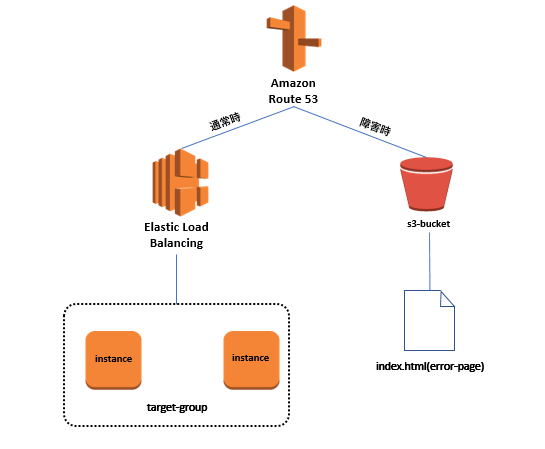
画像引用元:https://xp-cloud.jp/blog/2017/08/25/1834/
簡単に設定方法を説明すると、
- S3にドメイン名と同じ名前のバケットを作成し、静的Webサイトホスティング設定を行う
- S3へメンテナンスページ(index.html)を配置する
- Route53で既存のAレコードの種別をフェイルオーバーのプライマリに変更する
- Route53で同名のAレコードを作成して、種別をフェイルオーバーのセカンダリ、行き先をS3のエンドポイントにする
詳細な設定方法は以下。
確認
検証方法は、ELBのターゲットグループに何もインスタンスを登録しないと503エラーが返ってくるのでそれを利用します。
何も設定してないと障害時にこんな感じの味気ない画面が表示されますが、
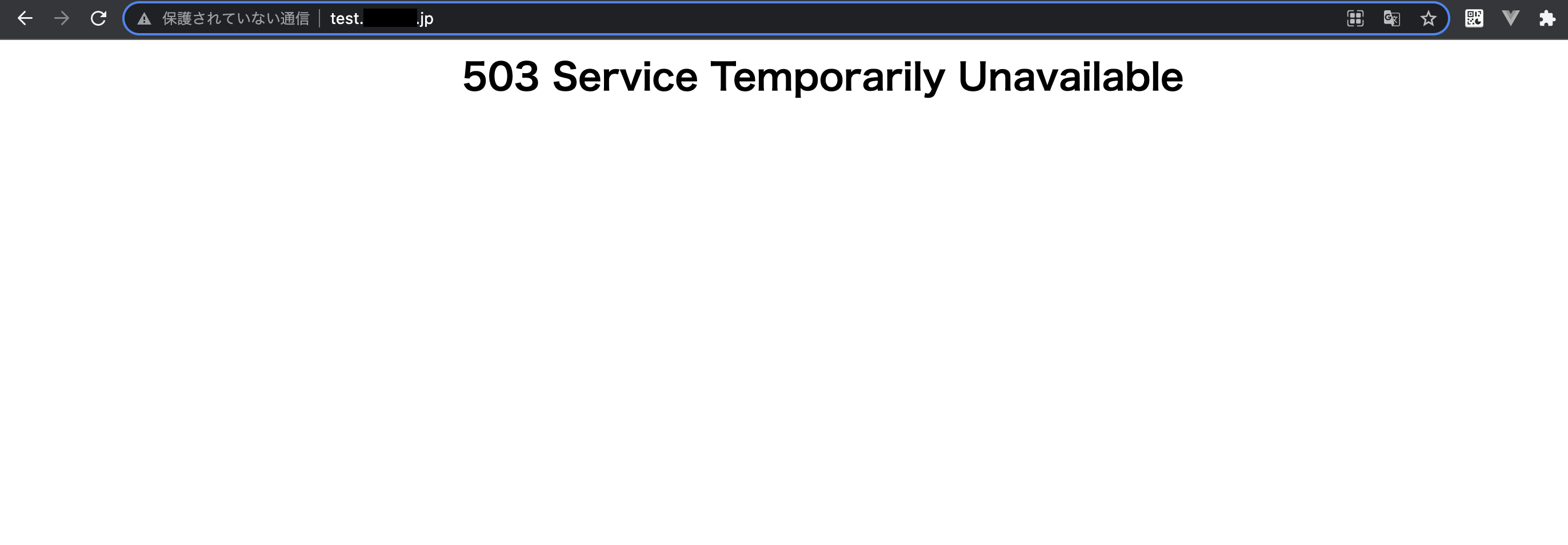
上記を設定すると、S3へ格納したメンテナンスページをユーザに表示してくれるようになります。
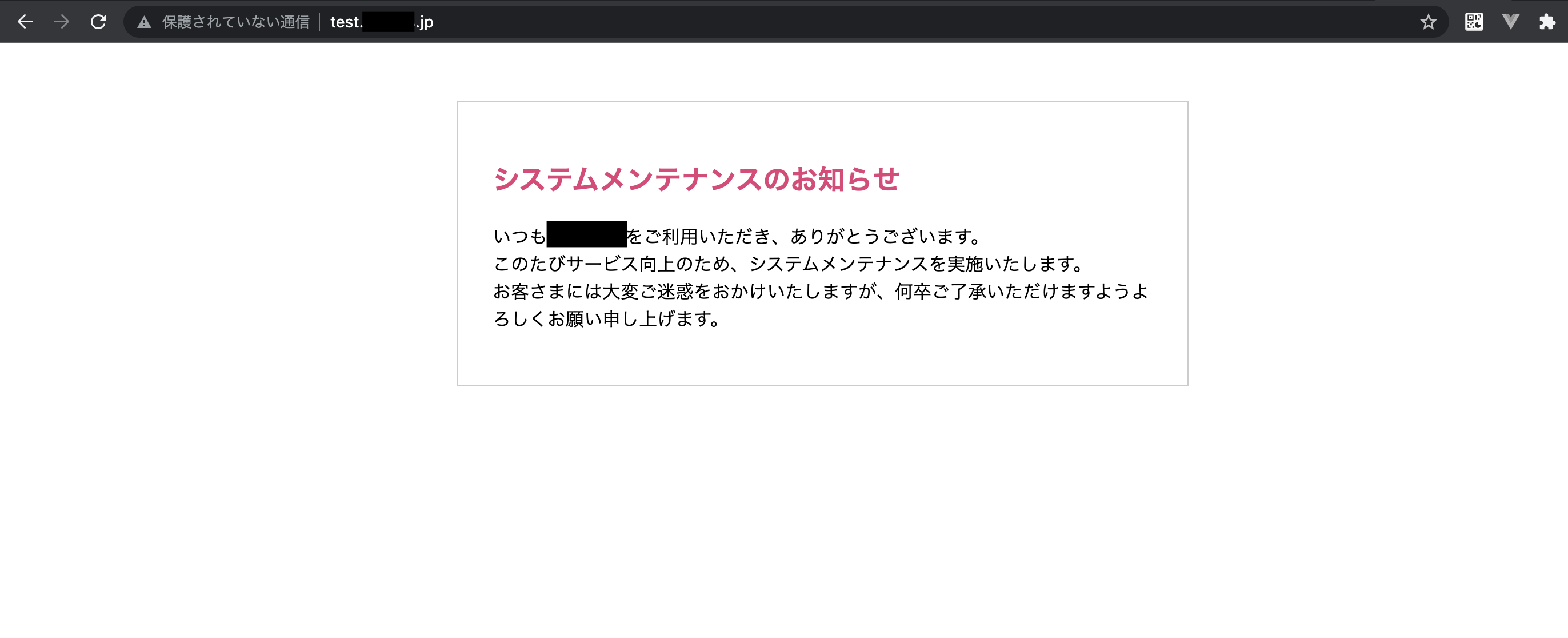
ちょっと嬉しい。
おしまい。