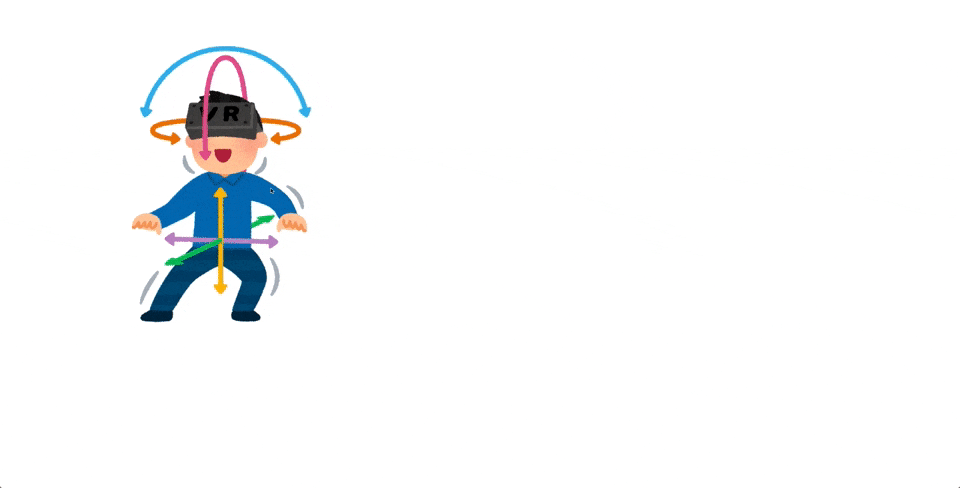はじめに
マウス操作(ドラッグアンドドロップ、クリック)でDOM(HTMLの要素)を移動、回転させるためのコード
サンプルコードではimgタグを使っているが、divタグでもpタグでも動きます。
動かしたい要素のstyleがposition: absolute;ではないと動きません。
デモ
サンプルコード
index.html
<!DOCTYPE html>
<html lang="ja" dir="ltr">
<head>
<meta charset="utf-8">
<title>DOMを回転</title>
</head>
<body>
<style media="screen">
.rotation {
transform: rotate(0deg);
position: absolute;
top: 100px;
left: 250px;
}
</style>
<img class="rotation" src="https://2.bp.blogspot.com/-54PaAjuNmgE/WwUdT-7717I/AAAAAAABMVc/zzgxyc9F7A8ZfAruS9tWcEUg8QJ3RcFEACLcBGAs/s800/vr_motion_tracking_6dof.png" id="illust" alt="">
<!-- jqueryとドラッグアンドドロップで移動できるライブラリをインポート -->
<script src="https://code.jquery.com/jquery-3.2.1.min.js"></script>
<script src="http://code.jquery.com/ui/1.10.0/jquery-ui.js"></script>
<script>
//ドラッグアンドドロップで移動させたい要素をセレクタで指定
$("#illust").draggable();
//id回転させたい要素セレクタで指定
//今回は id="illust" が入っている画像を回転させたいので #illust
//クリックされるたびに呼び出される
$('#illust').click(function() {
console.log('クリックされました!');
let now_angle = getRotationDegrees($(this));
//10度ずつ回転させる
let next_angle = now_angle + 10
$(this).css('transform', 'rotate(' + next_angle + 'deg)');
});
//参考にしたサイト https://codeday.me/jp/qa/20181219/78103.html
//要素を指定して、transformのrotateを求める
function getRotationDegrees(obj) {
var matrix = obj.css("-webkit-transform") ||
obj.css("-moz-transform") ||
obj.css("-ms-transform") ||
obj.css("-o-transform") ||
obj.css("transform");
if (matrix !== 'none') {
var values = matrix.split('(')[1].split(')')[0].split(',');
var a = values[0];
var b = values[1];
var angle = Math.round(Math.atan2(b, a) * (180 / Math.PI));
} else {
var angle = 0;
}
return (angle < 0) ? angle + 360 : angle;
}
</script>
</body>
</html>