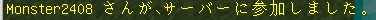イベントよりエフェクトを教えろ!!
待ってました!!その言葉!!
え?そんなこと言ってないって?
え?エフェクトってなにって?
エフェクトとは「実行する内容」のことをいいます。
先ほどのコードであれば、cancel eventのことです。
ワールドのリスポ地点にスポーンさせる
on join:
teleport player to world's spawn point
これで完成です。
まあ、前回からただの英文と叩いているのでこれを翻訳してみましょう。
teleport player to world's spawn point
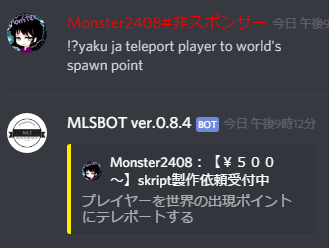
翻訳してみると「プレイヤーを世界の出現ポイントにテレポートする」となりましたね。
そう。何度も言っていてうるさいなぁと思うかもですが、本当にただの英文なんです!!
では、本題に戻りましょう。
まず、
1行目 on join: は、鯖に参加したときというコードです。
2行目 teleport player to world's spawn pointは先ほどの翻訳通り、playerがワールドのスポーンポイントにテレポートするというものです。
ちなみにテレポート文の書き方ですが、
teleport <テレポートさせる対象> to <テレポート先>と書きます。
また、playerとはそのイベントを発動した人という意味になります。(これがかなり重要になりますので覚えておいてください。)
サーバーに入ってきた人にメッセージを送信
on join:
send "○○サーバーへようこそ!!" to player
あ、○○ joined the gameというMinecraftのメッセージが変わるわけではないんだ・・・
そうなんです。
send "~~~" to playerはplayerにメッセージを送信するだけ。
では、参加時のメッセージを変更してみましょうか・・・
on join:
set the join message to "&e%player% さんが、サーバーに参加しました。"
では、これを解説していきましょう。
2行目 set the join message to "&e%player% さんが、サーバーに参加しました。"のset the join message to "~~~"で参加時のメッセージを設定できます。
まあ、ここはざっくりでいいです。
これでできるんだぁ・・・程度にお考え下さい。
ではメッセージ内の解説ですが、"&e%player% さんが、サーバーに参加しました。"の&eですが、これはMinecraftのカラーコードです。
コチラを参考にどうぞ。
ちなみに参考先では§というものを使っていますが、Skriptでは&で構いません。(というか§では書けない)
そして、%player%ですが、%は主にメッセージ内で使うコードです。(変数内でも使いますが変数はもっとあと・・・)
メッセージ内で使うと、そのイベントを発動した人の名前を表示します。
なので、先ほどのようなメッセージを送信することができます。
ここでメッセージに関する豆知識のような解説。
broadcast "~~~"
send "~~~" to player
message "~~~" to player
メッセージ関連はこれだけです(たぶん)。
でもね、sendとmessageはまったく同じものだとお考え下さい。
そしてbroadcastはサーバーにいる人全員に送信します。
次はコチラ
前はコチラ