概要
既存のソースをもらった時、どういうクラスがあって、どこから追ったらいいのか、分からない時がある。そのときにソースからクラス図を吐き出してくれるプラグインがあったらと思って探してみました。
その結果、AmaterasUMLがよさ気だったのでインストールしてみます。
GEFインストール
まずGEFをインストールします。
eclipseのヘルプ>新規ソフトウェアのインストールから、Lunaリポジトリを選択してGEFを選択します。
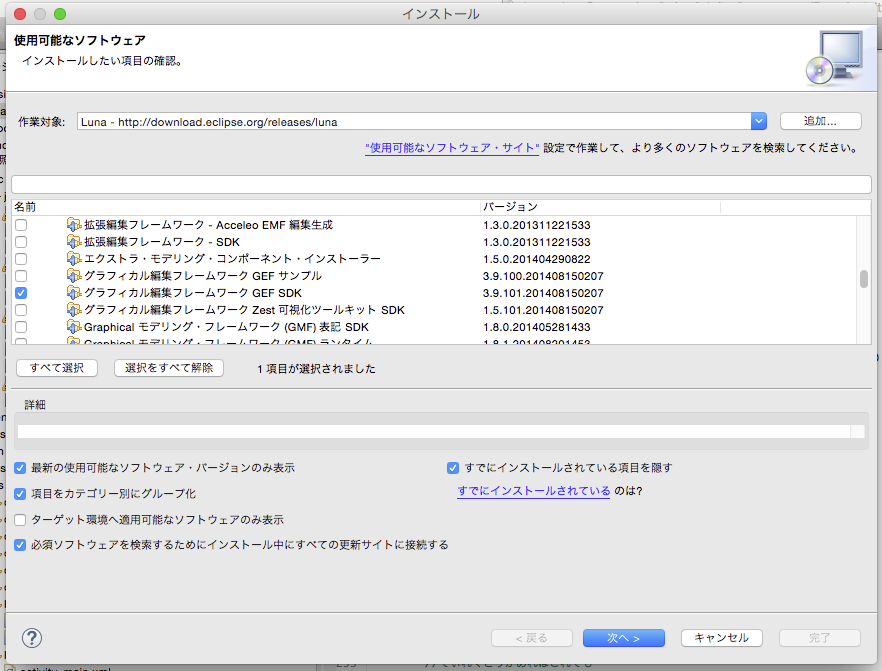
つぎへ
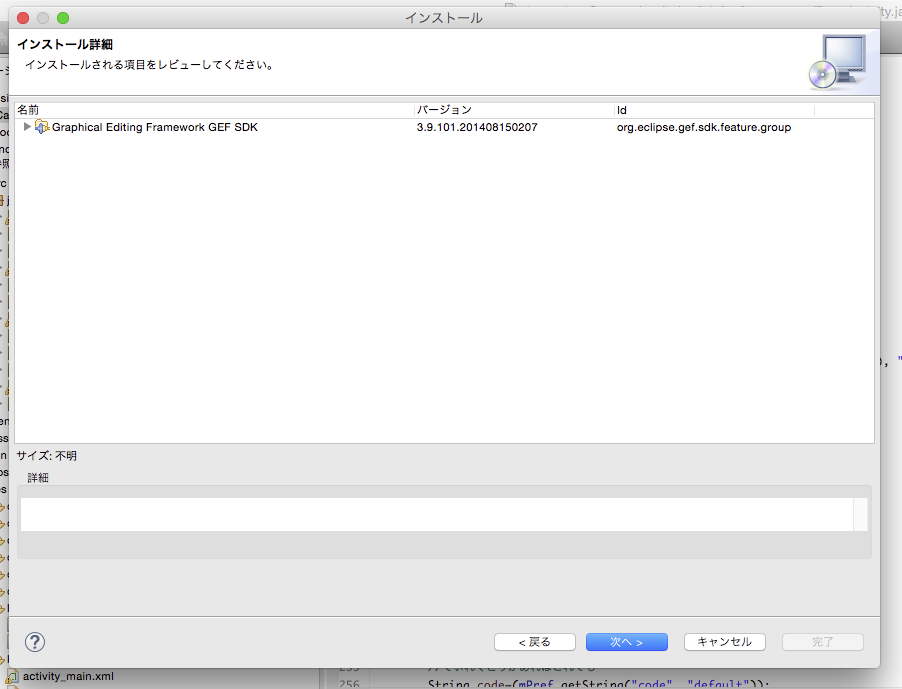
画面を進めて、Eclipseを再起動してインストール完了になります。
AmaterasUMLのインストール
AmaterasUMLからAmaterasUML_1.3.4.zipをダウンロードします。
解凍するとjarファイルが入っていますので、それをeclipseのdropinsフォルダにコピーします。
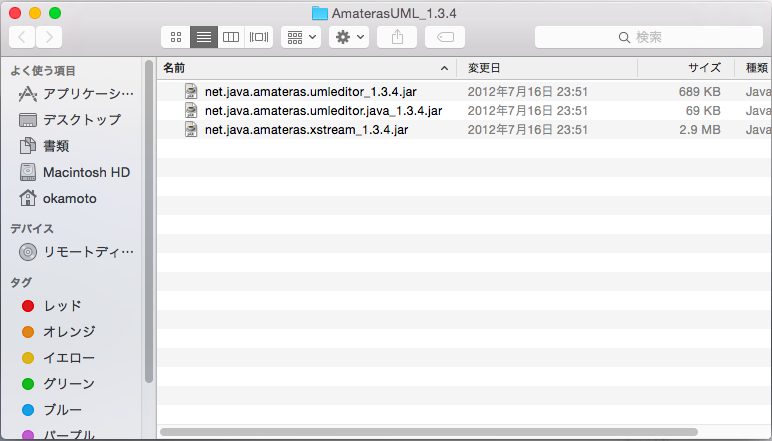
eclipseを再起動したらインストール完了です。
クラス図の自動生成
eclipseが起動したら、新規>その他>AmaterasUML>クラス図で新規ファイルを作成します。そこに複数のjavaファイルをD&Dすれば、自動的にクラス図が生成されます。
クラスを俯瞰してみることができるので、プロジェクトの理解を早めることができると思います。