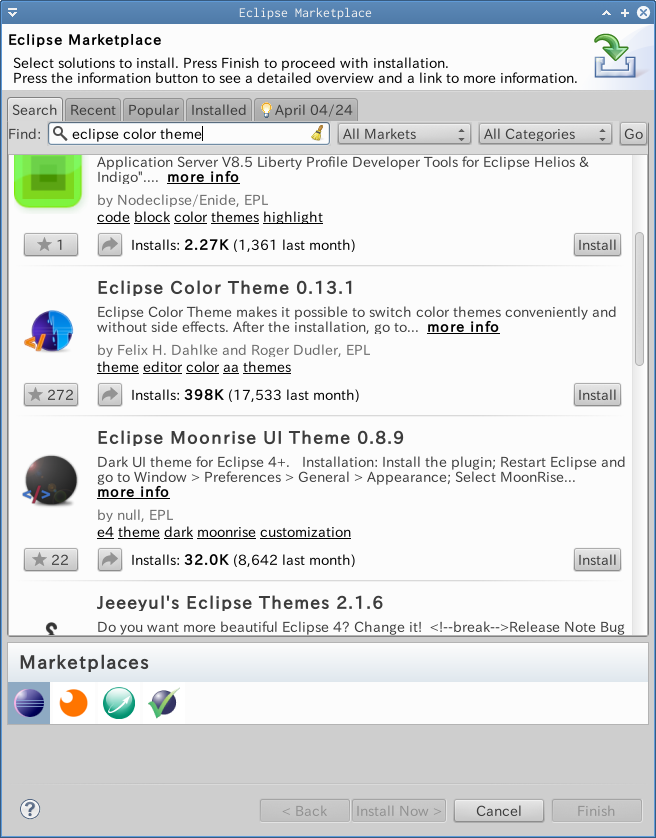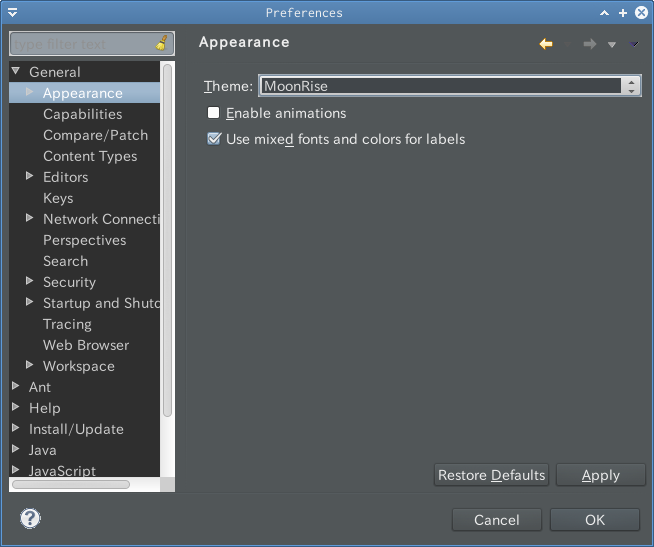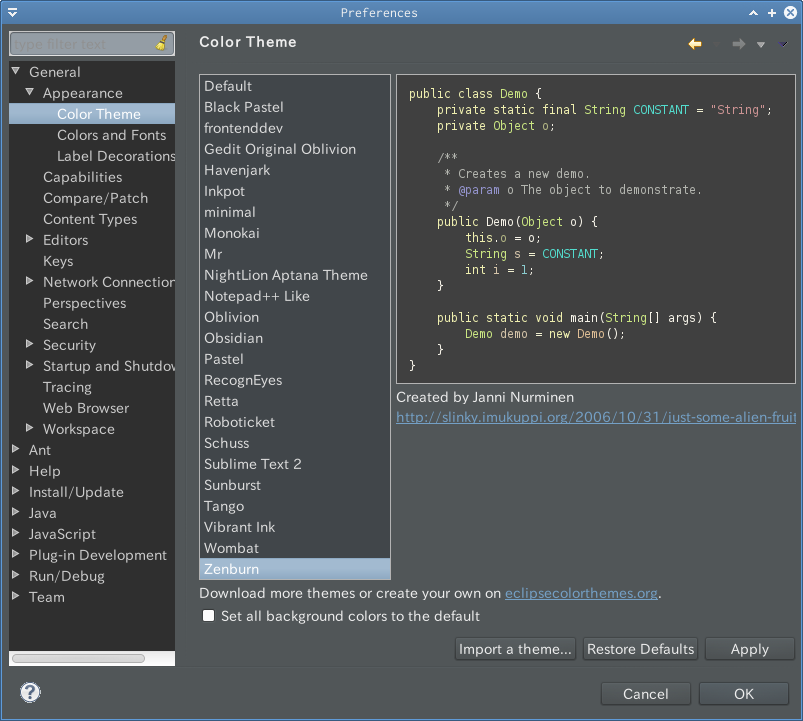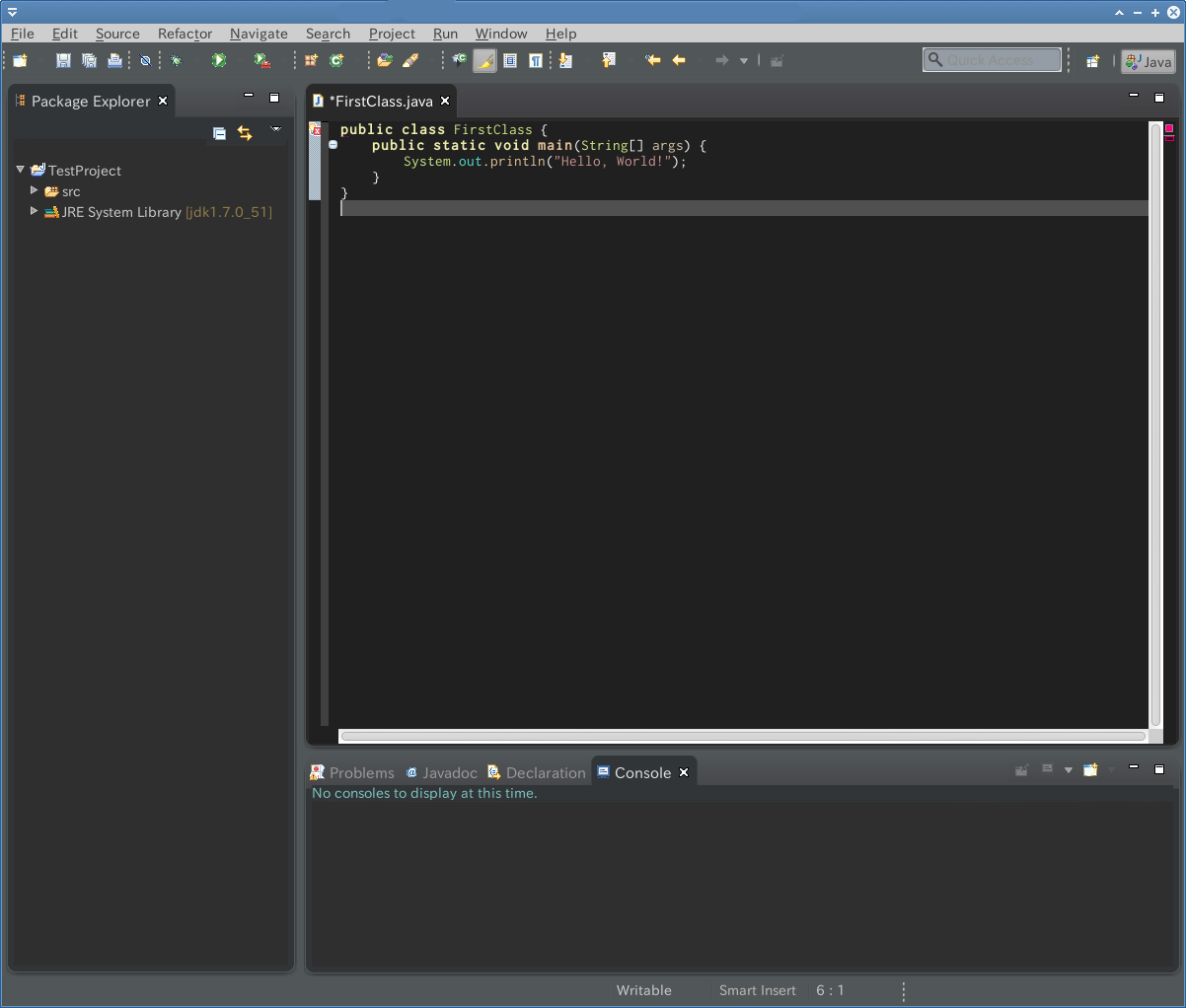Overview
とりあえず黒くないと始まらないでしょ、ということで。
How To
プラグインのインストール
- メニューから [Help] -> [Eclipse Marketplace...] を選択
- Eclipse Marketplace ダイアログで、"eclipse color theme" などのキーワードで検索
図ったように、今回入れたいプラグインが並んでヒットしました。(もちろん常にそうなっているという保証はありませんけどね。)
というわけで、Eclipse Color Theme と Eclipse Moonrise UI Theme をインストールします。
それぞれインストールするたびに再起動が促されますが、もちろん両方入れてから一度だけ再起動する方が効率がよいです。
設定
Eclipse Moonrise UI Theme
- メニューから [Window] -> [Preferences] を選択
- 左ツリーから [General] -> [Appearance] を選択
- Theme で "MoonRise" を選択
はい、黒くなりました。
Eclipse Color Theme
- メニューから [Window] -> [Preferences] を選択
- 左ツリーから [General] -> [Appearance] -> [Color Theme] を選択
- 左の一覧から好きなテーマを選ぶだけ
デフォルトで選択できるテーマにびびっとこなかった場合や、他のエディタで使ってるあのカラースキーマじゃないと嫌だ、という場合、ダイアログの下の方にリンクがある eclipsecolorthemes.org から選び放題です。いや、放題かどうかは知りませんけど。
なお、eclipsecolorthemes.org から選ぶ場合は、XML をダウンロードしてきて、Preferences の Color Theme の下の方にある [Import a theme...] からインポートしてあげればよいです。
Summary?
よき黒き Eclipse Life を!