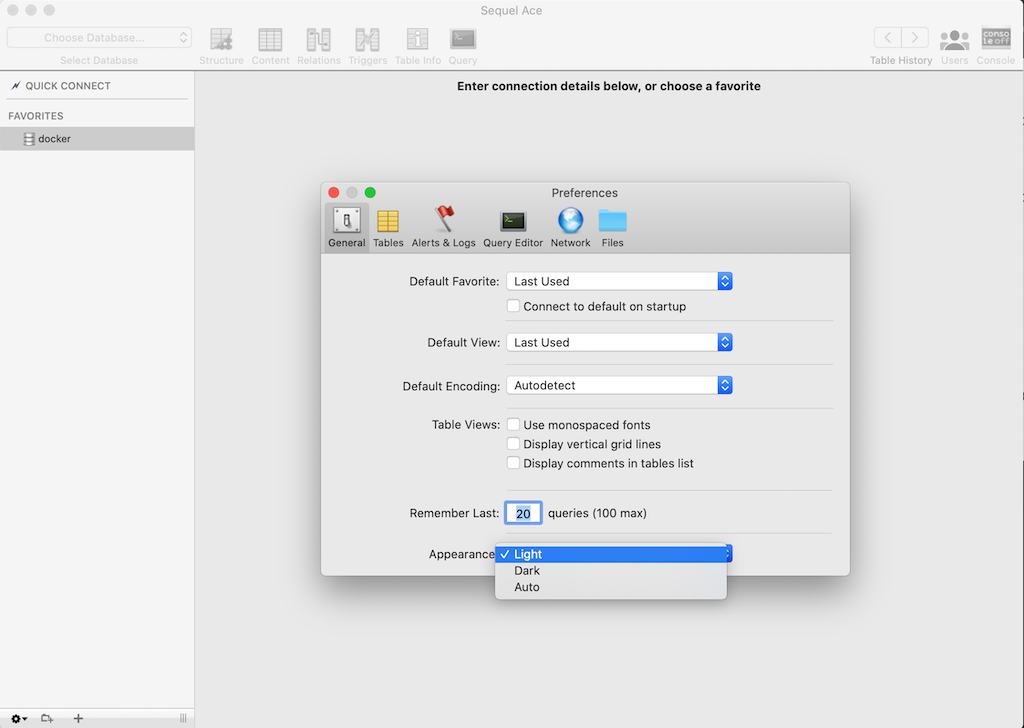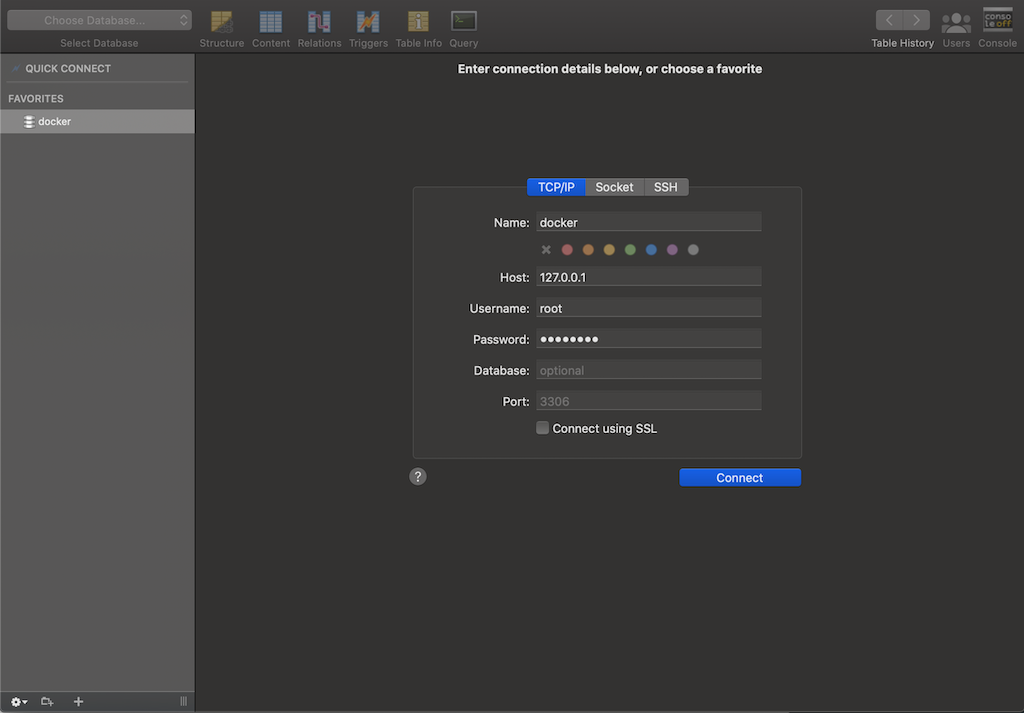Sequel Pro
macOS Catalinaにしてから、クラッシュが相次ぐSequel Proですが、
他に代替SQLクライアントもなく、アプリのアイコンも気に入っていたので、ずっと使っていました。
※ プロジェクト自体は終了しておらず、今後も継続開発は行っていく模様です。(2020/09/30 現在)
公式サイト
https://sequelpro.com/
Github
https://github.com/sequelpro/sequelpro
Sequel Pro - Nightly build
Sequel Proのテストビルドである、Nightly buildも使っていたこともありました。
ウィンドウを閉じたりした場合に、クラッシュするバグは無くなっていて良かったのですが、
フィルターだったり、外部キーを使用した別テーブルへのリンクが無いなど、メインで使っていくにはという感じでした。
公式ページ
https://sequelpro.com/test-builds
Sequel Ace
Sequel ProからForkして開発されているのが、Sequel Aceです。
フォークされて開発されているので、ほぼSequel Proと同様に使うことができます。
※ 2020/09/30 現在
- 日本語未対応
- Export出来ない
Github
https://github.com/Sequel-Ace/Sequel-Ace
互換性
OS X Yosemite以降であれば使用できるようです。
macOS >= 10.10
MySQL >= 5.6
MariaDB
参照:https://github.com/Sequel-Ace/Sequel-Ace#compatibility
インストール方法
CLIを使用するか、Mac App Storeにもあるので、そちらからDLできます。
MAS CLI
$ mas install 1518036000 # Sequel Ace
Homebrew
$ brew cask install sequel-ace
Mac App Store
外観
データベース接続画面
ほぼ、Sequel Proのままです。
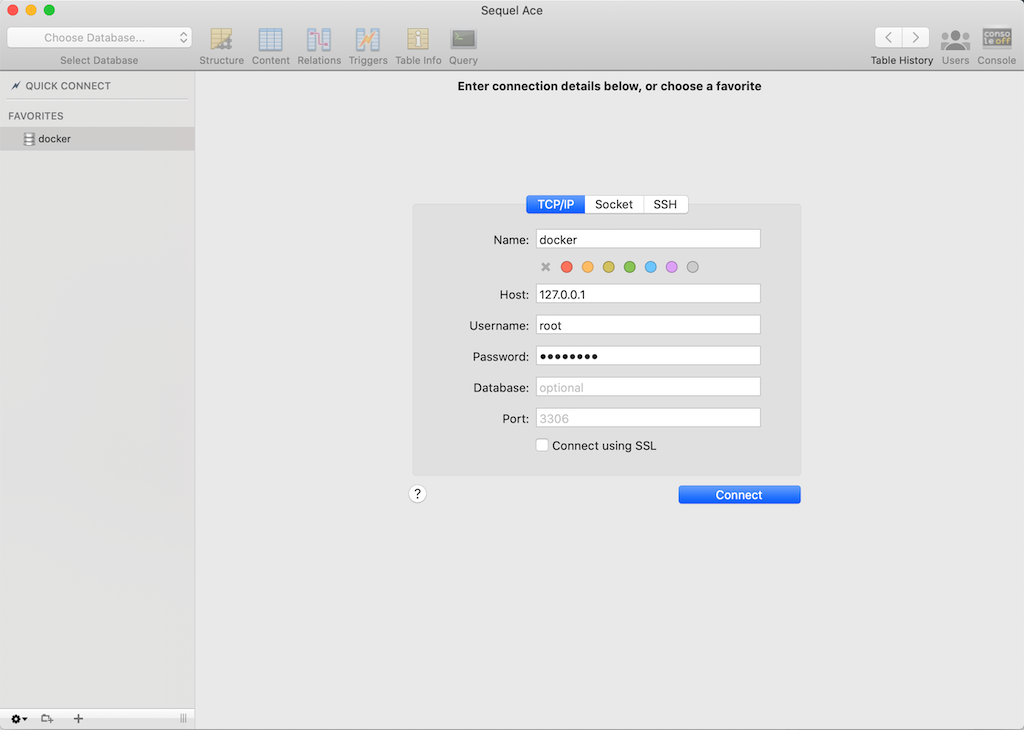
ダークモード対応
また、ダークモードに対応しており、環境設定(Preferences)から変更できます。
デフォルトでは、Macの設定に依存する形になっています。
⌘ + ,