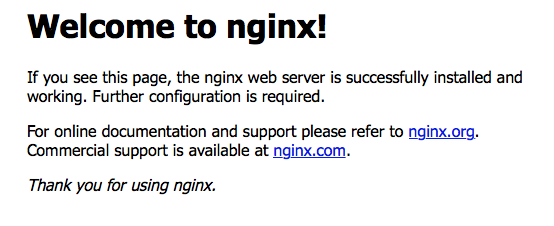前提条件
- mac
- Dockerアプリがインストール済であること
(インストール方法はこちらをご参照ください)
手順
nginxのdockerイメージを取得
$ docker pull nginx
# 確認
$ docker images
REPOSITORY TAG IMAGE ID CREATED SIZE
nginx latest 5699ececb21c 6 days ago 109MB
コンテナの起動
$ docker run -d -p 8081:80 nginx
※"8081"は任意の空いているポート
オプション
- -d バックグラウンド実行
- -p ホストのポート:コンテナのポート
アクセス
次回以降は下記についてまとめる予定です。
- Dockerfileを利用して、confファイルを反映
- nginxの基本的なconf設定おためし