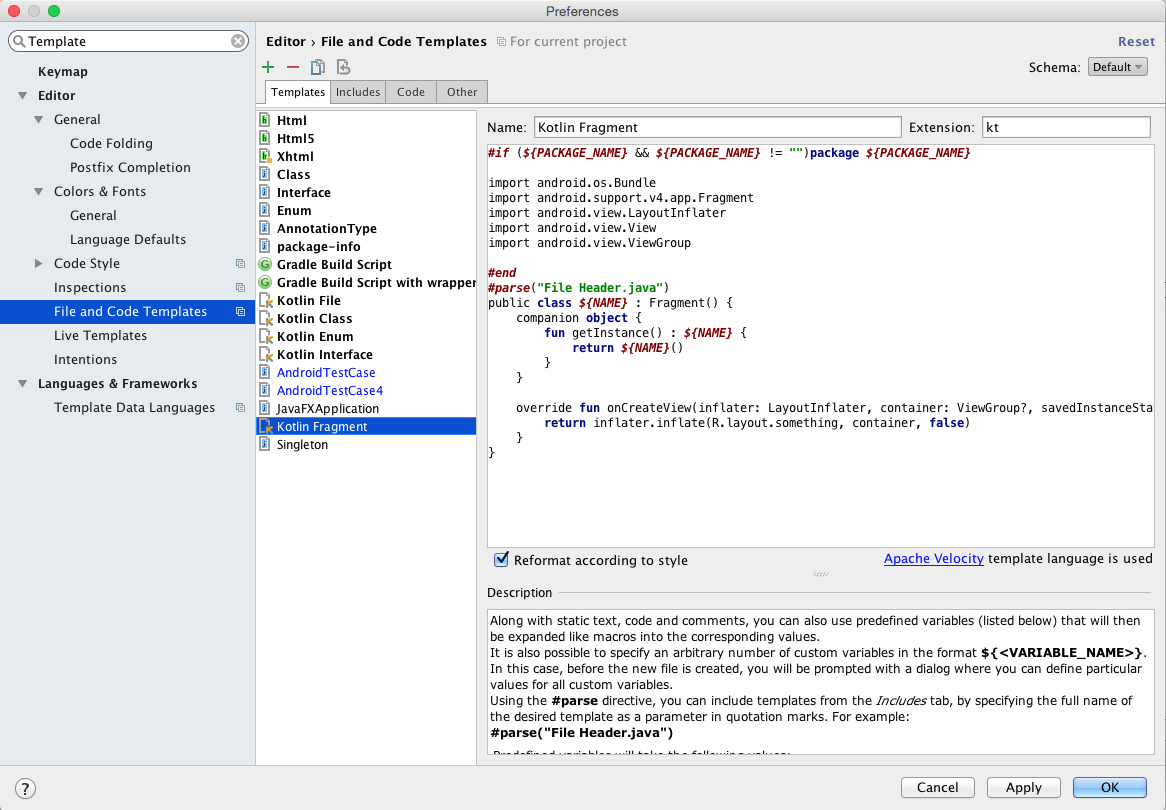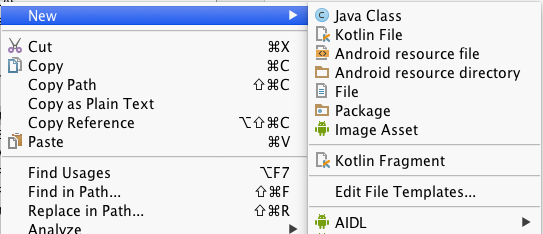ただのメモ。
- Android Studio > Preferences > File and Code Templates で+ボタンを押して作る。
- 下記をコピペ
# if (${PACKAGE_NAME} && ${PACKAGE_NAME} != "")package ${PACKAGE_NAME}
import android.os.Bundle
import android.support.v4.app.Fragment
import android.view.LayoutInflater
import android.view.View
import android.view.ViewGroup
# end
# parse("File Header.java")
public class ${NAME} : Fragment() {
companion object {
fun getInstance() : ${NAME} {
return ${NAME}()
}
}
override fun onCreateView(inflater: LayoutInflater, container: ViewGroup?, savedInstanceState: Bundle?) : View {
return inflater.inflate(R.layout.something, container, false)
}
}
- ContextMenuにTemplateがでて楽だ・・