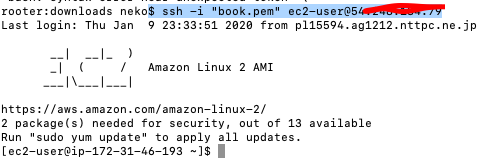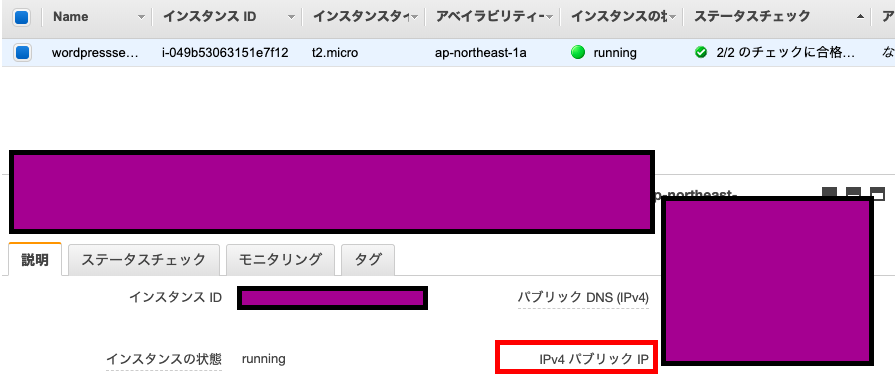以前AWSを使用していてsshで接続ができていたのに、寝て起きたら接続できなくなり焦ったのでまとめてみました。(; ・`д・´)
#手順
##1.
まずAWSでEC2インスタンスを作成した際にキーペアを作成してダウンロードしたかと思います。
※キーペアとは拡張子.pemのことです。
キーペアが存在しているディレクトリにまでcdコマンドを使い移動します。
$ cd downloads
rooter:downloads ユーザー名
$ pwd
User/ユーザ名/downloads
※私の場合downloadsディレクトリの中にキーペアが存在しています。
##2.
ディレクトリまで移動ができましたら下記sshコマンド実行!
$ ssh -i "book.pem" ec2-user@13.218.324.29
※book.pemとは私のキーペア名です。
接続できました!
@の後ろはパブリックアドレスが人により違います。
下記画像でいうところのIPv4パブリックIPと赤枠で囲っている部分です。