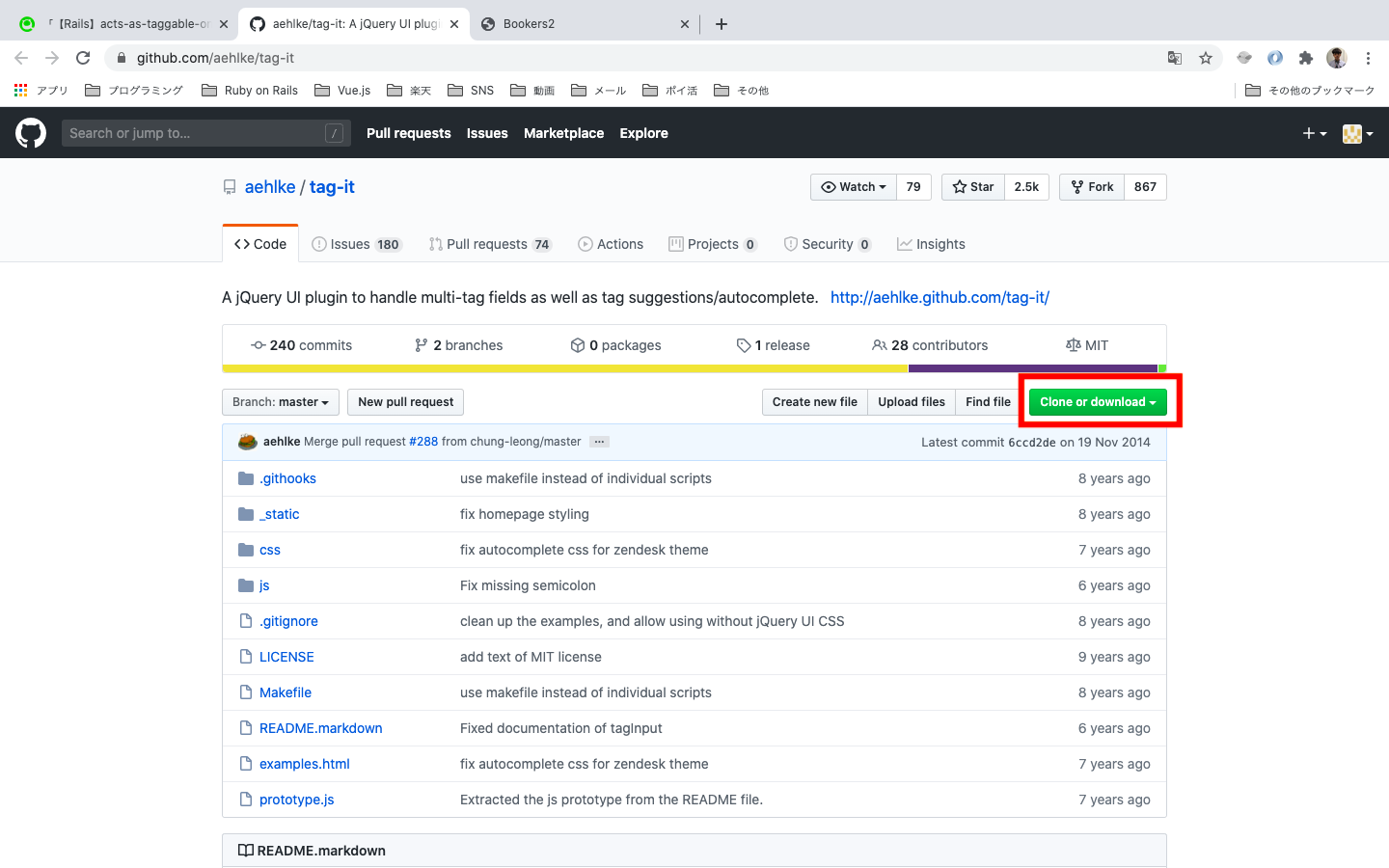目標
開発環境
・Ruby: 2.5.7
・Rails: 5.2.4
・Vagrant: 2.2.7
・VirtualBox: 6.1
・OS: macOS Catalina
前提
下記実装済み。
・Slim導入
・Bootstrap3導入
・ログイン機能実装
・投稿機能実装
タグ機能の実装
1.Gemを導入
Gemfile
gem 'acts-as-taggable-on'
Gemfile
$ bundle
2.テーブルを追加
ターミナル
$ rails acts_as_taggable_on_engine:install:migrations
ターミナル
$ rails db:migrate
schema.rb
create_table "taggings", force: :cascade do |t|
t.integer "tag_id"
t.string "taggable_type"
t.integer "taggable_id"
t.string "tagger_type"
t.integer "tagger_id"
t.string "context", limit: 128
t.datetime "created_at"
t.index ["context"], name: "index_taggings_on_context"
t.index ["tag_id", "taggable_id", "taggable_type", "context", "tagger_id", "tagger_type"], name: "taggings_idx", unique: true
t.index ["tag_id"], name: "index_taggings_on_tag_id"
t.index ["taggable_id", "taggable_type", "context"], name: "taggings_taggable_context_idx"
t.index ["taggable_id", "taggable_type", "tagger_id", "context"], name: "taggings_idy"
t.index ["taggable_id"], name: "index_taggings_on_taggable_id"
t.index ["taggable_type"], name: "index_taggings_on_taggable_type"
t.index ["tagger_id", "tagger_type"], name: "index_taggings_on_tagger_id_and_tagger_type"
t.index ["tagger_id"], name: "index_taggings_on_tagger_id"
end
create_table "tags", force: :cascade do |t|
t.string "name"
t.datetime "created_at"
t.datetime "updated_at"
t.integer "taggings_count", default: 0
t.index ["name"], name: "index_tags_on_name", unique: true
end
3.モデルを編集
book.rb
# 追記
acts_as_taggable
4.コントローラーを編集
ストロングパラメーターにtag_listを追加する。
books_controller.rb
def book_params
params.require(:book).permit(:title, :body, :tag_list)
end
4.ビューを編集
books/new.html.slim
/ 追記
= f.label :tag_list, 'タグ'
br
= f.text_field :tag_list, value: @book.tag_list.join(','), id: 'tags'
br
tag_list.join(',')
➡︎ カンマ(,)区切りにする事で複数のタグを追加する事が出来る。
books/index.html.slim
/ 追記
td
- book.tag_list.each do |tag|
span.label.label-default style='margin-right: 10px;'
= tag
入力補完機能の実装
1.必要ファイルをダウンロードし、移動
①下記リンクにアクセス
tag-it GitHub
④ファイルを移動
1.ダウンロードしたファイルを解凍する。
2.cssフォルダ内のjquery.tagit.cssとtagit.ui-zendesk.cssをassets/stylesheets配下へ配置する。
3.jsフォルダ内のtag-it.jsをassets/javascripts配下へ配置する。
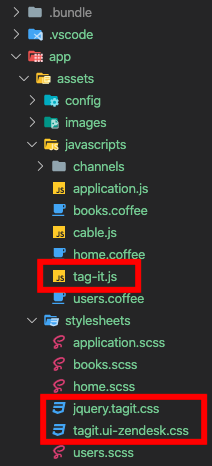
2.Gemを導入
Gemfile
gem 'jquery-ui-rails'
ターミナル
$ bundle
3.application.jsを編集
application.js
//= require rails-ujs
//= require activestorage
//= require turbolinks
//= require jquery
//= require jquery-ui // 追記
//= require bootstrap-sprockets
//= require tag-it
//= require_tree .
4.application.scssを編集
application.scss
/*
*= require_tree .
*= require jquery.tagit // 追記
*= require tagit.ui-zendesk // 追記
*= require_self
*/