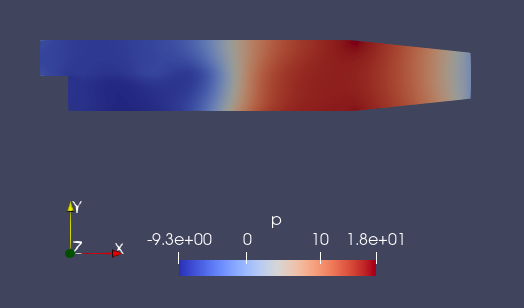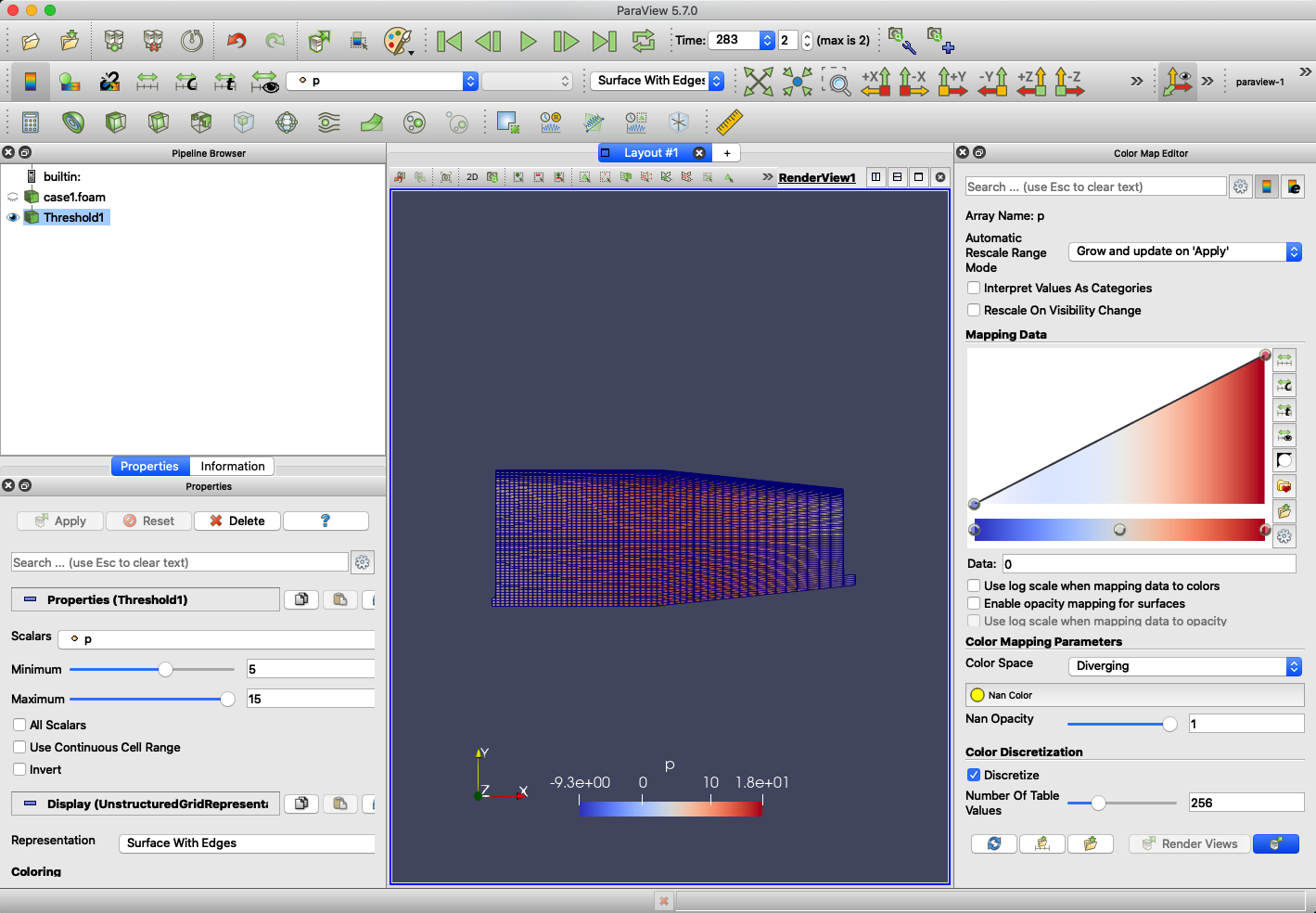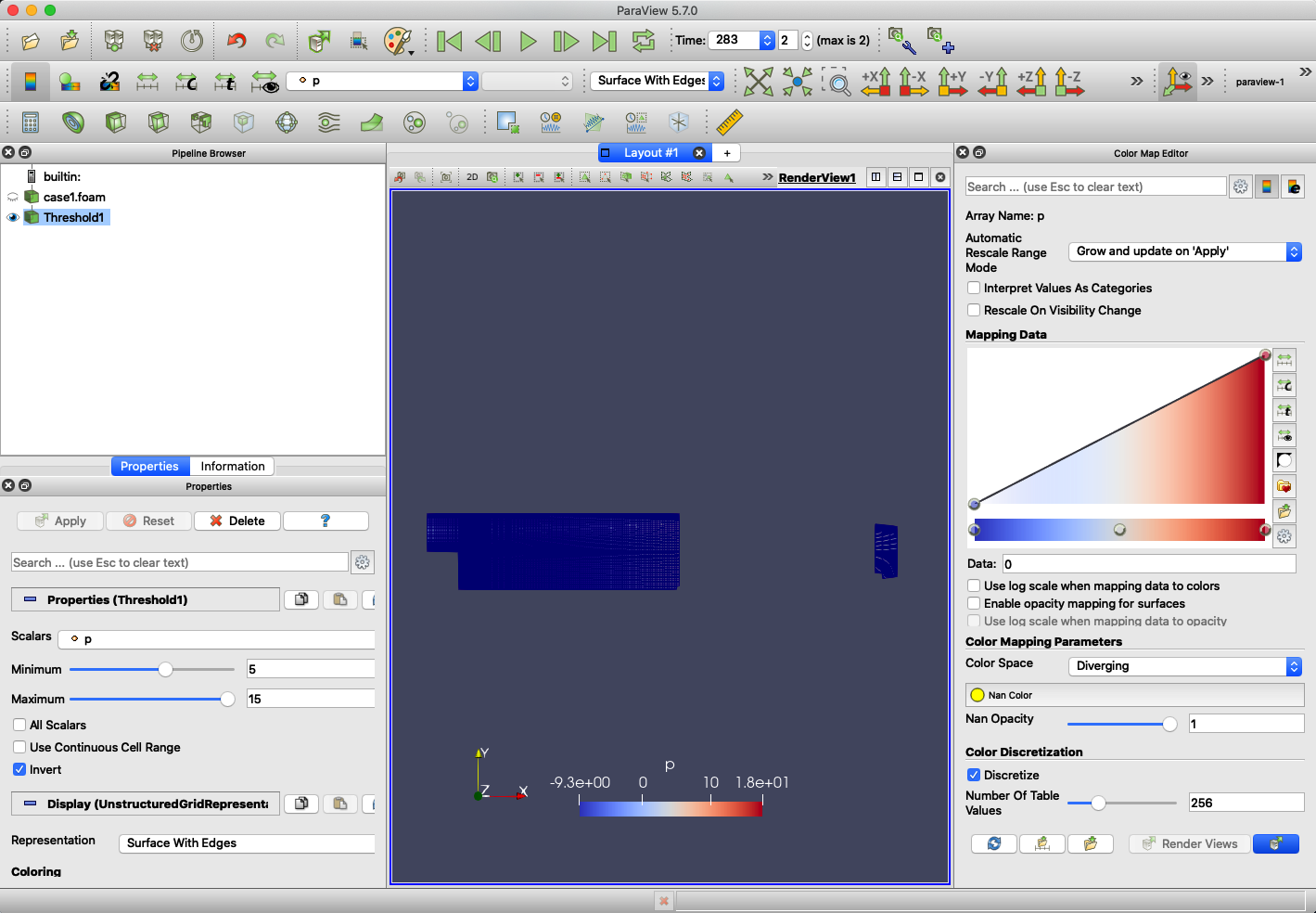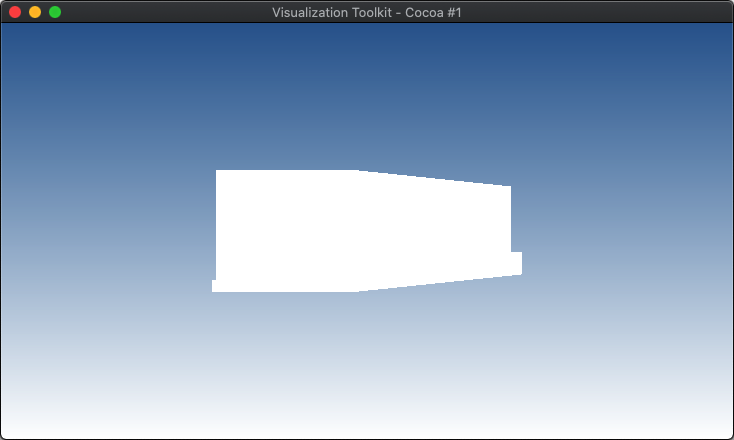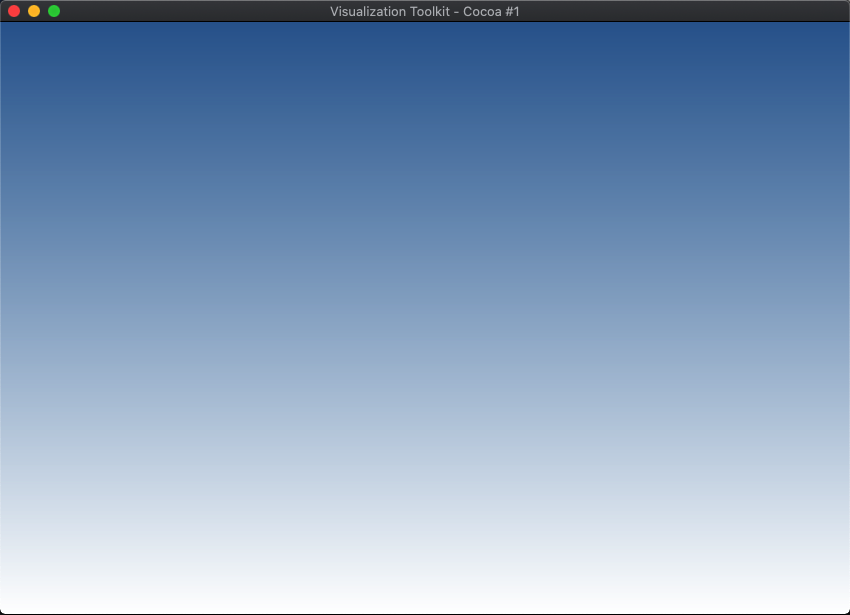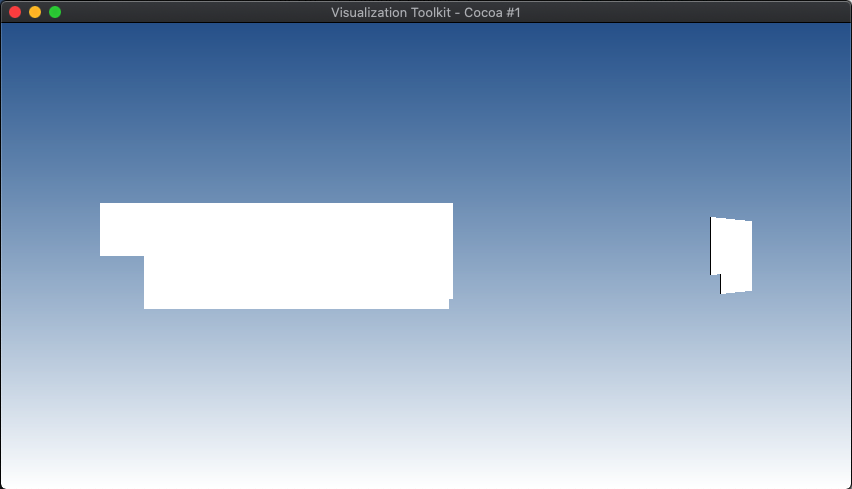vtkThresholdとは
指定した範囲内の値を含む要素のみ抽出するフィルターです
classリファレンス
https://vtk.org/doc/nightly/html/classvtkThreshold.html
具体的には、次のparaviewでの例がわかりやすいです
paraviewで機能の確認
計算例はOpenFOAMのtutorialのpitzDailyを用いました
Threshold適用前
Threshold適用後
圧力pに対して5から15の範囲を指定し適用した結果
TInvertオプション適用後
補集合をとります
pythonでの動作確認
環境
python 3.7
vtk 8.1.2
import Vtk
print(vtk.vtkVersion.GetVTKSourceVersion())
>> vtk version 8.1.2
ベースとなるコード
OpenFOAMの結果を読みこむためにvtkOpenFOAMReaderを用いてます
vtkOpenFOAMReaderについてはこちらでもまとめていきます
import vtk
# OpenFOAMの結果を読み込み
filename = "case1.foam"
reader = vtk.vtkOpenFOAMReader()
reader.SetFileName(filename)
reader.CreateCellToPointOn()
reader.DecomposePolyhedraOn()
reader.EnableAllCellArrays()
reader.Update()
# latestTimeの結果を適用
n_step = reader.GetTimeValues().GetNumberOfValues()
latest_time = reader.GetTimeValues().GetValue(n_step-1)
reader.UpdateTimeStep(latest_time)
reader.Update()
filter_threshold = vtk.vtkThreshold()
filter_threshold.SetInputConnection(reader.GetOutputPort())
###################
# ここに設定を加える #
###################
filter_threshold.Update()
filter = vtk.vtkGeometryFilter()
filter.SetInputConnection(filter_threshold.GetOutputPort())
filter.Update()
mapper = vtk.vtkCompositePolyDataMapper2()
mapper.SetInputConnection(filter.GetOutputPort()) #mapperにfilterを設定
mapper.SetScalarModeToUseCellFieldData() #scalarデータ用に設定
# renderer
renderer = vtk.vtkRenderer()
renderer.AddActor(actor) #rendererにactorを設定
## 背景色の設定
renderer.GradientBackgroundOn() #グラデーション背景を設定
renderer.SetBackground2(0.2,0.4,0.6) #上面の色
renderer.SetBackground(1,1,1) #下面の色
# Window
renWin = vtk.vtkRenderWindow()
renWin.AddRenderer(renderer) #Windowにrendererを設定
iren = vtk.vtkRenderWindowInteractor();
iren.SetRenderWindow(renWin);
renWin.SetSize(850, 850)
renWin.Render()
iren.Start();
基本
ThresholdBetween()
上下限値指定による制限
# 閾値を5から15の間に設定
filter_threshold.ThresholdBetween(5,15)
# enum FieldAssociations
# {
# FIELD_ASSOCIATION_POINTS,
# FIELD_ASSOCIATION_CELLS,
# FIELD_ASSOCIATION_NONE,
# FIELD_ASSOCIATION_POINTS_THEN_CELLS,
# FIELD_ASSOCIATION_VERTICES,
# FIELD_ASSOCIATION_EDGES,
# FIELD_ASSOCIATION_ROWS,
# NUMBER_OF_ASSOCIATIONS
# };
FIELD_ASSOCIATION_POINTS = 0
FIELD_ASSOCIATION_CELLS = 1
# "p"で圧力に対してフィルターをかけている
filter_threshold.SetInputArrayToProcess(0,0,0,FIELD_ASSOCIATION_CELLS ,"p")
filter_threshold.Update()
前掲のparaviewでの結果と一致しました
もしメソッドの使い方がわからない場合は、help関数を使うと解決するかもしれません
help(filter_threshold.SetInputArrayToProcess)
>>
Help on built-in function SetInputArrayToProcess:
SetInputArrayToProcess(...) method of vtkFiltersCorePython.vtkThreshold instance
V.SetInputArrayToProcess(int, int, int, int, string)
C++: virtual void SetInputArrayToProcess(int idx, int port,
int connection, int fieldAssociation, const char *name)
V.SetInputArrayToProcess(int, int, int, int, int)
C++: virtual void SetInputArrayToProcess(int idx, int port,
int connection, int fieldAssociation, int fieldAttributeType)
V.SetInputArrayToProcess(int, vtkInformation)
C++: virtual void SetInputArrayToProcess(int idx,
vtkInformation *info)
V.SetInputArrayToProcess(int, int, int, string, string)
C++: virtual void SetInputArrayToProcess(int idx, int port,
int connection, const char *fieldAssociation,
const char *attributeTypeorName)
Set the input data arrays that this algorithm will process.
Specifically the idx array that this algorithm will process
(starting from 0) is the array on port, connection with the
specified association and name or attribute type (such as
SCALARS). The fieldAssociation refers to which field in the data
object the array is stored. See vtkDataObject::FieldAssociations
for detail.
ThresholdByUpper()
上限値指定による制限
指定した値より大きい領域のみ表示されます
# filter_threshold.ThresholdBetween(5,15)
filter_threshold.ThresholdByUpper(10)
ThresholdByLower()
下限値指定による制限
指定した値より小さい領域のみ表示されます
# filter_threshold.ThresholdBetween(5,15)
filter_threshold.ThresholdByLower(5)
結果的に、前掲のparaviewでのInvertの結果と一致しました
Invert関係
どうやらInvert関係はc++では実装済みですが、python版には実装されていないようです
filter_threshold.SetInvert(True)
AttributeError
---> 31 filter_threshold.SetInvert(True)
AttributeError: 'vtkFiltersCorePython.vtkThreshold' object has no attribute 'SetInvert'
その他メソッド
GetUpperThreshold
閾値の上限値を取得
filter_threshold.ThresholdBetween(-100,100)
filter_threshold.GetUpperThreshold()
>> 100
GetLowerThreshold
閾値の下限値を取得
filter_threshold.ThresholdBetween(-100,100)
filter_threshold.GetLowerThreshold()
>> -100
Set/GetAttributeMode
filter_threshold.SetAttributeModeToDefault()
filter_threshold.GetAttributeMode()
>>0
filter_threshold.SetAttributeModeToUsePointData()
filter_threshold.GetAttributeMode()
>>1
filter_threshold.GetAttributeModeAsString()
>>'UsePointData'
filter_threshold.SetAttributeModeToUseCellData()
filter_threshold.GetAttributeMode()
>>2
filter_threshold.GetAttributeModeAsString()
>>'UseCellData'
filter_threshold.SetAttributeMode(2)
filter_threshold.GetAttributeModeAsString()
>>'UseCellData'
気が向いた時に更新していきます