自前のシーンで Oculus Quest でハンドトラッキングする方法です。とても簡単。
前提
Unity 2019.3.0f3
Oculus Integration 12.0
手順
-
シーンを作成する
-
MainCamera を削除する

- OVRCameraRig をシーンに追加する

- OVRCameraRig の OVRManager の HandTrackingSupport の設定を Controllers and Hands(HandsOnlyでも可)に変更する
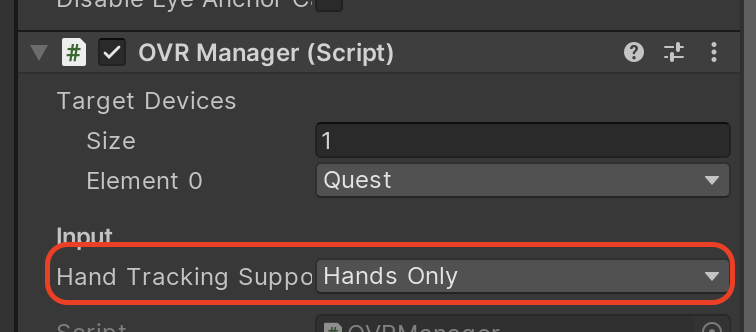
- OVRCameraRig の LeftHandAnchor/RightHandAnchor に OVRHandPrefab を追加する

- 右手側がの設定が左になっているので、OVR Hand、OVRSkelton、OVRMesh をそれぞれ Hand Right に設定する
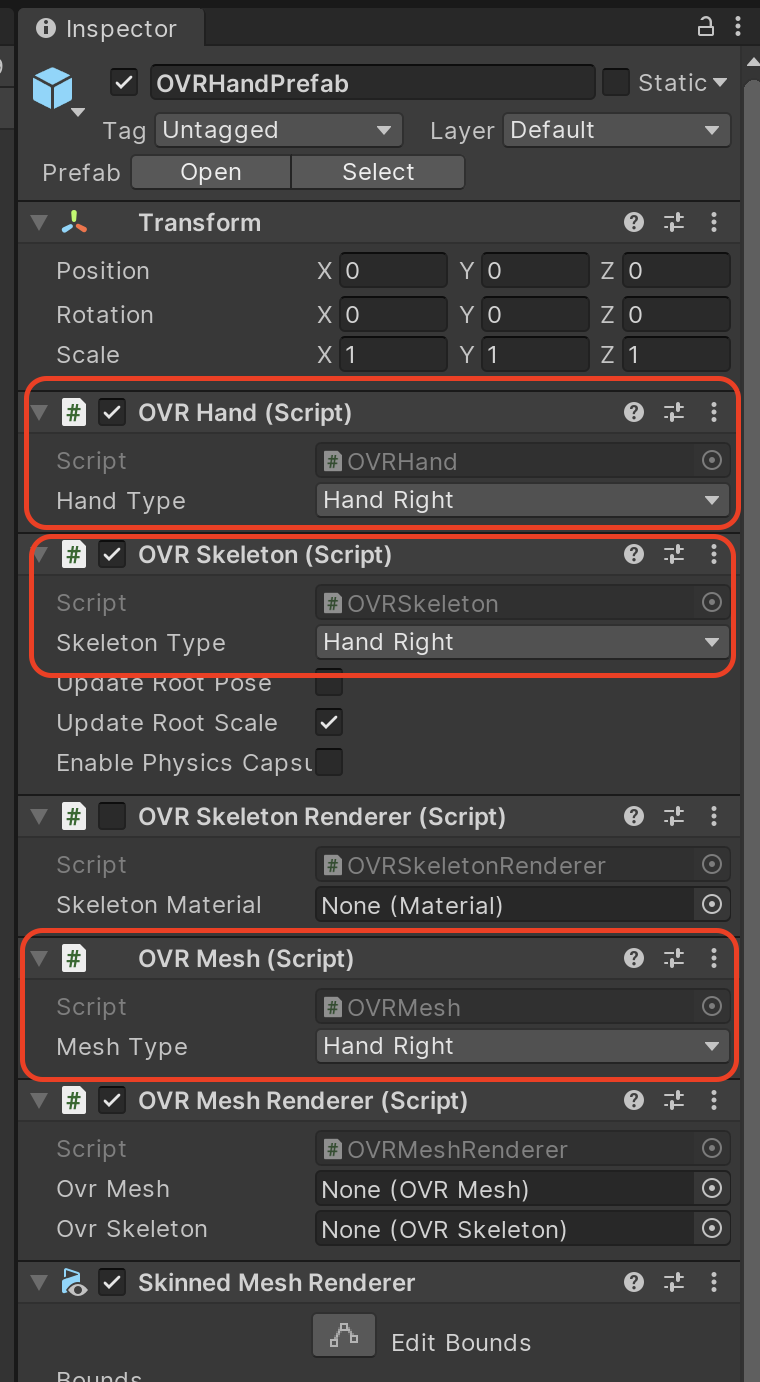
注意
- Oculus Link 経由での Editor 実行では手は出ません
- adb コマンド経由でインストールしてください
- Oculus Quest で手を使う設定にしていないと手は出ません
- アプリを終わりたいときは、最初の動画の最後みたいに、OKのようなポーズを作り、自分の顔に向けたまま2秒ほど停止しさせます
