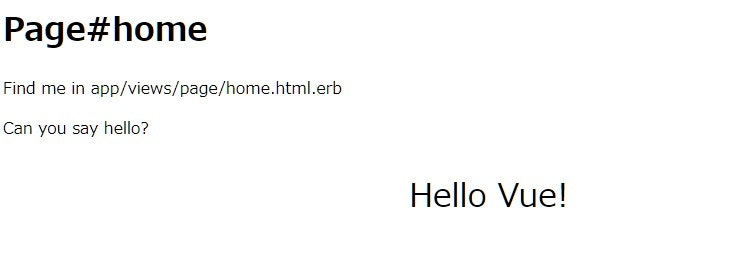Ubuntu16 でRails+Vueを使うためにインストールしようとしたが
ハマったのでメモ。
この手順のままひたすらコマンドを打てば入る。
node.jsのインストール
$ sudo apt install -y nodejs npm
$ sudo npm install n -g
$ sudo n stable
$ sudo apt purge -y nodejs npm
$ exec $SHELL -l
$ node -v
Yarnのインストール
$ curl -sS https://dl.yarnpkg.com/debian/pubkey.gpg | sudo apt-key add -
$ echo "deb https://dl.yarnpkg.com/debian/ stable main" | sudo tee /etc/apt/sources.list.d/yarn.list
$ sudo apt-get update && sudo apt-get install yarn
Railsで使う
$ rails new myapp --webpack=vue
$ rails webpacker:install
$ rails webpacker:install:vue
$ rails g controller Page home
ルーティング
routes.rb
Rails.application.routes.draw do
root to: 'page#home'
end
記述するところと設定
HTMLとして記述する場合は下記の様にする
app/javascript/packs/hello_vue.js
import Vue from 'vue/dist/vue.esm'
import App from '../app.vue'
document.addEventListener('DOMContentLoaded', () => {
const app = new Vue({
el: '#hello',
data: {
message: "Can you say hello?"
},
components: { App }
})
})
Viewsに記述
app/views/page/home.html.erb
<h1>Page#home</h1>
<%= javascript_pack_tag 'hello_vue' %>
<div id='hello'>
{{message}}
<app></app>
</div>
表示確認
表示出来たら
Vue.jsをサンプルをひたすら読む。
https://vuejsexamples.com/
参考・迷ったら
https://www.d0nchan.com/entry/2018/01/30/103000
https://qiita.com/seibe/items/36cef7df85fe2cefa3ea
https://qiita.com/cohki0305/items/582c0f5ed0750e60c951