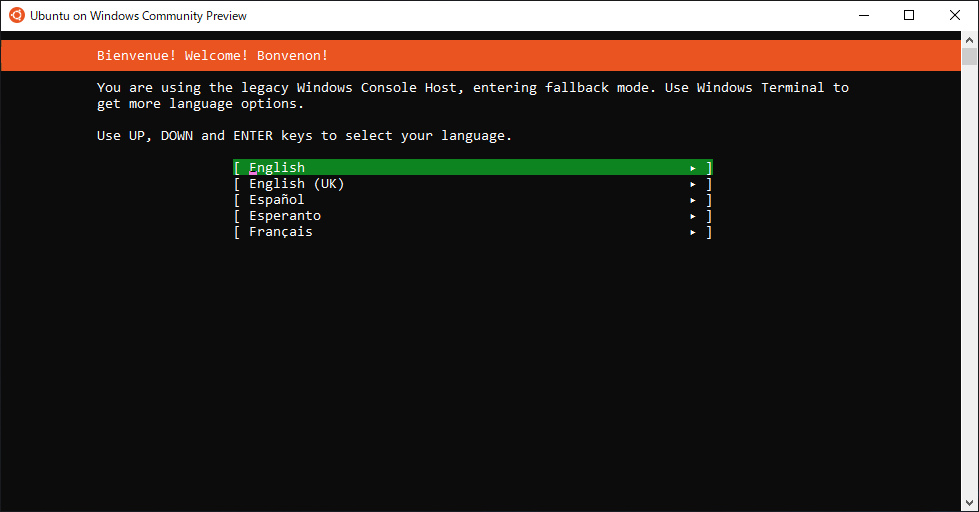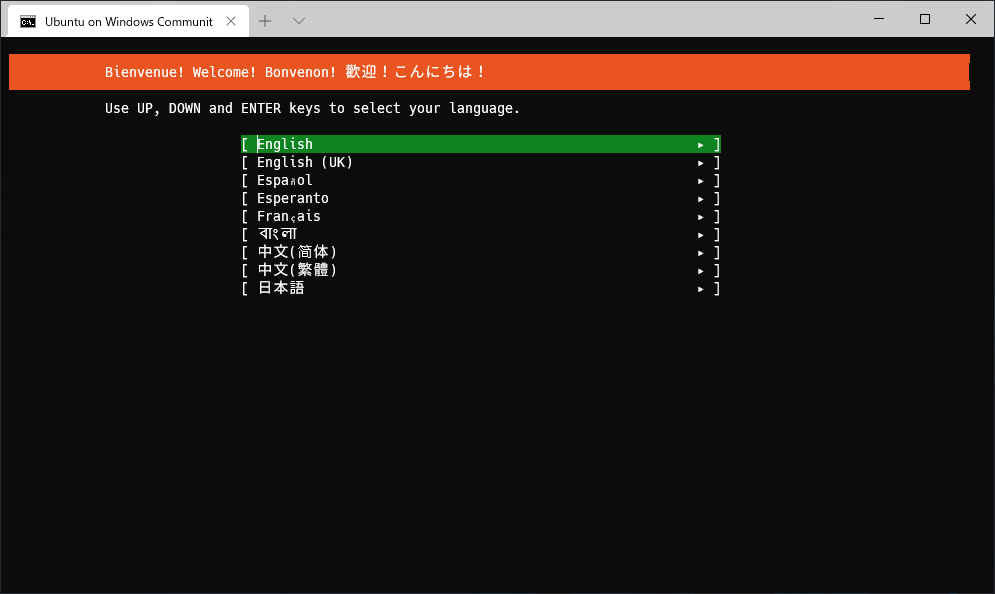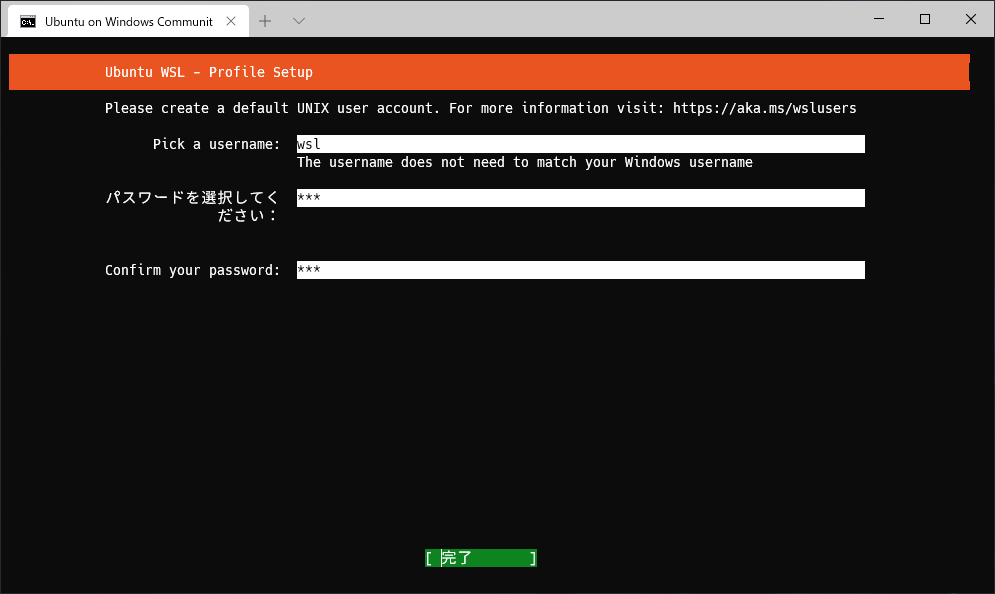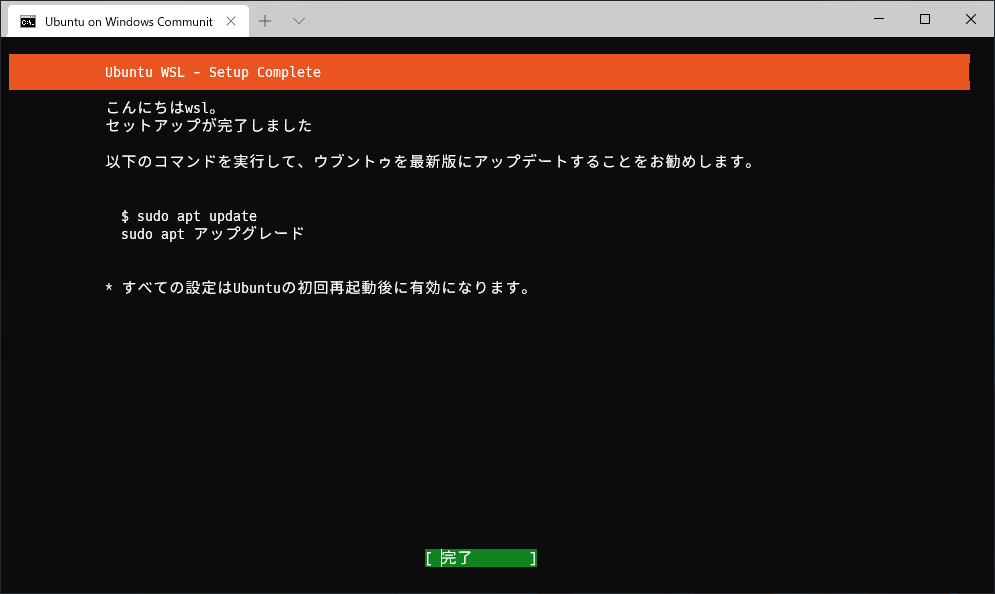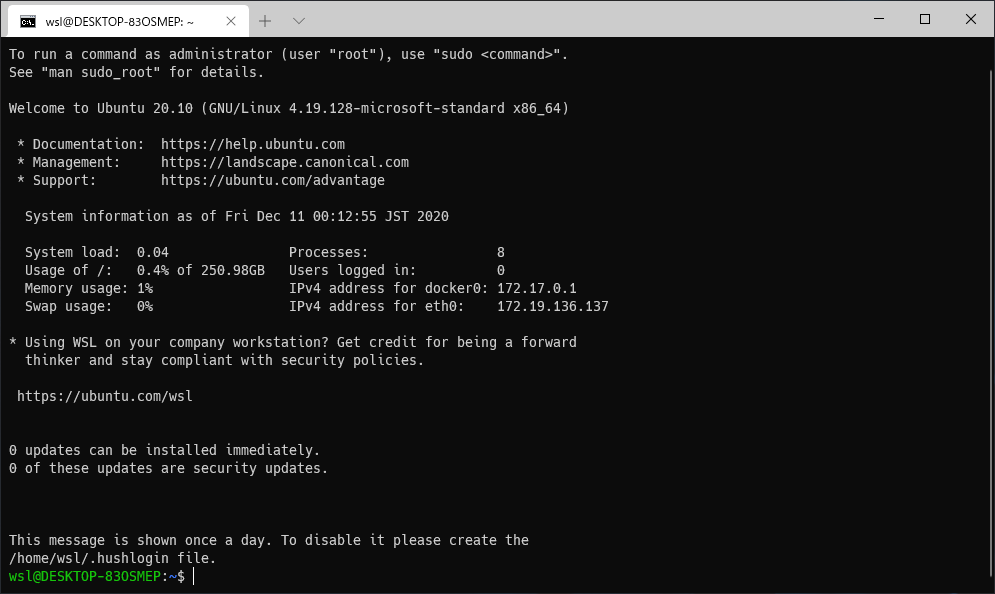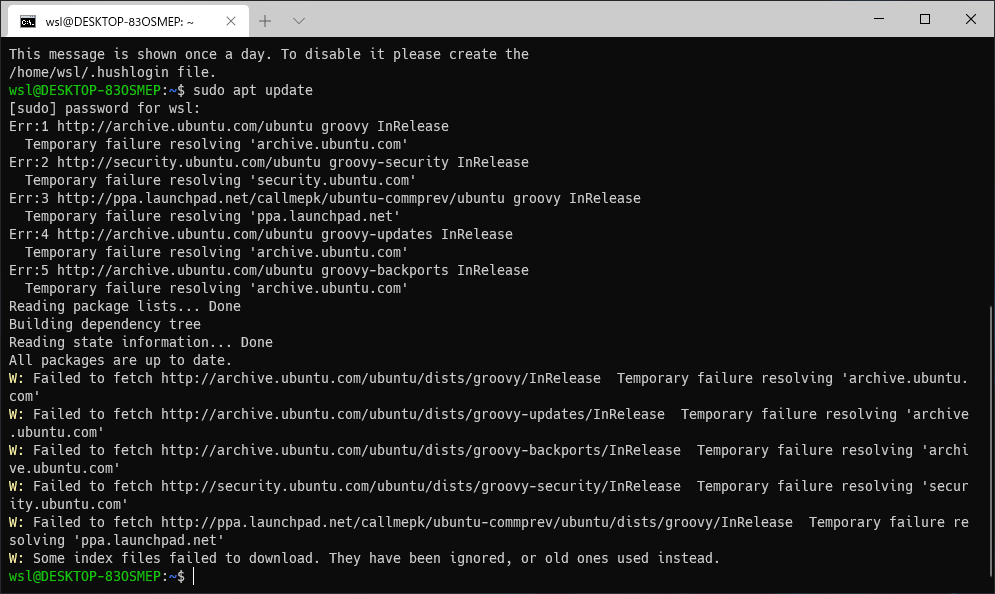アナウンス原文:
日本語訳したので、まずはこちらを読んでください:
というわけで、Ubuntu on Windows Community Previewというものが出ます。
3行でまとめると、
- 機能プレビュー版を試してくれる人柱募集中!
- 不具合はあって当然だからどんどん報告してね。
- 普段使いには向いてないからそのつもりでね。
です。
アウトオブボックス体験として、初回起動時の設定画面、というのがあるのですが、これは Windows Terminal(またはその他のターミナルエミュレーター)を使うかどうかで言語の選択肢が変わりますので注意。
どういうことかというと、実際の画面を比べるとわかります。
まず最初は普通にスタート画面に追加されるショートカットから起動した場合はこちら。
「レガシーなWindowsコンソールが検出されたので、フォールバックモードになります」とありますね。言語は米語、英語、スペイン語、エスペラント語、フランス語の5つからの選択。
一方、スタート画面に追加されるショートカットを無視して、Windows TerminalのPowerShellかCMD.exeを使い、そこでwsl.exeまたはubuntupreview.exeを起動した場合はこちら。
ここで日本語を選ぶと、以降の設定画面が一部日本語化されます。(正直、そんなにありがたくはない。)
設定画面が終わると、ログインです。「今日のひとこと(Message of the day)」としていろいろ表示されます。
設定画面の最後にしれっと表示されていたように、一度再起動しないと、apt updateなどもうまくつながらなかったりするので注意。