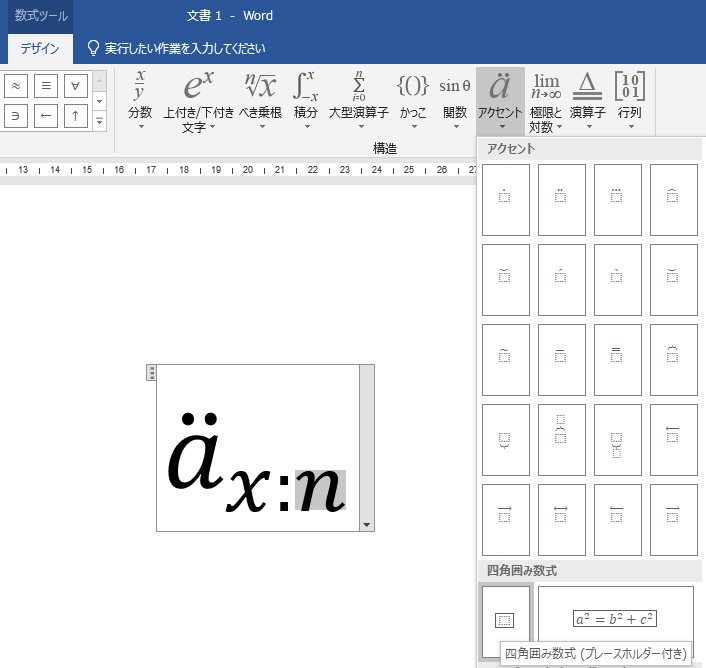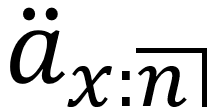More than 1 year has passed since last update.
Wordの数式におけるアクチュアリー記号:余命・有期年金の表現
0
Last updated at Posted at 2024-09-23
Register as a new user and use Qiita more conveniently
- You get articles that match your needs
- You can efficiently read back useful information
- You can use dark theme