Graphillion を macOS Mojave & Python 3.7.2 で試す際に、得られたグラフを Graphillion のチュートリアル通りにプロットしようとしたのですが、 import matplotlib.pyplot as plt するときにエラーが出てしまいました
エラー内容
$ python
Python 3.7.2 (default, Mar 21 2019, 01:53:44)
[Clang 10.0.0 (clang-1000.10.44.4)] on darwin
Type "help", "copyright", "credits" or "license" for more information.
>>> import matplotlib.pyplot as plt
Traceback (most recent call last):
File "<stdin>", line 1, in <module>
File "/Users/mascii/.pyenv/versions/3.7.2/lib/python3.7/site-packages/matplotlib/pyplot.py", line 2372, in <module>
switch_backend(rcParams["backend"])
File "/Users/mascii/.pyenv/versions/3.7.2/lib/python3.7/site-packages/matplotlib/pyplot.py", line 207, in switch_backend
backend_mod = importlib.import_module(backend_name)
File "/Users/mascii/.pyenv/versions/3.7.2/lib/python3.7/importlib/__init__.py", line 127, in import_module
return _bootstrap._gcd_import(name[level:], package, level)
File "/Users/mascii/.pyenv/versions/3.7.2/lib/python3.7/site-packages/matplotlib/backends/backend_macosx.py", line 14, in <module>
from matplotlib.backends import _macosx
ImportError: Python is not installed as a framework. The Mac OS X backend will not be able to function correctly if Python is not installed as a framework. See the Python documentation for more information on installing Python as a framework on Mac OS X. Please either reinstall Python as a framework, or try one of the other backends. If you are using (Ana)Conda please install python.app and replace the use of 'python' with 'pythonw'. See 'Working with Matplotlib on OSX' in the Matplotlib FAQ for more information.
対策
-
PyQt5をpip installする - 以下のコマンドを実行して
matplotlibrcの場所を特定する
$ python -c "import matplotlib;print(matplotlib.matplotlib_fname())"
- vim や VSCode などで
matplotlibrcを開く -
backend: macosxとなっている行をbackend: Qt5Aggに置
き換える-
backend: Tkaggとすると画面が白く描画されてしまいました
-
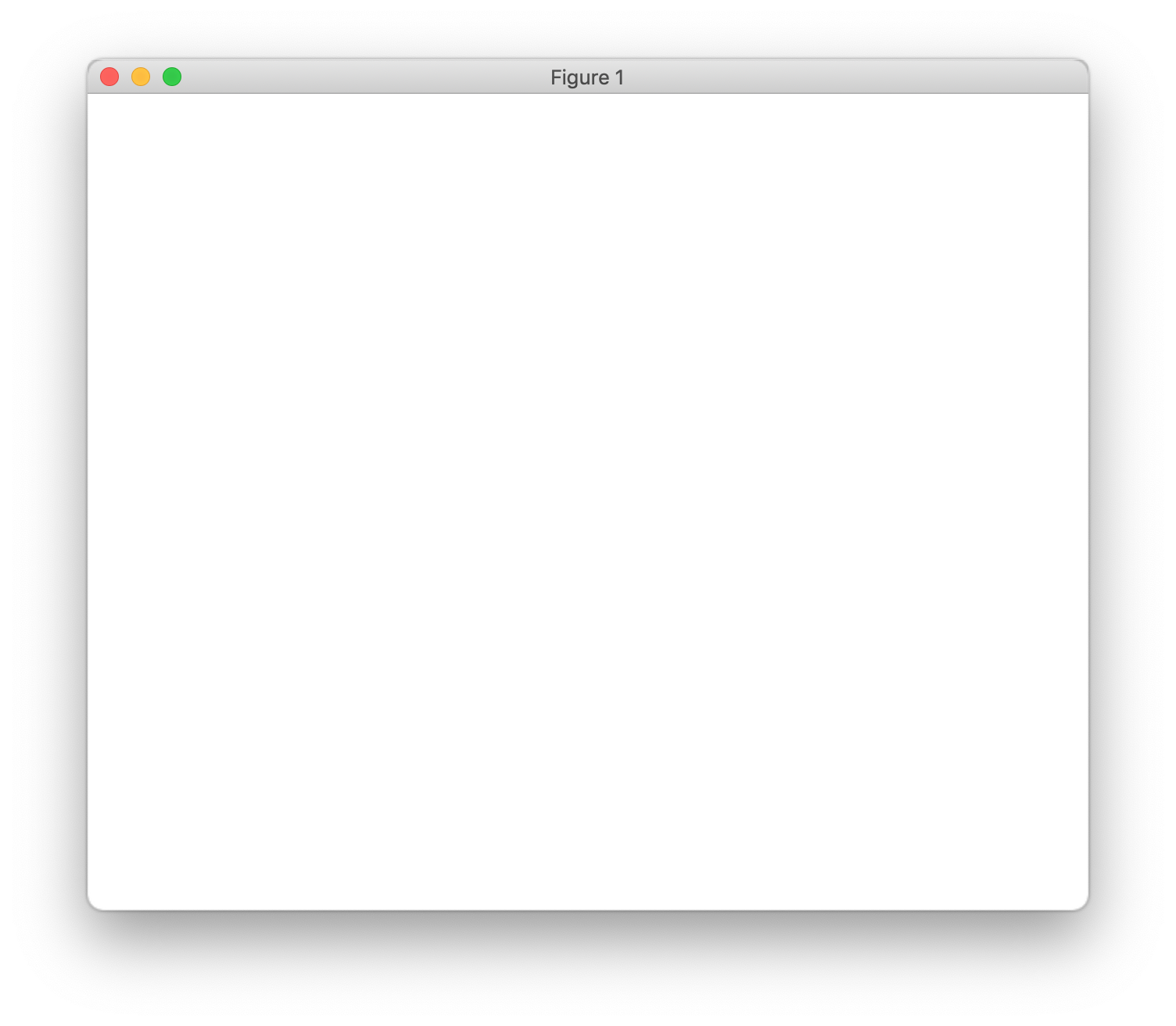
以下のようなエラーが出ながらも、グラフをプロットができるようになりました。
/Users/mascii/.pyenv/versions/3.7.2/lib/python3.7/site-packages/networkx/drawing/nx_pylab.py:611: MatplotlibDeprecationWarning: isinstance(..., numbers.Number)
if cb.is_numlike(alpha):

(上のグラフは以前に書いた Pythonとグラフ理論で全国小中学生プログラミング大会グランプリ作品を解く で紹介したプログラムで出力しました)