はじめに
画面遷移した際のNavigationBarのBackボタン、デフォルトだと< Backという文字が入っていますが、この文字をカスタム出来る事を知りましたので、紹介します。
尚、以下のアドレスのAppにコードを追記していきたいと思います。
https://qiita.com/masasumi0327/items/fe285b606ea99a3026ba
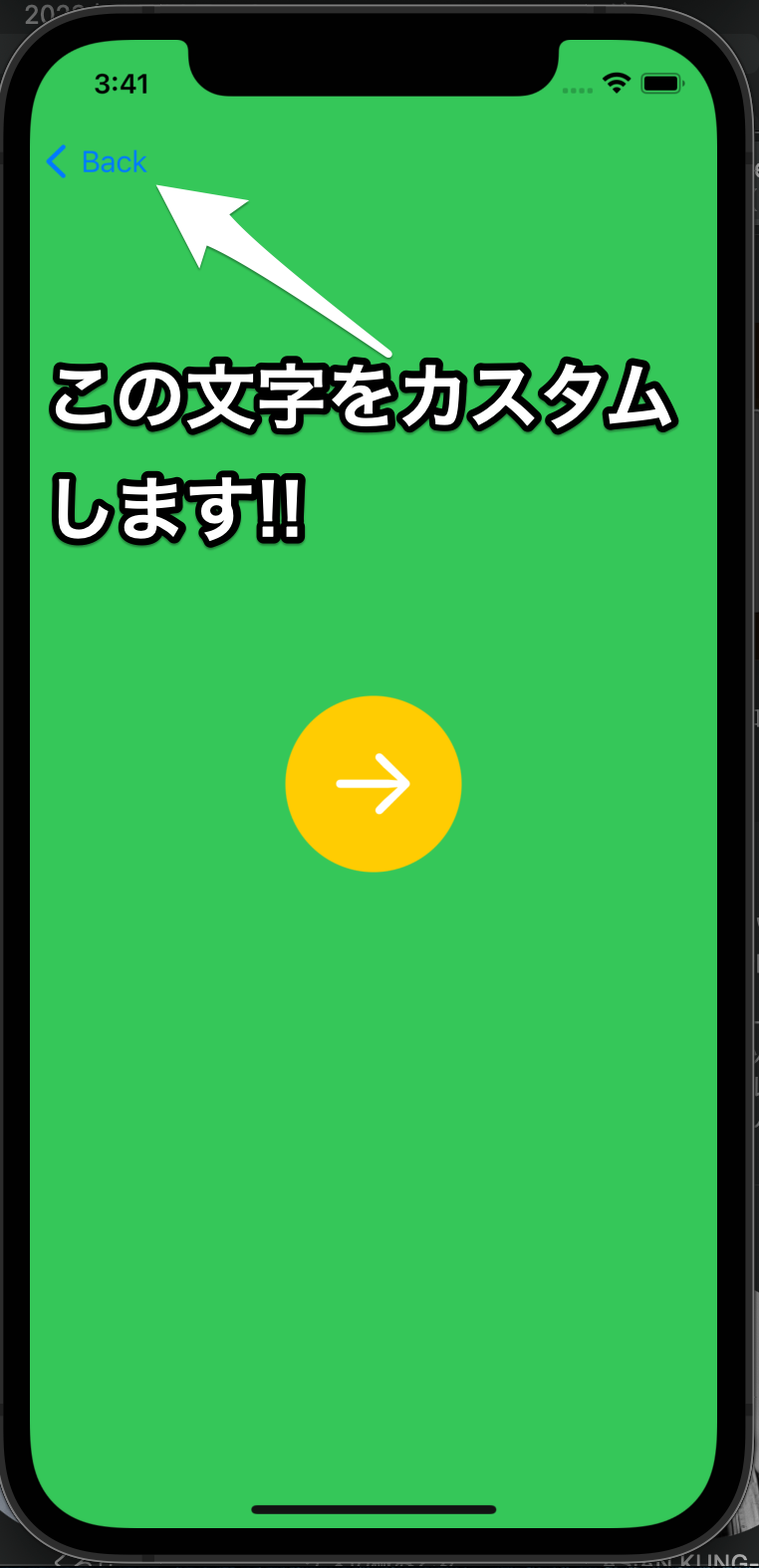
1.Backの文字を消したい!
コードを記述します。
ViewController
import UIKit
class ViewController: UIViewController {
@IBAction func toSecondViewButton(_ sender: Any) {
let secondVC = storyboard?.instantiateViewController(identifier: "secondView") as! SecondViewController
navigationController?.pushViewController(secondVC,animated: true)
}
override func viewDidLoad() {
super.viewDidLoad()
let backBarButtonItem = UIBarButtonItem()
backBarButtonItem.title = ""//SecondViewControllerのNavigationItemの文字列変換
self.navigationItem.backBarButtonItem = backBarButtonItem
}
}
ポイントは遷移前のViewControllerにコードを記述して下さい。
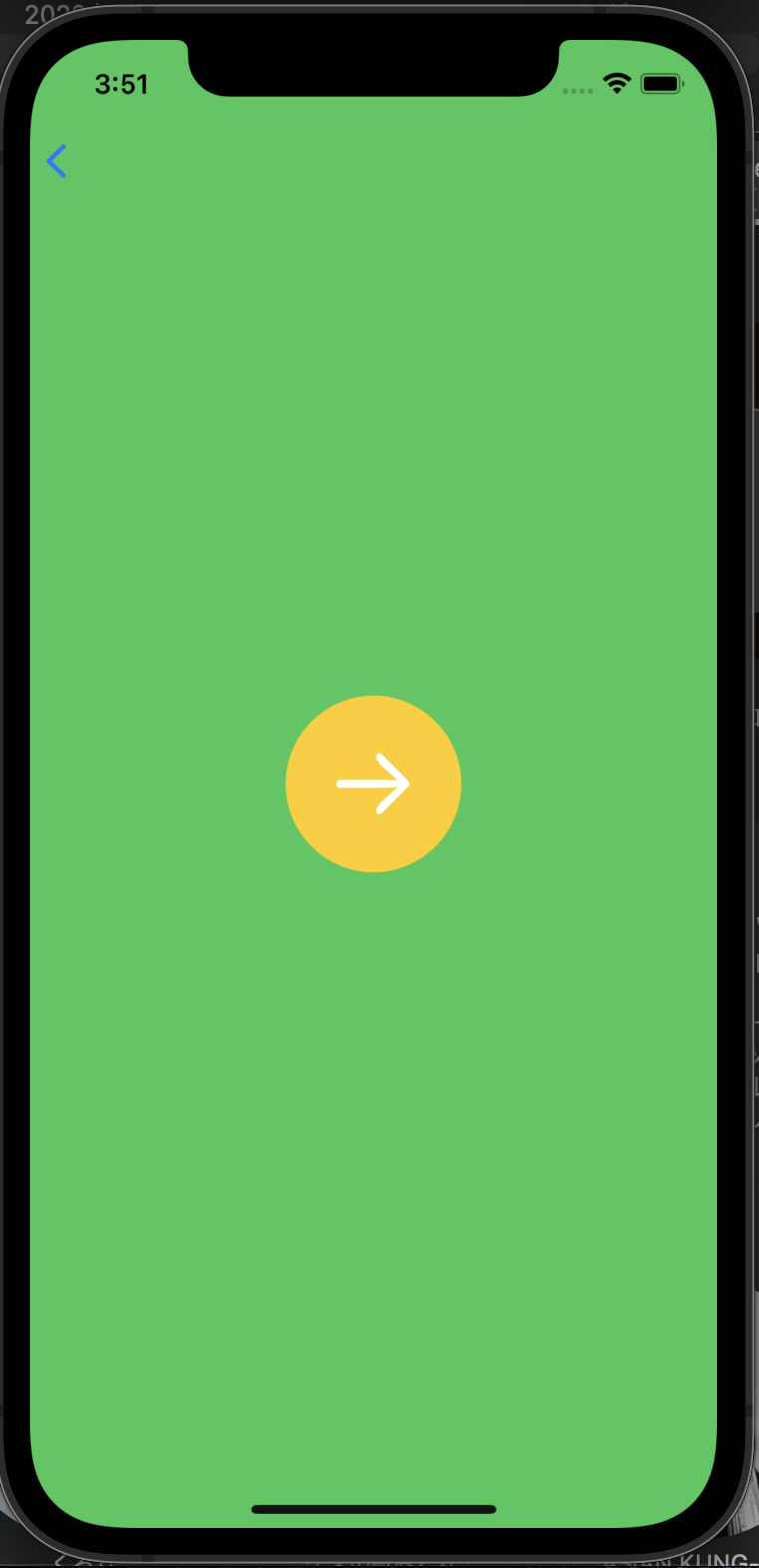
はい!消えましたね!
2.カスタムいろいろ
UIImage等も設定出来ますのでコードを記述していきます。
SecondViewController
import UIKit
class SecondViewController: UIViewController {
@IBAction func toThirdViewButton(_ sender: Any) {
let thirdVC = storyboard?.instantiateViewController(identifier: "thirdView") as! ThirdViewController
navigationController?.pushViewController(thirdVC,animated: true)
}
override func viewDidLoad() {
super.viewDidLoad()
//backBarButtonの設定
let backBarButtonItem = UIBarButtonItem(image:UIImage(systemName: "arrowshape.turn.up.backward.fill"), style: .done, target: self, action: #selector(toSecondView))
self.navigationItem.backBarButtonItem = backBarButtonItem
backBarButtonItem.tintColor = UIColor.systemRed
}
@objc func toSecondView() {
self.navigationController?.popViewController(animated: true)
}
}
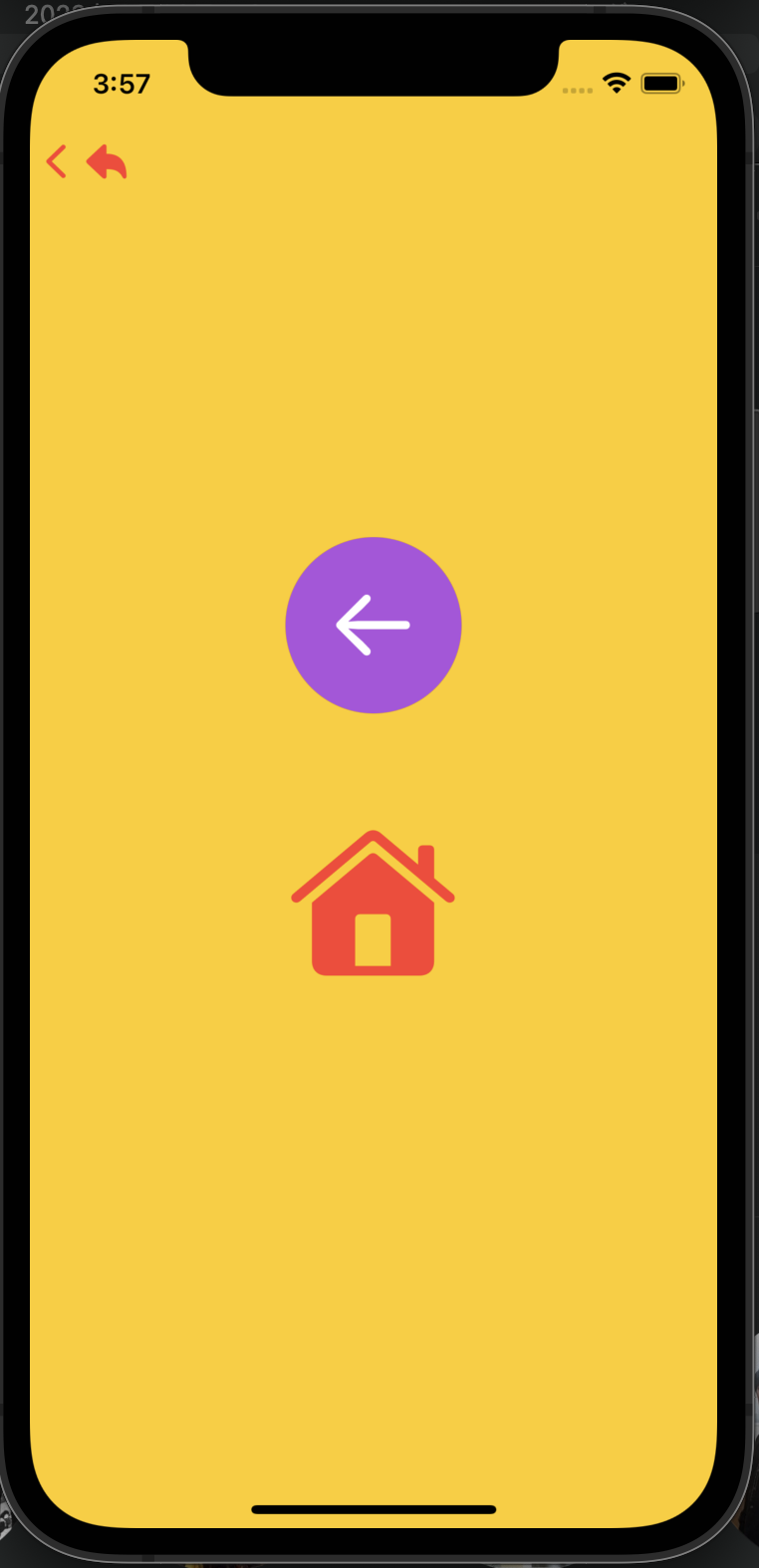
こんな感じで設定出来ました!!
以上になります。