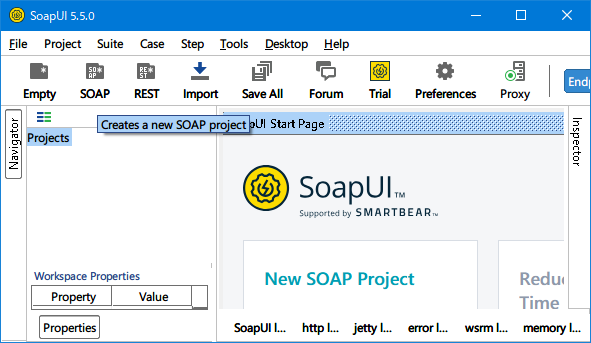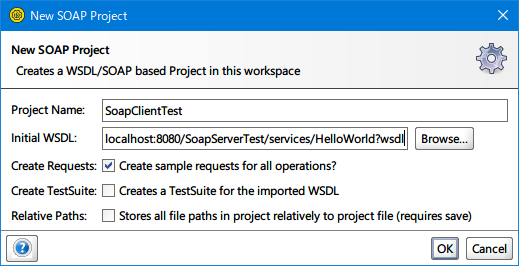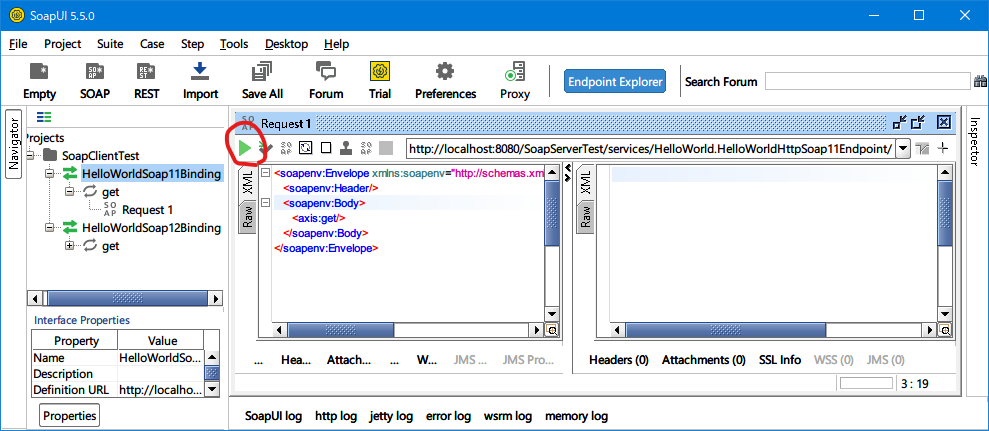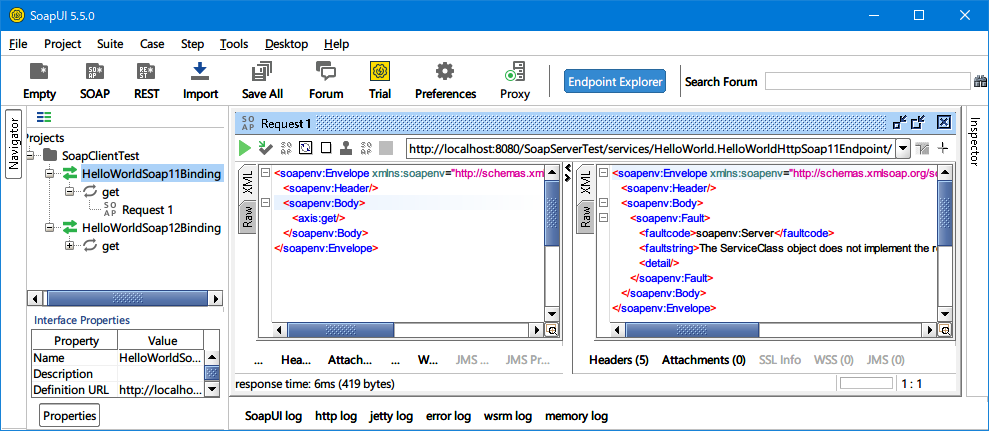今さらだがSoapサーバの環境構築をする(Eclipse+Axis+Tomcat)の続きです。SoapUIを使ってレスポンスの確認をします。
開発環境
- Windows 10 Pro
- Eclipse Version: 2019-03 (4.11.0)
- Axis 1.7.9
- Java8
- Tomcat8
- SoapUI 5.5.0
参考
いくよー!
1. SOAPプロジェクトの追加
2. リクエストを送信
とりあえず、HelloWorldSoap11Bindingの最下層にRequest 1があるので、ダブルクリックすると右ペインにxmlが現れます。▶のボタンを押すとリクエストが送信されるのでやってみます。
おそらく、このレスポンスになると思います。
response
<soapenv:Envelope xmlns:soapenv="http://schemas.xmlsoap.org/soap/envelope/">
<soapenv:Header/>
<soapenv:Body>
<soapenv:Fault>
<faultcode>soapenv:Server</faultcode>
<faultstring>The ServiceClass object does not implement the required method in the following form: OMElement get(OMElement e)</faultstring>
<detail/>
</soapenv:Fault>
</soapenv:Body>
</soapenv:Envelope>
いろいろ漁ってると、services.xmlというのが原因らしいので、このファイルを修正します。
3. services.xmlの修正
/SoapServerTest/WebContent/WEB-INF/services/HelloWorld/META-INF/services.xmlにあるので、開きます。
messageReciverのmepに定義値を直します。
※axis2.xmlに定義しているmessageReciverのmepと合わせる必要があるらしい。
before
<service name="HelloWorld" >
<Description>
Please Type your service description here
</Description>
<messageReceivers>
<messageReceiver mep="http://www.w3.org/2004/08/wsdl/in-only" class="org.apache.axis2.rpc.receivers.RPCInOnlyMessageReceiver" />
<messageReceiver mep="http://www.w3.org/2004/08/wsdl/in-out" class="org.apache.axis2.rpc.receivers.RPCMessageReceiver"/>
<parameter name="ServiceClass" locked="false">HelloWorld</parameter>
</service>
after
<service name="HelloWorld" >
<Description>
Please Type your service description here
</Description>
<messageReceivers>
<!--
<messageReceiver mep="http://www.w3.org/2004/08/wsdl/in-only" class="org.apache.axis2.rpc.receivers.RPCInOnlyMessageReceiver" />
<messageReceiver mep="http://www.w3.org/2004/08/wsdl/in-out" class="org.apache.axis2.rpc.receivers.RPCMessageReceiver"/>
-->
<messageReceiver mep="http://www.w3.org/ns/wsdl/in-only" class="org.apache.axis2.rpc.receivers.RPCInOnlyMessageReceiver" />
<messageReceiver mep="http://www.w3.org/ns/wsdl/in-out" class="org.apache.axis2.rpc.receivers.RPCMessageReceiver"/>
</messageReceivers>
<parameter name="ServiceClass" locked="false">HelloWorld</parameter>
</service>
4. SOAPサーバを再起動して、再度SoapUIで確認
2. リクエストを送信を再実行。
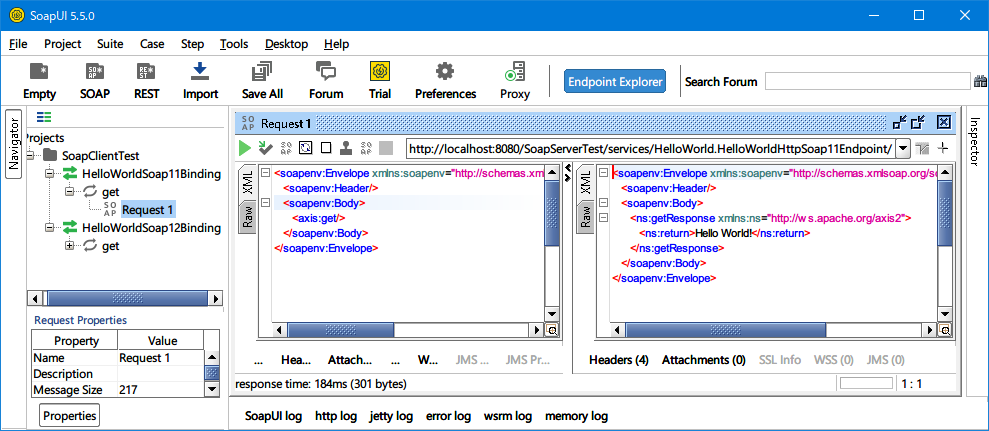
response
<soapenv:Envelope xmlns:soapenv="http://schemas.xmlsoap.org/soap/envelope/">
<soapenv:Header/>
<soapenv:Body>
<ns:getResponse xmlns:ns="http://ws.apache.org/axis2">
<ns:return>Hello World!</ns:return>
</ns:getResponse>
</soapenv:Body>
</soapenv:Envelope>
Hello World!が返ってきました!!!やったね!!!!
以上!!!