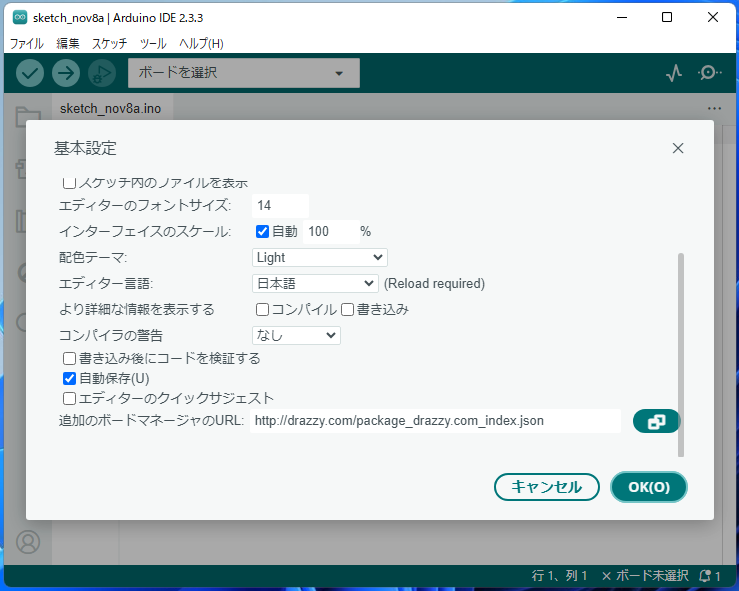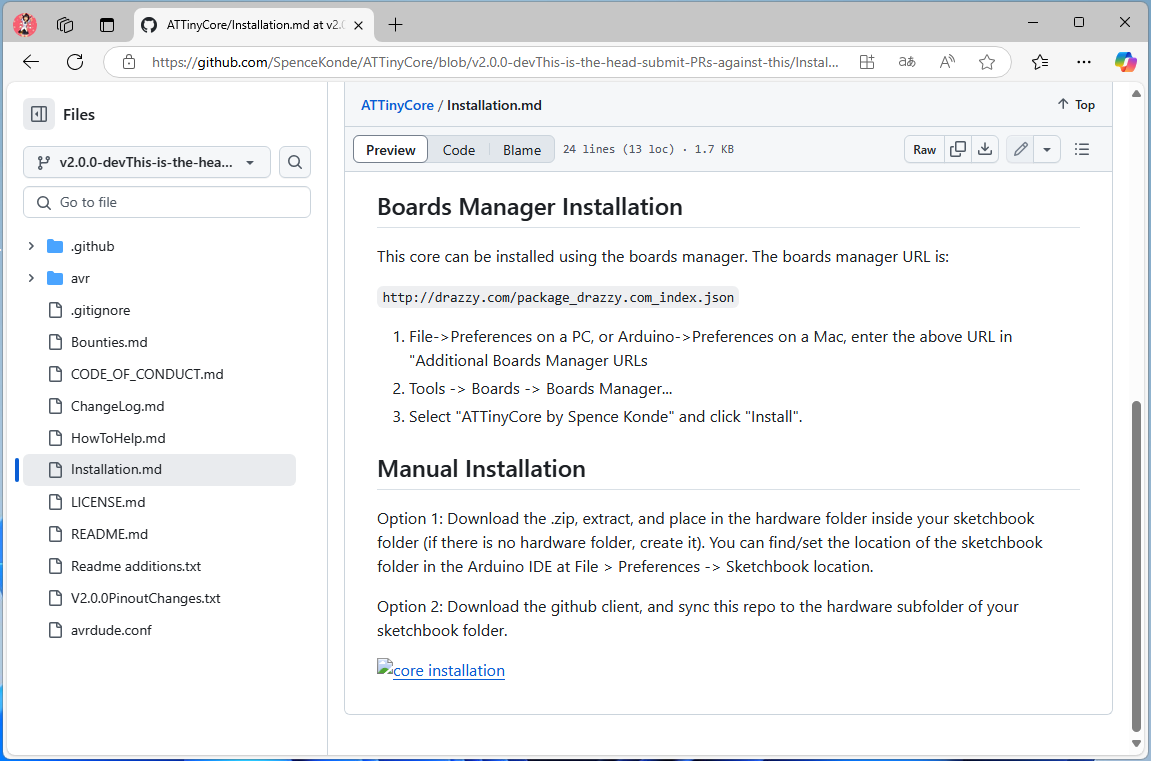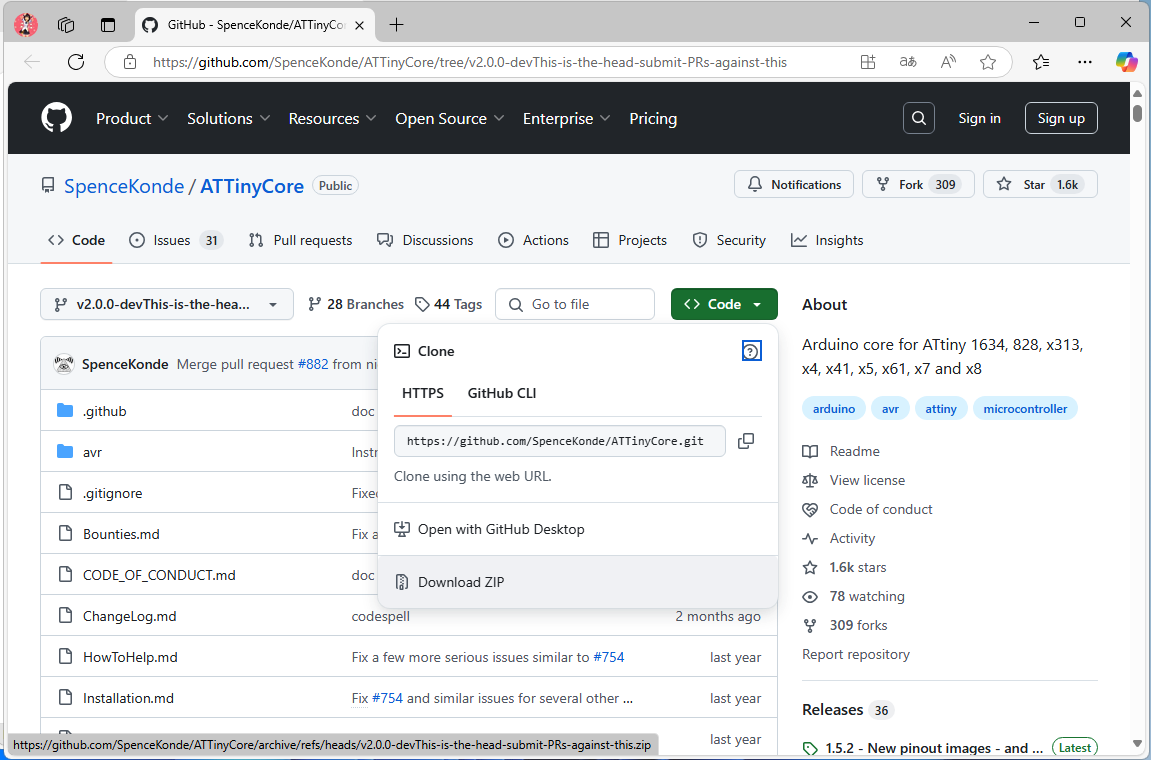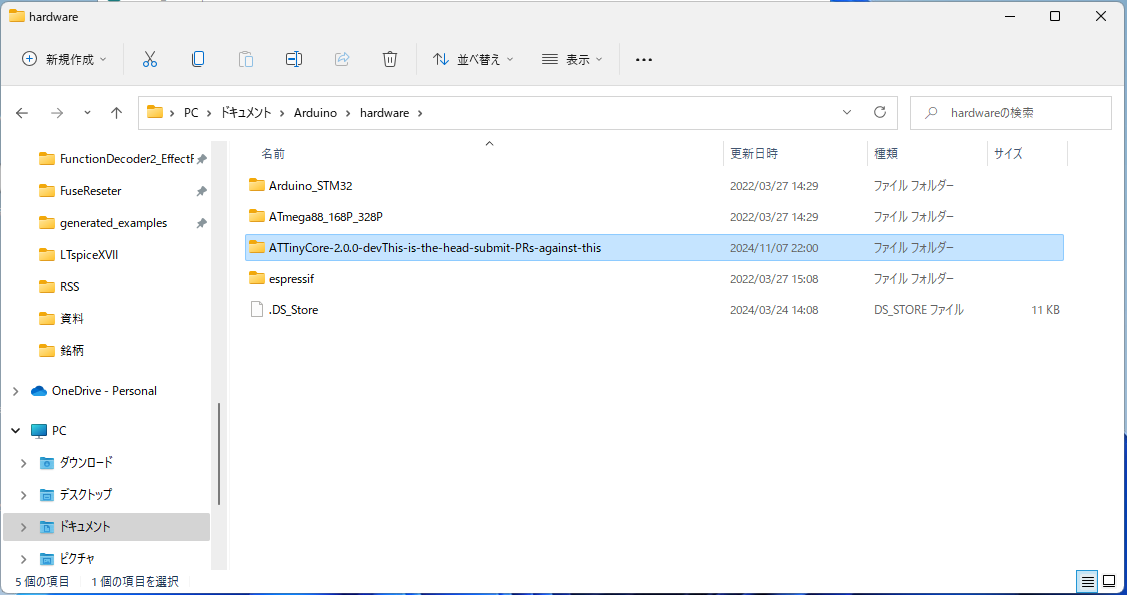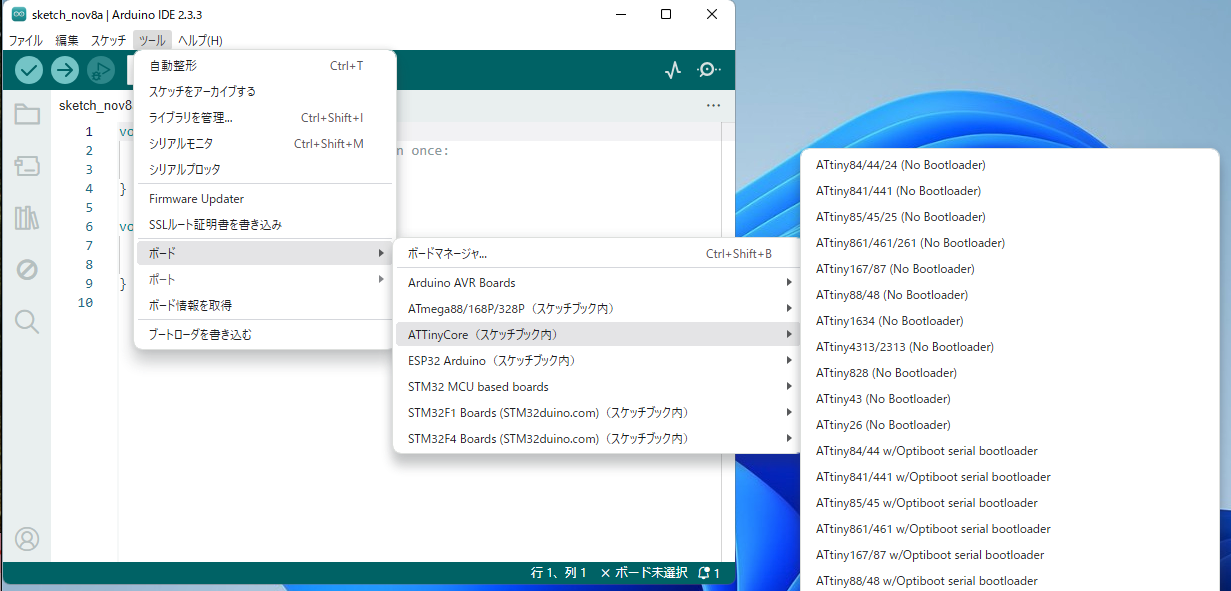はじめに
Arduino 2.x.x 系で 追加のボードマネージャのURLに、
http://drazzy.com/package_drazzy.com_index.json を貼り付けてOKをしても、ボードマネージャに表示されませんでしたので、使えるように設定してみました。
giphub から zipファイルをダウンロード
下記 github より、zipファイルをダウンロードして解凍したファイルを hardware フォルダに入れて試してみます。
Manual Installation
Option 1: Download the .zip, extract, and place in the hardware folder inside your sketchbook folder (if there is no hardware folder, create it). You can find/set the location of the sketchbook folder in the Arduino IDE at File > Preferences -> Sketchbook location.
zip ファイルのダウンロード
Code のプルダウンメニューで、Download ZIPをクリックします。
ダウンロードした zip ファイルを解凍して hardware フォルダにコピーします。
Arduino立ち上げると ATtinyCore が、見えるようになります。