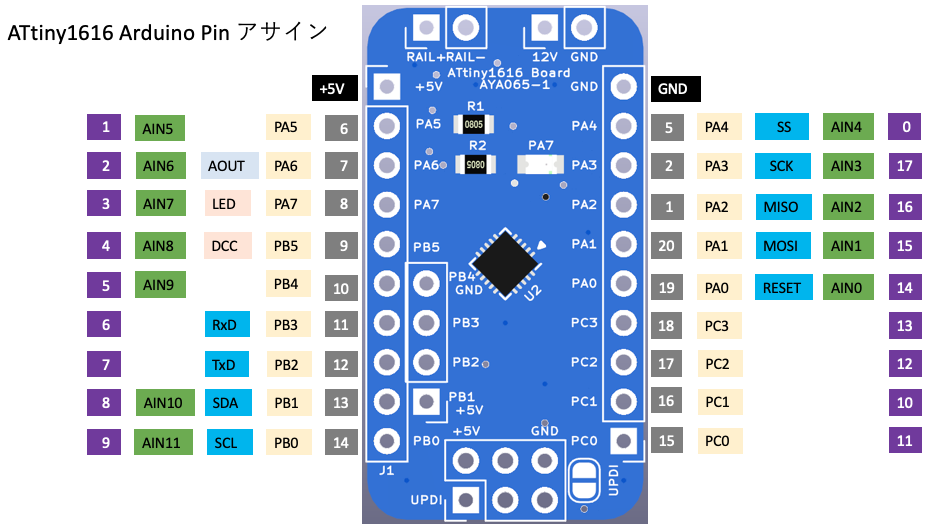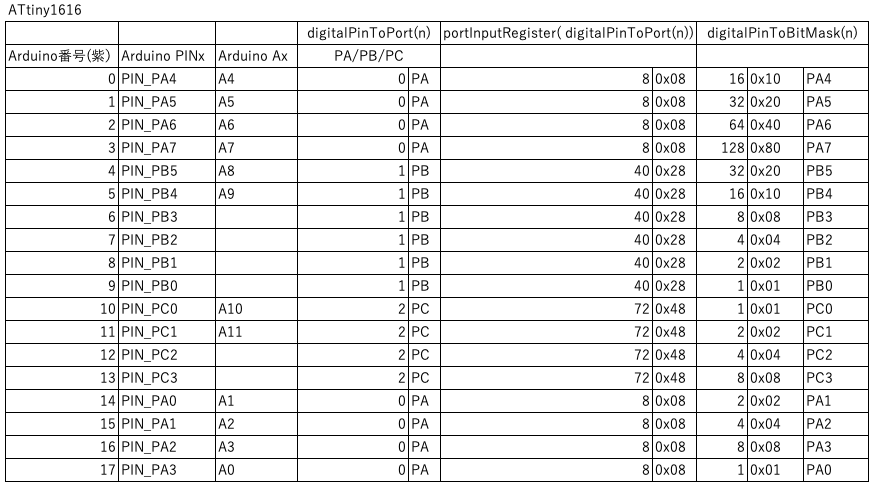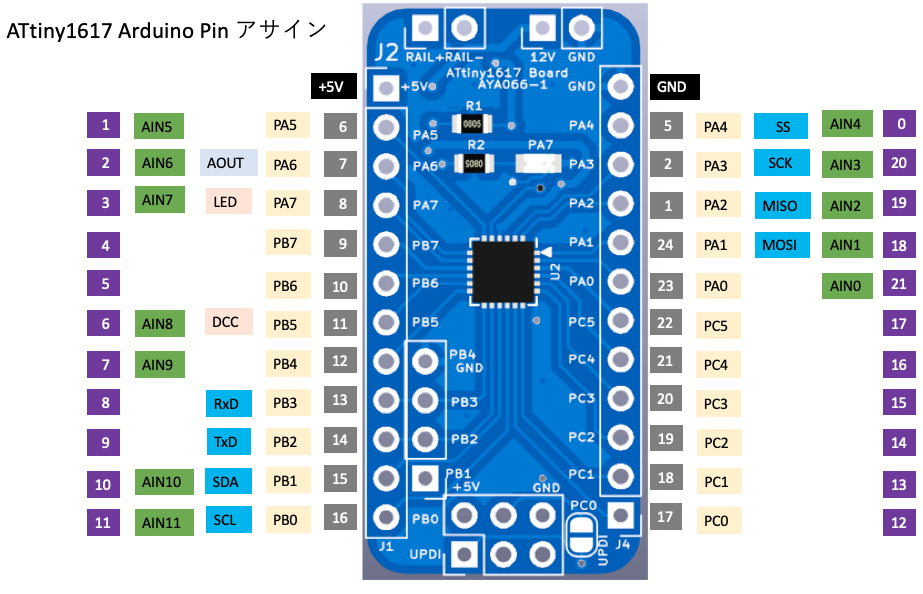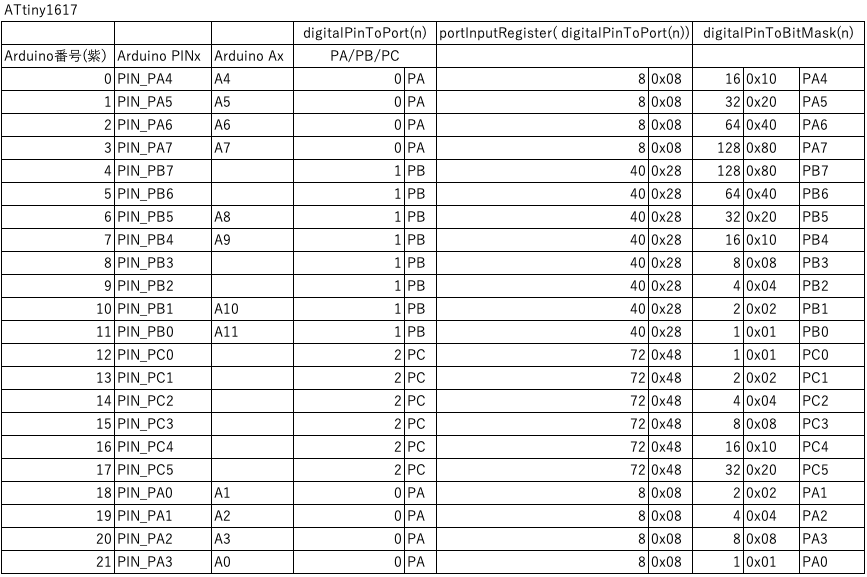ATtiny1616 Board(AYA065-1)ピンアサイン
ArduinoにおけるATtiny1616のポート情報
ATtiny1616 Board サンプルスケッチ
Board上のPA7に接続されたLEDを点灯させます。
// Port名で設定
void setup() {
pinMode(PIN_PA7, OUTPUT);
digitalWrite(PIN_PA7,LOW);
digitalWrite(PIN_PA7,HIGH);
}
void loop() {
}
// ArduinoPin番号で設定
void setup() {
pinMode(3, OUTPUT);
digitalWrite(3,LOW);
digitalWrite(3,HIGH);
}
void loop() {
}
// PORTマクロで設定
# define PA7 7
# define LED (1<<PA7)
void setup() {
PORTA.DIR = PORTA.DIR | LED;
PORTA.OUT = PORTA.OUT & ~LED;
PORTA.OUT = PORTA.OUT | LED;
}
void loop() {
}
ATtiny1617 Board(AYA066-1)ピンアサイン
ArduinoにおけるATtiny1616のポート情報
ATtiny1617 Board サンプルスケッチ
Board上のPA7に接続されたLEDを点灯させます。
// Port名で設定
void setup() {
pinMode(PIN_PA7, OUTPUT);
digitalWrite(PIN_PA7,LOW);
digitalWrite(PIN_PA7,HIGH);
}
void loop() {
}
// ArduinoPin番号で設定
void setup() {
pinMode(3, OUTPUT);
digitalWrite(3,LOW);
digitalWrite(3,HIGH);
}
void loop() {
}
// PORTマクロで設定
# define PA7 7
# define LED (1<<PA7)
void setup() {
PORTA.DIR = PORTA.DIR | LED;
PORTA.OUT = PORTA.OUT & ~LED;
PORTA.OUT = PORTA.OUT | LED;
}
void loop() {
}