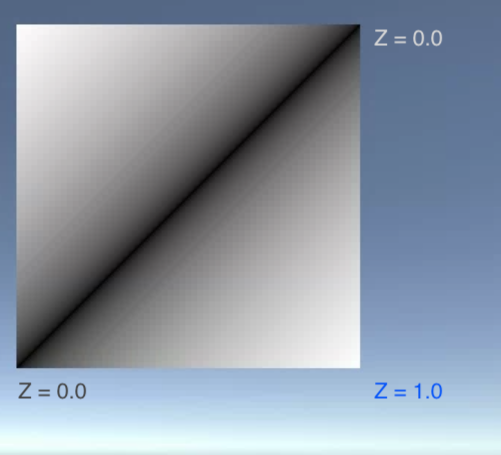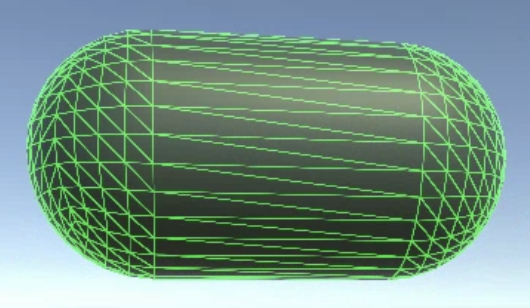ポリゴンのワイヤーフレームを描画するシェーダーを作りました。

実現方法
ポリゴンの辺
ジオメトリシェーダーを使います。
ジオメトリシェーダーではポリゴンの三角形単位で処理を行えるので、XYZそれぞれを各頂点に対応させて1.0を代入する項目を作ります。
/**
* [ジオメトリシェーダー用]
* パラメータをジオメトリックシェーダーの返却値となるTriangleStreamに追加する
*/
void SetTriVerticesToStream(g2f param[3], inout TriangleStream<g2f> outStream) {
[unroll]
for (int i = 0; i < 3; i++) {
// ワイヤーフレーム描画用
param[i].baryCentricCoords = float3(i == 0, i == 1, i == 2);
outStream.Append(param[i]);
}
outStream.RestartStrip();
}
これがラスタライズされると、重心座標系となり、それぞれ頂点から向かい合う辺に向かって1.0→0.0へと変化するようになります。
ラスタライズの仕組みを巧く使った面白いテクニックですね。
XYZそれぞれの値を可視化しました。
Xの値
Yの値
Zの値
上記のようになるので、XYZどれかの値が0付近の部分にのみ色を付けるとワイヤーフレームとなります。
ワイヤーフレームの幅
シェーダープロパティでピクセル単位で幅を指定できるようにしました。
フラグメントシェーダーにて重心座標系の値の偏微分を取り、1ピクセルでの変化量を求めます。
これに指定された幅の値を掛けると、太さ分に該当する重心座標系の値の変化量(の概算)を算出できます。
重心座標系の値がこの値以下の場合にのみワイヤーフレームを描画するようにします。
隣接するポリゴンに対してもワイヤーフレームが描画されるため線の幅は2倍になるので、指定された幅の1/2になるように描画します。
// fwidthで1ピクセルの変化量を求め、ワイヤーを描く値を算出
float3 thOfJudgingSides = fwidth(input.baryCentricCoords) * _WireframeWidth * 0.5;
// 処理中のピクセルの座標が_WireframeWidthピクセル分で増加する値より小さい場合は描画対象
// (重心座標系では頂点から向かいの辺に向かって座標が1→0と変化することを利用)
float3 isOnSides = 1.0 - pow(saturate(input.baryCentricCoords / thOfJudgingSides), 4.0);
float isOnSide = max(max(isOnSides.x, isOnSides.y), isOnSides.z);
surfaceData.albedo = lerp(surfaceData.albedo, _WireframeColor.rgb, isOnSide);
境目が少しなだらかになるように4乗していますが、この辺りはお好みで。
実行結果
Emissionでワイヤーフレーム
BaseMap + ワイヤーフレーム
ワイヤーフレーム部分を透明にして中抜き
コード全文
コード全文です。
ライティングはLitシェーダーの関数を利用しています。
ワイヤーフレームシェーダーコード全部
Shader "Custom/Wireframe" {
Properties {
[Header(Albedo)]
[MainColor] _BaseColor("Base Color", Color) = (1.0, 1.0, 1.0, 1.0)
[MainTexture] _BaseMap("Base Map", 2D) = "white" {}
[Header(NormalMap)]
[Toggle(_NORMALMAP)] _NORMALMAP("Normal Map使用有無", Int) = 0
[NoScaleOffset] _BumpMap("Normal Map", 2D) = "bump" {}
[HideInInspector] _BumpScale("Bump Scale", Float) = 1.0
[Header(Occlution)]
[Toggle(_OCCLUSIONMAP)] _OCCLUSIONMAP("Occlusion Map使用有無", Int) = 0
[NoScaleOffset] _OcclusionMap("Occlusion Map", 2D) = "white" {}
[HideInInspector] _OcclusionStrength("Strength", Range(0.0, 1.0)) = 1.0
[Header(Metallic and Smoothness)]
_Smoothness("Smoothness(Map使用時はAlpha=1の箇所の値)", Range(0.0, 1.0)) = 0.0
[Toggle(_METALLICSPECGLOSSMAP)] _METALLICSPECGLOSSMAP("Metallic and Smoothness Map使用有無", Int) = 0
_Metallic("Metallic(Map不使用時のみ)", Range(0.0, 1.0)) = 0.0
[NoScaleOffset] _MetallicGlossMap("Metallic and Smoothnes Map", 2D) = "white" {}
[Header(Emission)]
[Toggle(_EMISSION)] _EMISSION("Emission使用有無", Int) = 0
[HDR] _EmissionColor("Emission Color", Color) = (0.0 ,0.0, 0.0)
[NoScaleOffset] _EmissionMap("Emission Map", 2D) = "white" {}
[Header(Wireframe)]
_WireframeWidth("ワイヤーフレーム幅", Range(1, 50)) = 1
_WireframeColor("ワイヤーフレーム色", Color) = (0.0, 0.0, 1.0, 1.0)
_WireframeEmissionColor("ワイヤーフレームのEmission Color", Color) = (0.0, 0.0, 0.0)
[Space(10)]
[KeywordEnum(Off, Front, Back)] _Cull ("Cull", Int) = 2
}
SubShader {
Tags {
"Queue" = "Transparent"
"RenderType" = "Transparent"
"RenderPipeline" = "UniversalPipeline"
"UniversalMaterialType" = "Lit"
}
Blend SrcAlpha OneMinusSrcAlpha
LOD 300
Cull [_Cull]
HLSLINCLUDE
#include "Packages/com.unity.render-pipelines.universal/ShaderLibrary/Core.hlsl"
ENDHLSL
Pass {
Name "Wireframe"
Tags { "LightMode" = "UniversalForward" }
HLSLPROGRAM
// -------------------------------------
// Material Keywords
#pragma shader_feature_local _NORMALMAP
#pragma shader_feature_local_fragment _ALPHATEST_ON
#pragma shader_feature_local_fragment _ALPHAPREMULTIPLY_ON
#pragma shader_feature_local_fragment _EMISSION
#pragma shader_feature_local_fragment _METALLICSPECGLOSSMAP
#pragma shader_feature_local_fragment _SMOOTHNESS_TEXTURE_ALBEDO_CHANNEL_A
#pragma shader_feature_local_fragment _OCCLUSIONMAP
#pragma shader_feature_local_fragment _SPECULARHIGHLIGHTS_OFF
#pragma shader_feature_local_fragment _ENVIRONMENTREFLECTIONS_OFF
#pragma shader_feature_local_fragment _SPECULAR_SETUP
#pragma shader_feature_local _RECEIVE_SHADOWS_OFF
// -------------------------------------
// Universal Pipeline keywords
#pragma multi_compile _ _MAIN_LIGHT_SHADOWS
#pragma multi_compile _ _MAIN_LIGHT_SHADOWS_CASCADE
#pragma multi_compile _ _ADDITIONAL_LIGHTS_VERTEX _ADDITIONAL_LIGHTS
#pragma multi_compile_fragment _ _ADDITIONAL_LIGHT_SHADOWS
#pragma multi_compile_fragment _ _SHADOWS_SOFT
//--------------------------------------
// GPU Instancing
#pragma multi_compile_instancing
#include "Packages/com.unity.render-pipelines.universal/Shaders/LitInput.hlsl"
#include "Packages/com.unity.render-pipelines.universal/Shaders/LitForwardPass.hlsl"
#pragma vertex Vert
#pragma geometry Geom
#pragma fragment Frag
#pragma require geometry
// ---------------------------------------------------------------------------------------
// 変数宣言
// ---------------------------------------------------------------------------------------
float _WireframeWidth;
half4 _WireframeColor;
half3 _WireframeEmissionColor;
// ---------------------------------------------------------------------------------------
// 構造体
// ---------------------------------------------------------------------------------------
struct v2g {
float4 positionCS : SV_POSITION;
float2 uv : TEXCOORD0;
float3 normalWS : TEXCOORD1;
float3 positionWS : TEXCOORD2;
half3 vertexSH : TEXCOORD3;
#ifdef _NORMALMAP
half4 tangentWS : TEXCOORD4;
#endif
};
struct g2f {
float4 positionCS : SV_POSITION;
float2 uv : TEXCOORD0;
float3 normalWS : TEXCOORD1;
float3 positionWS : TEXCOORD2;
half3 vertexSH : TEXCOORD3;
float3 baryCentricCoords : TEXCOORD4;
#ifdef _NORMALMAP
half4 tangentWS : TEXCOORD5;
#endif
};
// ---------------------------------------------------------------------------------------
// メソッド
// ---------------------------------------------------------------------------------------
/**
* [ジオメトリシェーダー用]
* パラメータをジオメトリックシェーダーの返却値となるTriangleStreamに追加する
*/
void SetTriVerticesToStream(g2f param[3], inout TriangleStream<g2f> outStream) {
[unroll]
for (int i = 0; i < 3; i++) {
// ワイヤーフレーム描画用
param[i].baryCentricCoords = float3(i == 0, i == 1, i == 2);
outStream.Append(param[i]);
}
outStream.RestartStrip();
}
// ---------------------------------------------------------------------------------------
// シェーダー関数
// ---------------------------------------------------------------------------------------
/**
* 頂点シェーダー
*/
v2g Vert(Attributes input) {
v2g output;
Varyings varyings = LitPassVertex(input);
output.uv = varyings.uv;
output.normalWS = varyings.normalWS;
output.positionWS = varyings.positionWS;
output.positionCS = varyings.positionCS;
output.vertexSH = varyings.vertexSH;
#ifdef _NORMALMAP
output.tangentWS = varyings.tangentWS;
#endif
return output;
}
/**
* ジオメトリシェーダー
*/
[maxvertexcount(3)]
void Geom(triangle v2g inputs[3], inout TriangleStream<g2f> outStream) {
g2f outputs[3];
[unroll]
for (int i = 0; i < 3; i++) {
outputs[i].positionWS = inputs[i].positionWS;
outputs[i].normalWS = inputs[i].normalWS;
outputs[i].positionCS = inputs[i].positionCS;
outputs[i].uv = inputs[i].uv;
outputs[i].vertexSH = inputs[i].vertexSH;
#ifdef _NORMALMAP
outputs[i].tangentWS = inputs[i].tangentWS;
#endif
}
SetTriVerticesToStream(outputs, outStream);
}
/**
* フラグメントシェーダー
*/
half4 Frag(g2f input) : SV_Target {
Varyings varyings = (Varyings)0;
varyings.positionCS = input.positionCS;
varyings.uv = input.uv;
varyings.positionWS = input.positionWS;
varyings.normalWS = input.normalWS;
varyings.vertexSH = input.vertexSH;
#ifdef _NORMALMAP
varyings.tangentWS = input.tangentWS;
#endif
SurfaceData surfaceData;
InitializeStandardLitSurfaceData(input.uv, surfaceData);
InputData inputData;
InitializeInputData(varyings, surfaceData.normalTS, inputData);
inputData.vertexLighting = VertexLighting(inputData.positionWS, inputData.normalWS);
/* ワイヤーフレーム */
// fwidthで1ピクセルの変化量を求め、ワイヤーを描く値を算出
float3 thOfJudgingSides = fwidth(input.baryCentricCoords) * _WireframeWidth * 0.5;
// 処理中のピクセルの座標が_WireframeWidthピクセル分で増加する値より小さい場合は描画対象
// (重心座標系では頂点から向かいの辺に向かって座標が1→0と変化することを利用)
float3 isOnSides = 1.0 - pow(saturate(input.baryCentricCoords / thOfJudgingSides), 4.0);
float isOnSide = max(max(isOnSides.x, isOnSides.y), isOnSides.z);
surfaceData.albedo = lerp(surfaceData.albedo, _WireframeColor.rgb, isOnSide);
surfaceData.alpha = lerp(surfaceData.alpha, _WireframeColor.a, isOnSide);
surfaceData.emission = lerp(surfaceData.emission, _WireframeEmissionColor.rgb, isOnSide);
half4 color = UniversalFragmentPBR(inputData, surfaceData);
clip(color.a <= 0 ? -1 : 1);
return color;
}
ENDHLSL
}
}
FallBack "Universal Render Pipeline/Lit"
}