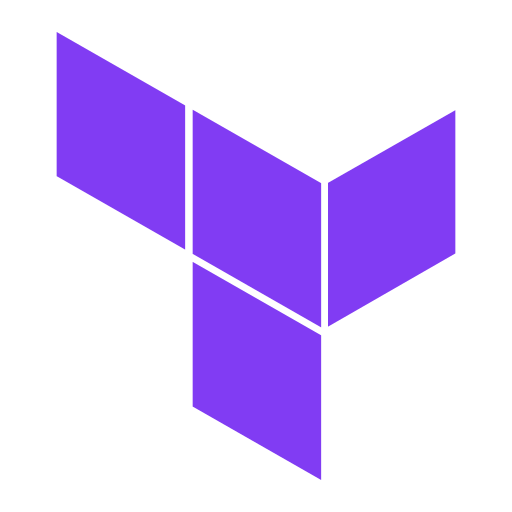はじめに
Terraformでよく使用する基本コマンドについてアウトプットをしたいと思います。
以下の記事にてMac環境でのTerraformセットアップ手順も記載しているため、併せてご覧頂ければと思います。
Terraformとは?
HashiCorp社が提供する構成管理ツールになります。
クラウド上のリソース作成・変更を自動化できるツール(Infrastructure as Code)になります。
よく使用するコマンド
- 初期化
- フォーマット
- 実行計画の確認
- 変更の適用
- リソースの削除
- リソースの状態確認
初期化
Terraformの作業ディレクトリを初期化するために使用するコマンドになります。
Terraformを実行する際に一番最初に実行します。
terraform init
satsuton:EC2_Create ma-sato$ terraform init
Initializing the backend...
Initializing provider plugins...
- Finding hashicorp/aws versions matching "> 3.0.0"...
- Installing hashicorp/aws v4.12.1...
- Installed hashicorp/aws v4.12.1 (signed by HashiCorp)
Terraform has created a lock file .terraform.lock.hcl to record the provider
selections it made above. Include this file in your version control repository
so that Terraform can guarantee to make the same selections by default when
you run "terraform init" in the future.
Terraform has been successfully initialized!
You may now begin working with Terraform. Try running "terraform plan" to see
any changes that are required for your infrastructure. All Terraform commands
should now work.
If you ever set or change modules or backend configuration for Terraform,
rerun this command to reinitialize your working directory. If you forget, other
commands will detect it and remind you to do so if necessary.
satsuton:EC2_Create ma-sato$
フォーマット
terraformのコードのフォーマットを整えるコマンドになります。
terraform fmt
satsuton:EC2_Create ma-sato$ terraform fmt
main.tf
satsuton:EC2_Create ma-sato$
実行計画の確認
現状のソースコードをもとに実行計画を確認するコマンドになります。
コードをterraform applyする前の事前確認で使用します。
terraform plan
satsuton:EC2_Create ma-sato$ terraform plan
Terraform used the selected providers to generate the following execution plan. Resource actions are indicated with the following symbols:
+ create
Terraform will perform the following actions:
# aws_instance.server will be created
+ resource "aws_instance" "server" {
+ ami = "ami-02c3627b04781eada"
+ arn = (known after apply)
+ associate_public_ip_address = true
+ availability_zone = (known after apply)
+ cpu_core_count = (known after apply)
+ cpu_threads_per_core = (known after apply)
+ disable_api_termination = (known after apply)
+ ebs_optimized = (known after apply)
+ get_password_data = false
+ host_id = (known after apply)
+ id = (known after apply)
+ instance_initiated_shutdown_behavior = (known after apply)
+ instance_state = (known after apply)
+ instance_type = "t2.micro"
〜〜〜〜長いため省略〜〜〜〜
+ main_route_table_id = (known after apply)
+ owner_id = (known after apply)
+ tags = {
+ "Env" = "dev"
+ "Name" = "Test-dev-vpc"
+ "Project" = "Test"
}
+ tags_all = {
+ "Env" = "dev"
+ "Name" = "Test-dev-vpc"
+ "Project" = "Test"
}
}
Plan: 6 to add, 0 to change, 0 to destroy.
Note: You didn't use the -out option to save this plan, so Terraform can't guarantee to take exactly these actions if you run "terraform apply" now.
satsuton:EC2_Create ma-sato$
変更の適用
現状のソースコードに従って変更を適用するコマンドになります。
terraform apply
satsuton:EC2_Create ma-sato$ terraform apply
Terraform used the selected providers to generate the following execution plan. Resource actions are indicated with the following symbols:
+ create
Terraform will perform the following actions:
# aws_instance.server will be created
+ resource "aws_instance" "server" {
+ ami = "ami-02c3627b04781eada"
+ arn = (known after apply)
+ associate_public_ip_address = true
+ availability_zone = (known after apply)
+ cpu_core_count = (known after apply)
〜〜〜長いので省略〜〜〜
Do you want to perform these actions?
Terraform will perform the actions described above.
Only 'yes' will be accepted to approve.
Enter a value: yes
〜〜〜長いので省略〜〜〜
aws_route.public_rt_igw_r: Creation complete after 0s [id=r-rtb-0b8e5cc75b96605211080289494]
aws_security_group.opmng_sg: Creation complete after 2s [id=sg-05977eae8905e2de6]
aws_security_group_rule.opmng_in_ssh: Creating...
aws_security_group_rule.opmng_in_ssh: Creation complete after 1s [id=sgrule-3046359132]
aws_subnet.public_subnet: Still creating... [10s elapsed]
aws_subnet.public_subnet: Creation complete after 11s [id=subnet-0fe22cf846150399d]
aws_route_table_association.public_rt_1a: Creating...
aws_instance.server: Creating...
aws_route_table_association.public_rt_1a: Creation complete after 1s [id=rtbassoc-06d4deb245e69daf9]
aws_instance.server: Still creating... [10s elapsed]
aws_instance.server: Still creating... [20s elapsed]
aws_instance.server: Still creating... [30s elapsed]
aws_instance.server: Creation complete after 32s [id=i-07aafe6f29ee808ca]
Apply complete! Resources: 10 added, 0 changed, 0 destroyed.
satsuton:EC2_Create ma-sato$
オプションに-auto-approveを付与した場合、強制的にYesで進めることが可能です。
terraform apply -auto-approve
リソースの削除
terraformで管理しているリソースを削除する際に利用するコマンドになります。
terraform destroy
satsuton:EC2_Create ma-sato$ terraform destroy
aws_vpc.vpc: Refreshing state... [id=vpc-046903fc5cd5883ff]
aws_key_pair.keypair: Refreshing state... [id=Test-dev-keypeir]
aws_internet_gateway.igw: Refreshing state... [id=igw-02d0932dea1636f58]
aws_subnet.public_subnet: Refreshing state... [id=subnet-0f68dc0d33de46ee2]
aws_security_group.opmng_sg: Refreshing state... [id=sg-0f6d6d027d317871d]
aws_route_table.public_rt: Refreshing state... [id=rtb-06f54a5eee901f156]
aws_route_table_association.public_rt_1a: Refreshing state... [id=rtbassoc-012b28476c8a667f6]
aws_route.public_rt_igw_r: Refreshing state... [id=r-rtb-06f54a5eee901f1561080289494]
aws_security_group_rule.opmng_in_ssh: Refreshing state... [id=sgrule-4054515482]
aws_instance.server: Refreshing state... [id=i-018d7d758c615b5f7]
〜〜〜長いので省略〜〜〜
Do you really want to destroy all resources?
Terraform will destroy all your managed infrastructure, as shown above.
There is no undo. Only 'yes' will be accepted to confirm.
Enter a value: yes
〜〜〜長いので省略〜〜〜
aws_key_pair.keypair: Destroying... [id=Test-dev-keypeir]
aws_subnet.public_subnet: Destroying... [id=subnet-0f68dc0d33de46ee2]
aws_security_group.opmng_sg: Destroying... [id=sg-0f6d6d027d317871d]
aws_key_pair.keypair: Destruction complete after 0s
aws_security_group.opmng_sg: Destruction complete after 0s
aws_subnet.public_subnet: Destruction complete after 0s
aws_vpc.vpc: Destroying... [id=vpc-046903fc5cd5883ff]
aws_vpc.vpc: Destruction complete after 1s
Destroy complete! Resources: 10 destroyed.
satsuton:EC2_Create ma-sato$
オプションに-auto-approveを付与した場合、強制的にYesで進めることが可能です。
terraform destroy -auto-approve
リソースの状態確認
terraform.stateファイルを元に現在のリソースの状態を参照するコマンドになります。
terraform show
terraform.stateとは、管理対象のリソースの構成に関する状態を記録したファイルになります。
satsuton:EC2_Create ma-sato$ terraform show
# aws_instance.server:
resource "aws_instance" "server" {
ami = "ami-02c3627b04781eada"
arn = "arn:aws:ec2:ap-northeast-1:555246305565:instance/i-006b8fa6653595f1f"
associate_public_ip_address = true
availability_zone = "ap-northeast-1a"
cpu_core_count = 1
cpu_threads_per_core = 1
disable_api_termination = false
ebs_optimized = false
get_password_data = false
hibernation = false
id = "i-006b8fa6653595f1f"
〜〜〜長いので省略〜〜〜
tags = {
"Env" = "dev"
"Name" = "Test-dev-vpc"
"Project" = "Test"
}
tags_all = {
"Env" = "dev"
"Name" = "Test-dev-vpc"
"Project" = "Test"
}
}
satsuton:EC2_Create ma-sato$
まとめ
今回紹介したコマンド一覧をまとめます。
| コマンド | 説明 | 備考 |
|---|---|---|
| terraform init | Terraformの作業ディレクトリの初期化 | Terraformを実行する際に一番最初に実行 |
| terraform fmt | terraformのコードのフォーマットを整える | - |
| terraform plan | 現状のソースコードをもとに実行計画を確認する |
terraform applyの実行前に実行 |
| terraform validate | 構成ファイルの記述が全て正常であることを確認 |
terraform applyの実行前に実行 |
| terraform apply | 現状のソースコードに従って変更を適用 | 以下のコマンドにて強制的にYesで実行可能terraform apply -auto-approve
|
| terraform destroy | terraformで管理されているリソースを削除 | 以下のコマンドにて強制的にYesで実行可能terraform destroy -auto-approve
|
| terraform show |
terraform.stateファイルを元に現在のリソースの状態を参照する |
リソースに変更を加えた際等に確認のために実行 |
さいごに
使用しているコードはこちらになります。
※README作成中。コードも変更予定(そのまま実行できるようにすることが目標)
参考記事
5分で分かるTerraform(Infrastructure as Code)
Terraform 初心者の超簡単まとめ