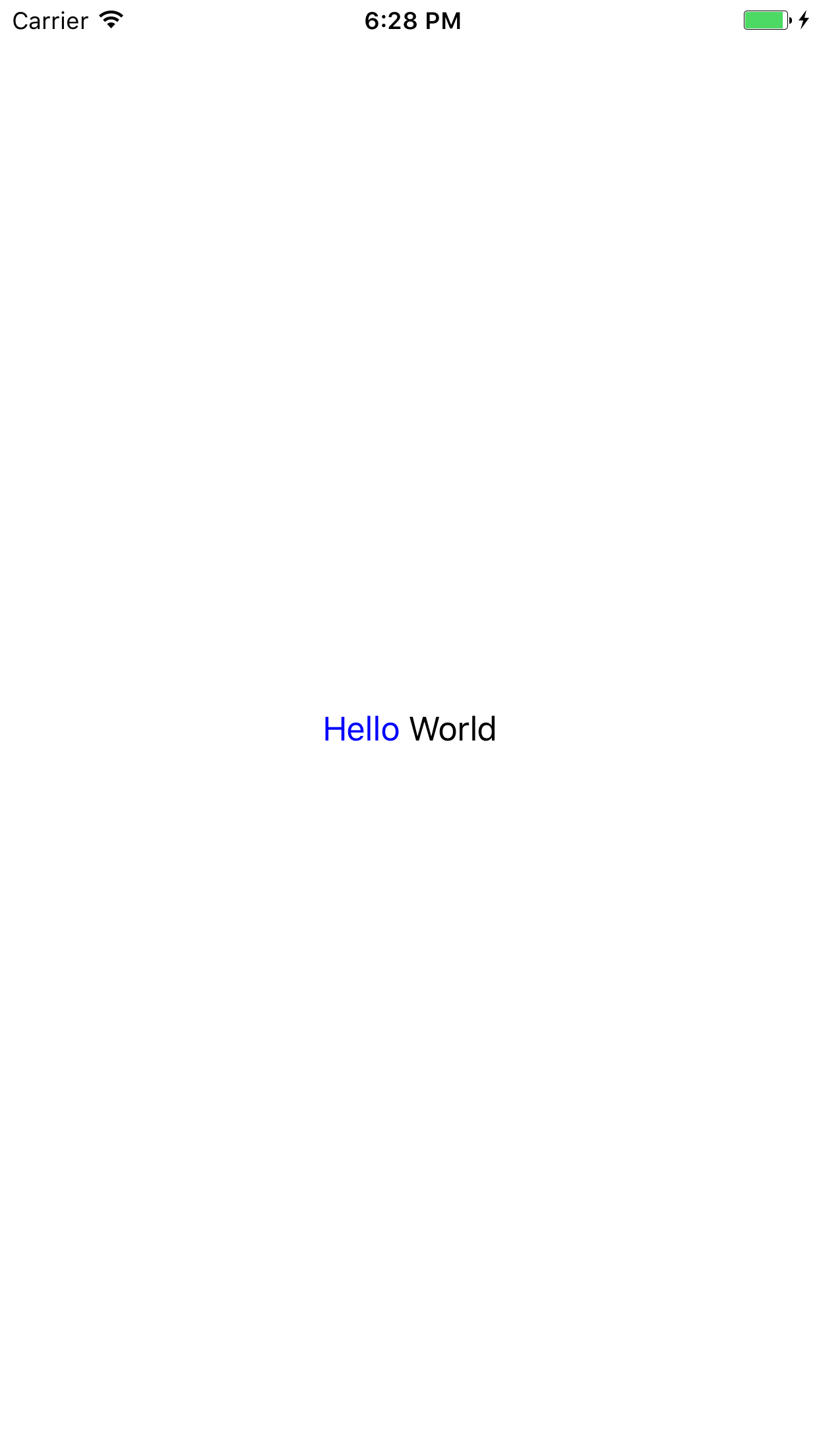SwiftでUILabelの先頭の文字をリンク化させて見ました
UILabelで一部リンク化させたいなと思ったのですが、ライブラリを使うのは嫌なのでちょっと調べて見ました。
環境
Xcode8
Swift3
実装
class ViewController: UIViewController {
@IBOutlet weak var helloLabel: UILabel!
let linkText = "Hello"
override func viewDidLoad() {
super.viewDidLoad()
helloLabel.isUserInteractionEnabled = true
let tapGestureRecognizer = UITapGestureRecognizer(target: self, action: #selector(tapGesture))
helloLabel.addGestureRecognizer(tapGestureRecognizer)
// リンク化させる場所を青くさせる。
let string = helloLabel!.text!
let range = (string as NSString).range(of: linkText)
let attributedString = NSMutableAttributedString(string: string)
attributedString.addAttribute(NSForegroundColorAttributeName, value: UIColor.blue, range: range)
helloLabel.attributedText = attributedString
}
func tapGesture(gestureRecognizer: UITapGestureRecognizer) {
guard let text = helloLabel.text else { return }
let touchPoint = gestureRecognizer.location(in: helloLabel)
let textStorage = NSTextStorage(attributedString: NSAttributedString(string: linkText))
let layoutManager = NSLayoutManager()
textStorage.addLayoutManager(layoutManager)
let textContainer = NSTextContainer(size: helloLabel.frame.size)
layoutManager.addTextContainer(textContainer)
textContainer.lineFragmentPadding = 0
let toRange = (text as NSString).range(of: linkText)
let glyphRange = layoutManager.glyphRange(forCharacterRange: toRange, actualCharacterRange: nil)
let glyphRect = layoutManager.boundingRect(forGlyphRange: glyphRange, in: textContainer)
if glyphRect.contains(touchPoint) {
print("Tapped")
}
}
}
これだけでlinkText内の任意の文字列をリンク化させることができます。
こんな感じになりました。(きもいですね)