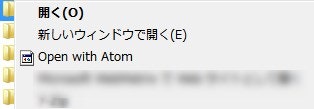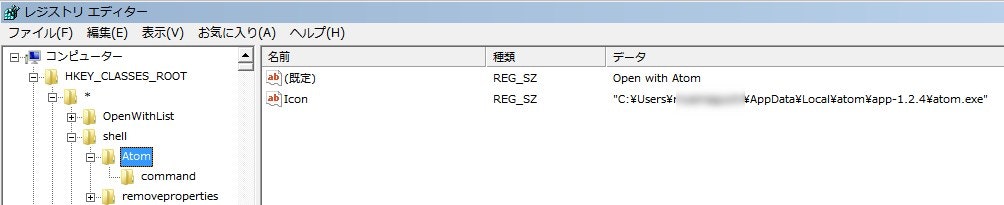ドキュメンテーション https://atom.io/docs を uninstall で検索しても記載がなかったのでメモ
アンインストール後の状態
他のプログラムと同様、コントロールパネル-「プログラムと機能」から [アンインストール] した後、以下の状態になる:
一部フォルダが残る
- バージョン1.4.3(2016/2/9 現在最新)でも残る
- 以下の議論からは(バグではなく)あえて残す設計仕様のようだ
- How To Completely Uninstall Atom From Windows - discuss.atom.io
一部レジストリエントリが残る
- バージョン1.2.4では少なくとも残る
- バージョン1.4.3(2016/2/9現在最新)では解消されている
- アンインストール後、レジストリエントリも削除される
必要であれば以下を行う。
残ったフォルダの削除
- 以下を削除する
- C:\users/(usrename)/.atom
- C:\users/(usrename)/appdata/local/atom
コンテキストメニュー(いわゆる右クリックメニュー)に含まれる "Open with Atom" メニューは:
- バージョン1.2.4では
- 両フォルダを削除すれば消えてくれる
- バージョン1.4.3では
- 両フォルダを削除しなくても、Atomをアンインストールすれば消えてくれる
残ったレジストリエントリの削除
- レジストリエディタを開く
- レジストリの最上位階層から
open with atomやatom.exeで検索 - 見つかったエントリを削除
最初に見つかるエントリ
HKEY_CLASSES_ROOT\*\shell\Atom
HKEY_CLASSES_ROOT\*\shell\Atom\command
- 後者は
atom.exeで検索すると見つかる - 下図の場合、左ツリーに見えている「Atom」フォルダごと削除すればよい
次に見つかるエントリ
- 各階層に存在する \command フォルダもそれぞれ削除する
HKEY_CLASSES_ROOT\directory\background\shell\Atom
HKEY_CLASSES_ROOT\directory\shell\Atom
HKEY_CURRENT_USER\Software\Classes\*\shell\Atom
HKEY_CURRENT_USER\Software\Classes\directory\background\shell\Atom
HKEY_CURRENT_USER\Software\Classes\directory\shell\Atom
さらに見つかるエントリ
- 以下のエントリも見つかる(はず)
- ただし、削除前の検索では見つかるものの、上述「次に見つかるエントリ」を上から削除していくと存在しなくなっていた
- S-1-5-21- ... で始まる数字部分は環境によって異なるかもしれない
HKEY_USERS\S-1-5-21-4082386584-2154754650-3463350242-4620\Software\Classes\*\shell\Atom
HKEY_USERS\S-1-5-21-4082386584-2154754650-3463350242-4620\Software\Classes\directory\background\shell\Atom
HKEY_USERS\S-1-5-21-4082386584-2154754650-3463350242-4620\Software\Classes\directory\shell\Atom
HKEY_USERS\S-1-5-21-4082386584-2154754650-3463350242-4620_Classes\*\shell\Atom
HKEY_USERS\S-1-5-21-4082386584-2154754650-3463350242-4620_Classes\directory\background\shell\Atom
HKEY_USERS\S-1-5-21-4082386584-2154754650-3463350242-4620_Classes\directory\shell\Atom