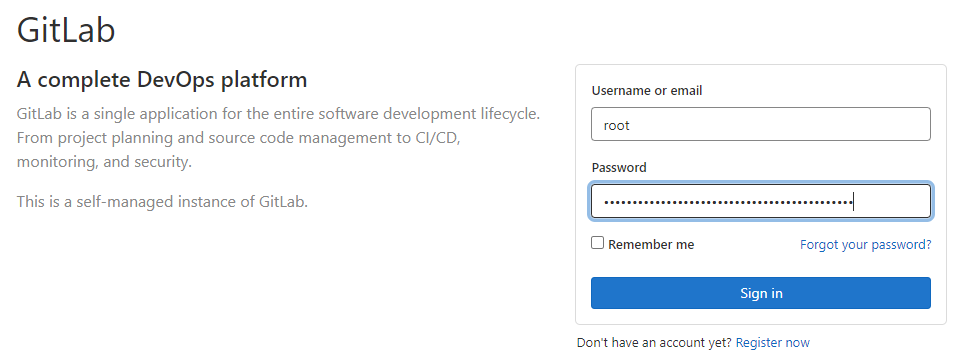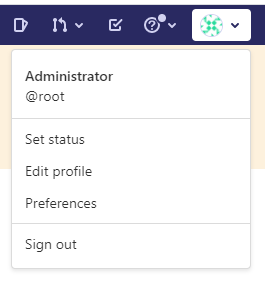はじめに
<バージョン>
Centos: 8.2.2004 (Core)
GitLab: 14.3.0-ee
EC2(AWS)のCentos8にGitLabをインストールして、初回ログインしようと試みましたが、
アクセスできませんでした。入力したログイン情報は以下です。
- Username: root
- Password: 5iveL!fe
パスワードをリセットする方法もあるらしいですが、別の方法を見つけたので紹介します。
1. ログイン用パスワードの確認
-
/etc/gitlab/initial_root_passwordにrootの初期パスワードが書いてありました。どうやら、このパスワードでもログインできなかったらパスワードをリセットするというのが手順なようです。
[centos@ip-<ip addr> ~]$ sudo grep "Password:" /etc/gitlab/initial_root_password
Password: xxxxここがパスワードxxxx
2. GitLabへログイン
- 問題なくアクセスすることが出来ました。
3. パスワード変更
-
左にある一覧の
Passwordからパスワードを変更します。 -
パスワードが変更されると、強制ログアウトになるので再度ログインを実施します。