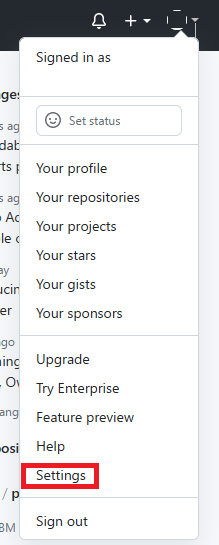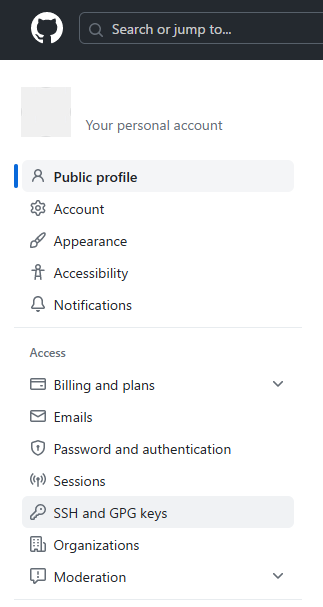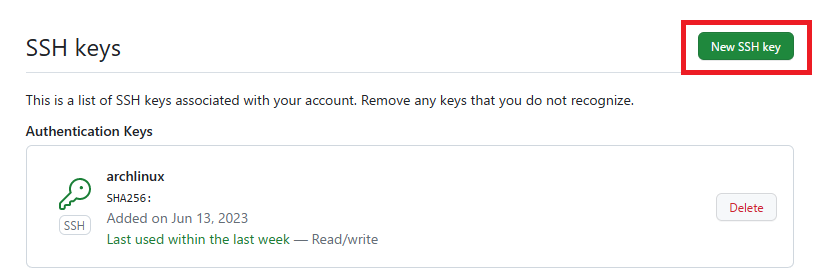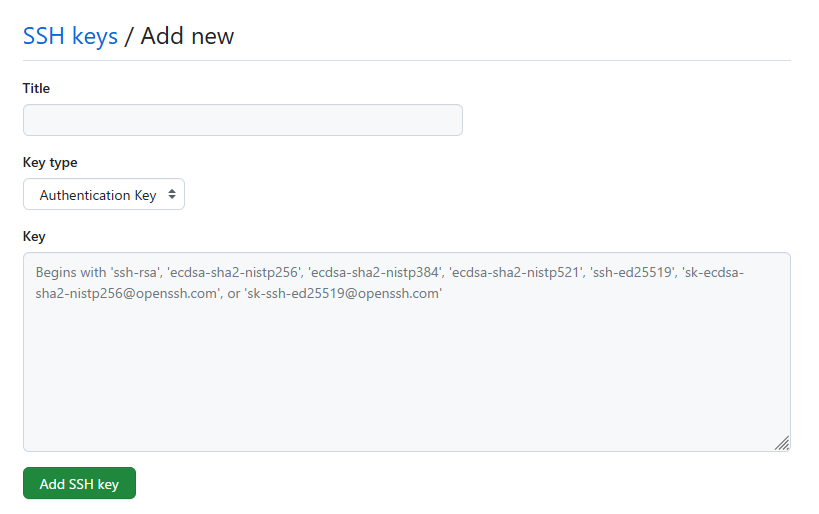パスワードレスでgithubにpushするのにちょっと手間取ったので備忘。
-
SSHの鍵生成
ssh-keygenコマンドを使用。 (画像はLinux, Windowsでも同じコマンドを使用可能)
ファイル名(ここでは、id_github_rsa.pub)と生成用パスワード(無しでも可能)を入力する。
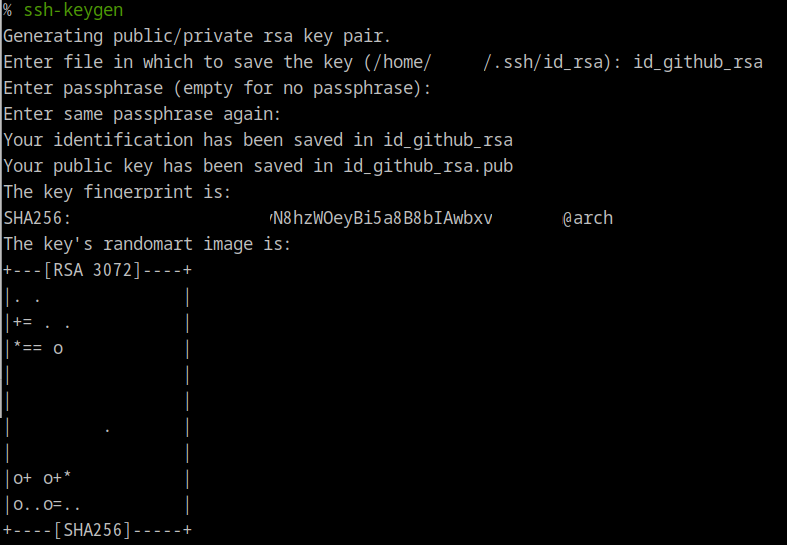
-
SSH鍵の登録
githubの設定 (Settings) → ”SSH & GPG keys" → ”New SSH key"
Titleは自分で好きな名前をつけて、Keyにはid_github_rsa.pubの内容を貼り付ける。
3.接続確認
ssh -T git@github.comコマンドで以下の表示が出ることを確認する。
% ssh -T git@github.com
Hi XXXXXX! You've successfully authenticated, but GitHub does not provide shell access.
3.gitクライアントの設定
(i)~/.ssh/configファイルの作成 (Userはgit. IdentityFileのファイル名は.pub無しとすること)
Host github
HostName github.com
User git
IdentityFile ~/.ssh/id_github_rsa
(ii)クローンしたフォルダに移動して
git remote set-url origin github:ユーザ名/レポジトリ名.git
(iii)試しにpushしてみる
% git push origin master
Everything up-to-date