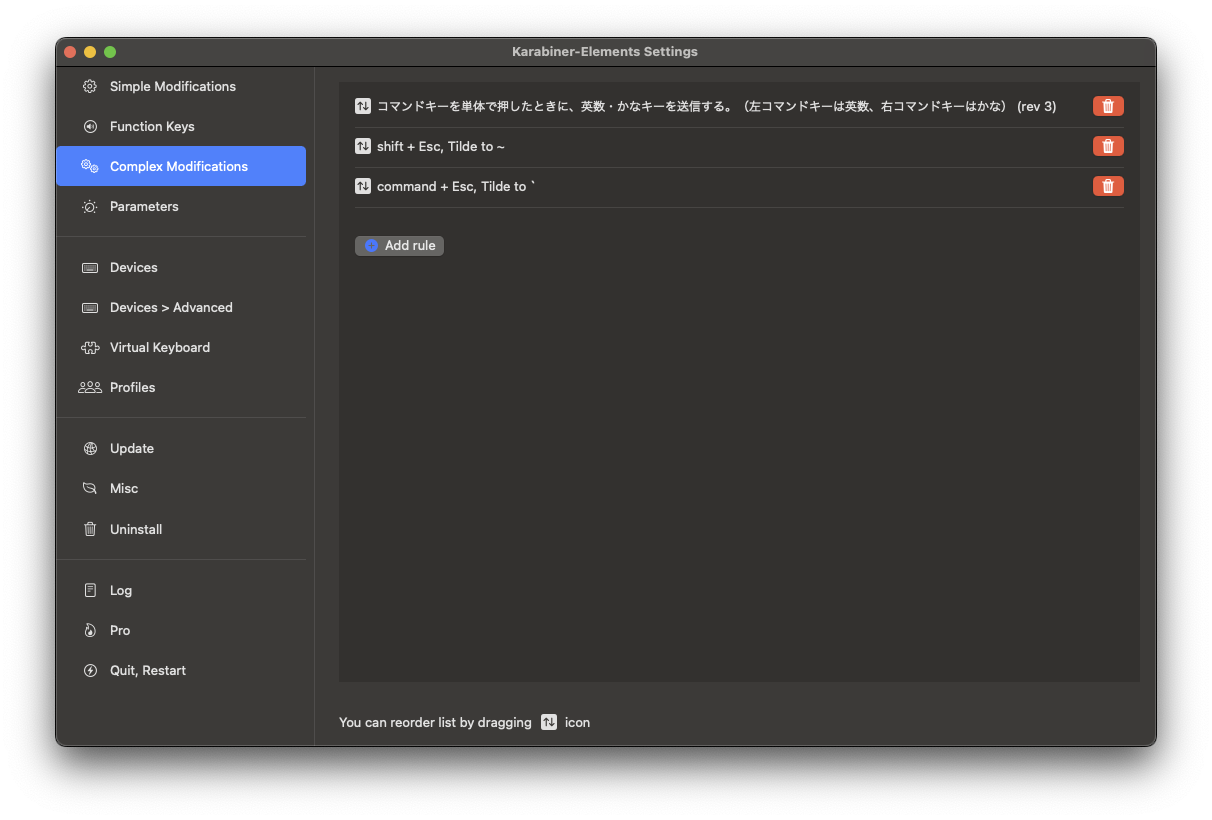環境
macOS 13.1
USキーボード
目的
自分の使っているUSキーボード(NiZ 静電容量無接点方式 パソコン用キーボード)
では、左上のEscキーにチルダとバックコーテーションが割り当てられているが、
コマンドを使用する頻度が高くなってきて、今まで滅多に使わなかったチルダを使う機会が増えてきた。
従来のチルダ表示(Shist + fn + Esc)
従来のバッククォート(fn + Esc)だと、左手のショートカットとして不便なので、
Karabinerを使って変更する。
バッククォートは、TypeScriptで、文字リテラルとして囲むと、変数と文字列を同時に出せるので使うこともある。
Karabiner ルール
ここから、「shift + Esc Tilde to ~, command + Esc Tilde to」をインポート
complex Modificationsで、設定登録。
できたこと
command + Esc でバックコーテーション(`)
shift + Escでチルダ(~)
楽ちん。