#systemdのデーモンの起動順序を調べる
以下のコマンドでsystemdのデーモン起動順序をsvgのグラフに出力
systemd-analyze plot > systemd.svg
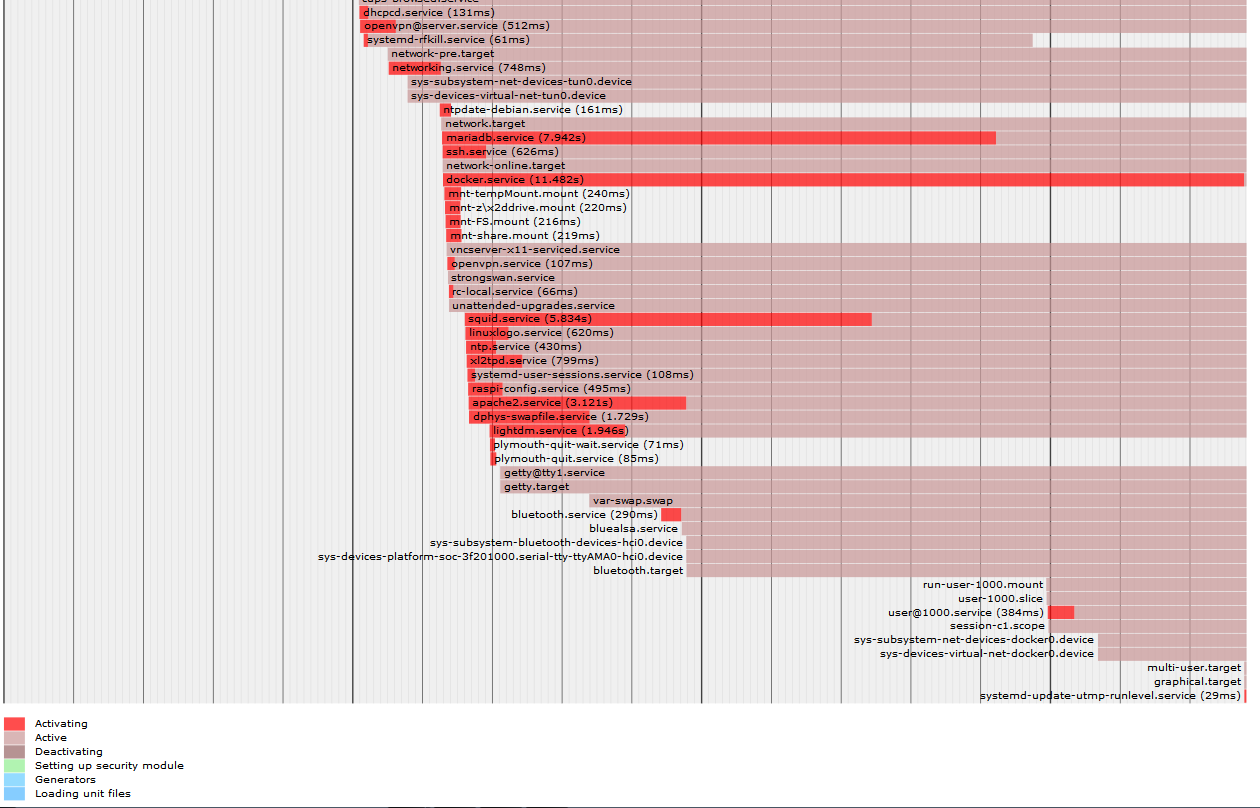
参考
[Systemdのサービスの依存関係を調べる方法 - ククログ(2015-12-28)]
(http://www.clear-code.com/blog/2015/12/28.html)
[systemdのサービスの起動順序を決める]
(http://takeg.hatenadiary.jp/entry/2017/02/15/220536)
#設定ファイル
###Type
「Type」は、「ExecStart」で指定したコマンドでサービスのプロセスを起動した際に、起動完了をどのように判定するかを指定します。
| Type | 起動完了と判定されるタイミング | 使用用途 |
|---|---|---|
| Type=simple | コマンドが実行されたタイミング | フォアグラウウンドで実行を継続するコマンド |
| Type=forking | 実行したコマンドが終了するタイミング | 子プロセスをフォークしてバックグラウンドにまわして、最初のコマンド自体は終了するタイプの場合 |
| Type=oneshot | コマンドが完了したタイミング | 一度だけ指定のコマンドを実行するタイプのサービスの場合 |
フォアグラウンドで常駐するタイプのコマンドの場合、Type=simpleを指定します。他の物を指定するとエラーになります。Type=forkingだと子プロセスが派生しないのでエラー、oneshotの場合はコマンドが終了しないのでエラー。
参考
[Systemd入門(4) - serviceタイプUnitの設定ファイル]
(http://enakai00.hatenablog.com/entry/20130917/1379374797)