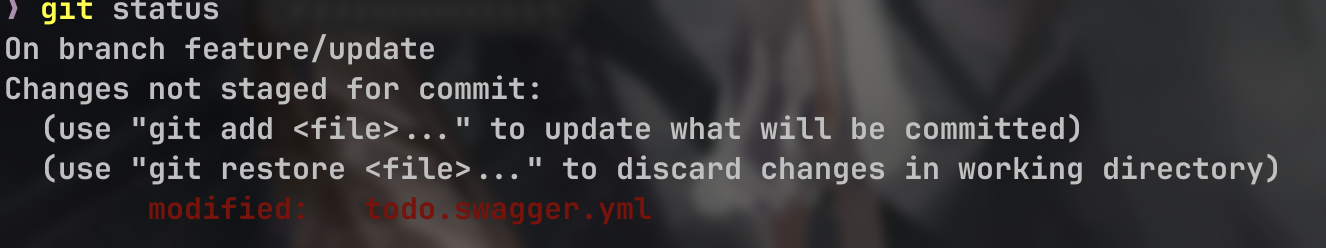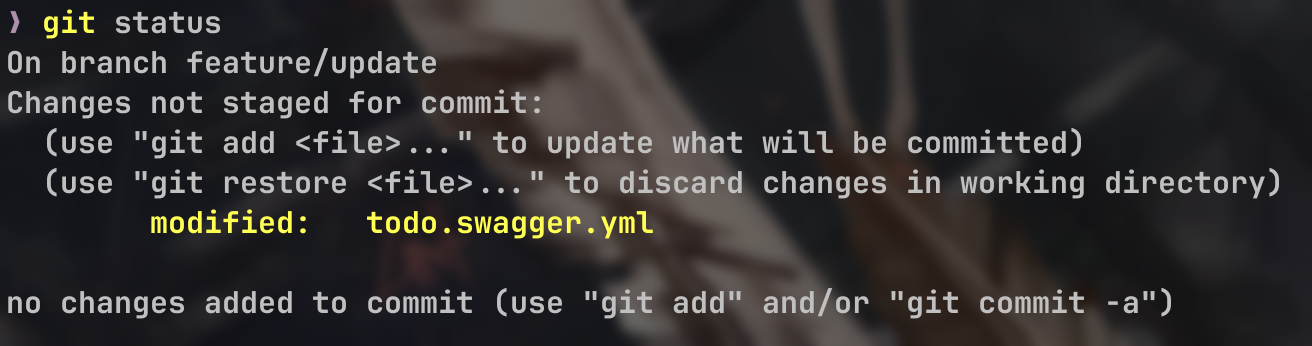git statusコマンドを打ったときに表示されるファイルの色が下のように非常に見にくいので色を変更したいなと思い、やり方を調べてみました。
.gitconfigを編集する
.gitconfigを編集することで色を変更することができます。
.gitconfigはホームディレクトリにあるはずです。
.gitconfigを以下のように設定します。
.gitconfig
[color "status"]
added = yellow
changed = green
untracked = cyan
すると、下のような感じで色が変更されます。
色の種類は、 normal、 black、 red、 green、 yellow、 blue、 magenta、 cyan、 white
の9種類です。
また、ファイルのステータスだけでなく、コードの差分や、ブランチ、addやcommitなどのインタラクティブ機能も変えることができます。
color.branch
color.diff
color.interactive
color.status
詳しくは下のGitの公式ドキュメントを参照してみてください。