はじめに
インフラの知識がなくても楽して環境が作成できると聞いたので使ってみたが、
実際にはかなり苦労したので自分なりにまとめました。
環境:centos7、Docker18.06.1
※Docker for Windowsでも確認済み
Dockerの流れ
- Docker HubまたはDockerfileからイメージを取得
- イメージからコンテナを作成・実行

イメージ?コンテナ??
イメージが湧かないので身近なものに当てはめて例えてみました。
VirtualBoxで例えてみた
- イメージ → スナップショット
- コンテナ → 仮想マシン
スナップショットからスナップショット取得時点の仮想マシンを作成
同じ状態の仮想マシンを複数作成可能
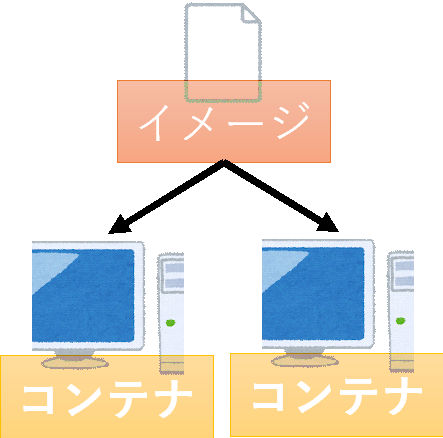
ゲームで例えてみた
- イメージ → セーブデータ
- コンテナ → ゲーム機+ゲームソフト
セーブデータからセーブ時点のゲームを再開
同じゲーム状態を複数端末で作成可能
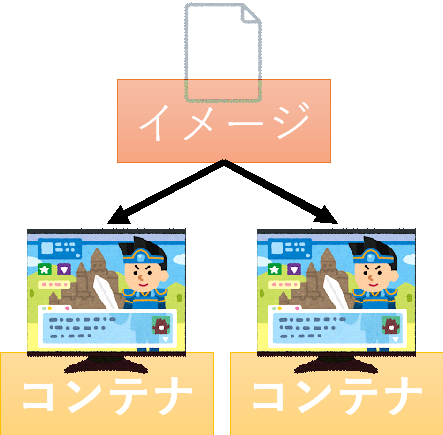
本題
Dockerを理解するために3種類の方法で環境構築を実施
1. centOSのイメージから自分でRuby開発環境を構築
・イメージの取得、コンテナの作成・実行
docker pull centos
docker run -it --name centosRuby centos /bin/bash --login
・ここからはLinuxの話
以下の記事を参考にRubyをインストールしていく。
CentOS 7.3にRuby 2.4.1をインストールする
★rbenvのインストール
root@00:/# yum install -y git
root@00:/# git clone https://github.com/rbenv/rbenv.git ~/.rbenv
root@00:/# echo 'export PATH="$HOME/.rbenv/bin:$PATH"' >> ~/.bash_profile
root@00:/# ~/.rbenv/bin/rbenv init
root@00:/# source ~/.bash_profile
★ruby-buildのインストール
root@00:/# git clone https://github.com/rbenv/ruby-build.git ~/.rbenv/plugins/ruby-build
root@00:/# ~/.rbenv/plugins/ruby-build/install.sh
★Rubyのインストール
root@00:/# yum install -y openssl-devel readline-devel zlib-devel
root@00:/# yum remove bzip2
root@00:/# yum install -y bzip2 gcc make
root@00:/# rbenv install 2.5.0
root@00:/# echo 'eval "$(rbenv init -)"' >> ~/.bash_profile
root@00:/# source ~/.bash_profile
root@00:/# rbenv global 2.5.0
・Rubyファイルの作成
root@00:/# vi hello.rb
puts "Hello World"
・Hello World 出力
root@00:/# ruby hello.rb
Hello World
2. Dockerfileからイメージを作成
・1.の操作を元に作成したDockerfileをGitHubから取得する。
https://github.com/manchan13/centos_ruby25
ll -tr
合計 12
-rw-r--r-- 1 test test 42 9月 24 23:17 hello.rb
-rw-r--r-- 1 test test 16 9月 24 23:17 README.md
-rw-r--r-- 1 test test 962 9月 24 23:17 Dockerfile
・docker buildでイメージを作成
docker build -t centos_ruby_dockerfile .
・作成したイメージの確認
docker images
REPOSITORY TAG IMAGE ID CREATED SIZE
centos_ruby_dockerfile latest 46fa6e609251 2 minutes ago 555MB
・コンテナ作成・実行
docker run -it --name centosRubyDockerfile centos_ruby_dockerfile /bin/bash --login
・Heloo World 出力
[root@00 /]# cd ~/
[root@00 ~]# ruby hello.rb
hello world!hello world!!
3. Rubyのofficialイメージから作成
これが一番楽ちん
・イメージ取得、コンテナの作成・実行
docker pull ruby
docker run -it ruby /bin/bash
・rubyイメージにはvimが入ってないのでそのままHello World 出力
root@00:/# ruby -e 'puts "Hello World"'
Hello World