やったこと
1.VPC周り作成
2.1.で作成したVPCを使用してEC2を作成
3.セキュリティ周りの設定
4.EC2インスタンスのソフトウェア更新
5.IE接続設定
マニュアル人間を目指しているので、AWS公式のドキュメントを見ながら環境を構築していく
構成図
draw.ioで作成
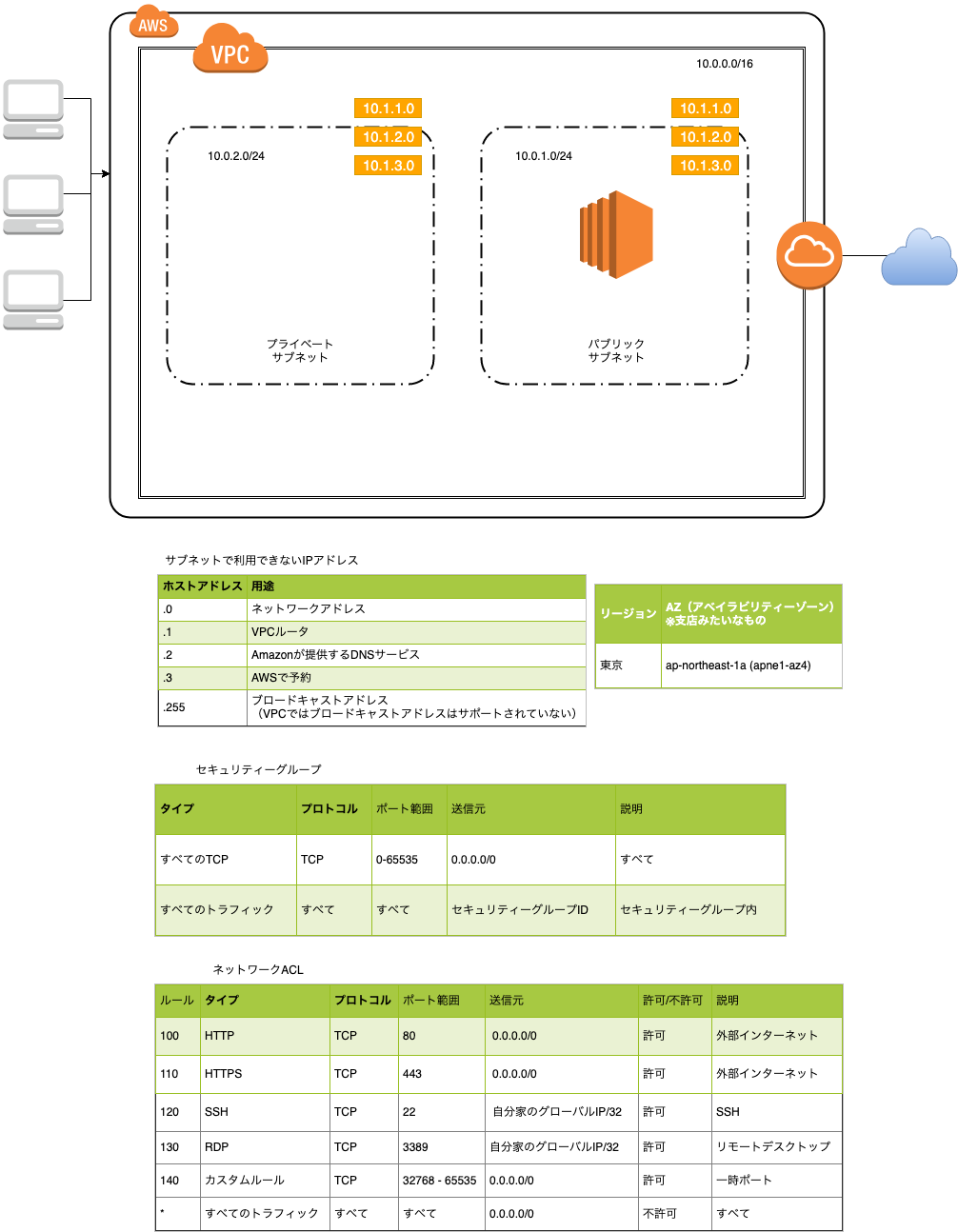
1.VPC周り作成
・AWS サービス別資料
https://aws.amazon.com/jp/aws-jp-introduction/aws-jp-webinar-service-cut/
以下の動画を参考に構築
・Amazon Virtual Private Cloud (VPC) Basic
https://youtu.be/aHEVvsk6pkI
2.1.で作成したVPCを使用してEC2を作成
・Windows 仮想マシンの起動
https://aws.amazon.com/jp/getting-started/tutorials/launch-windows-vm/
3.セキュリティ周りの設定
下記を参考にポートの設定
・VPC に推奨されるネットワーク ACL ルール
https://docs.aws.amazon.com/ja_jp/vpc/latest/userguide/vpc-recommended-nacl-rules.html
4.EC2インスタンスのソフトウェア更新
EC2インスタンス内のソフトウェアを最新バージョンに更新
以下のチュートリアルを参考
・チュートリアル: Windows Server を実行する Amazon EC2 インスタンスに WAMP Server をインストールする
WAMP サーバーをインストールするには 3.を参照
https://docs.aws.amazon.com/ja_jp/AWSEC2/latest/WindowsGuide/install-WAMP.html
5.IE接続設定
Internet Explorer セキュリティ強化の構成を無効化
・チュートリアル: Windows Server を実行する Amazon EC2 インスタンスに WAMP Server をインストールする
WAMP サーバーをインストールするには 2.を参照
https://docs.aws.amazon.com/ja_jp/AWSEC2/latest/WindowsGuide/install-WAMP.html