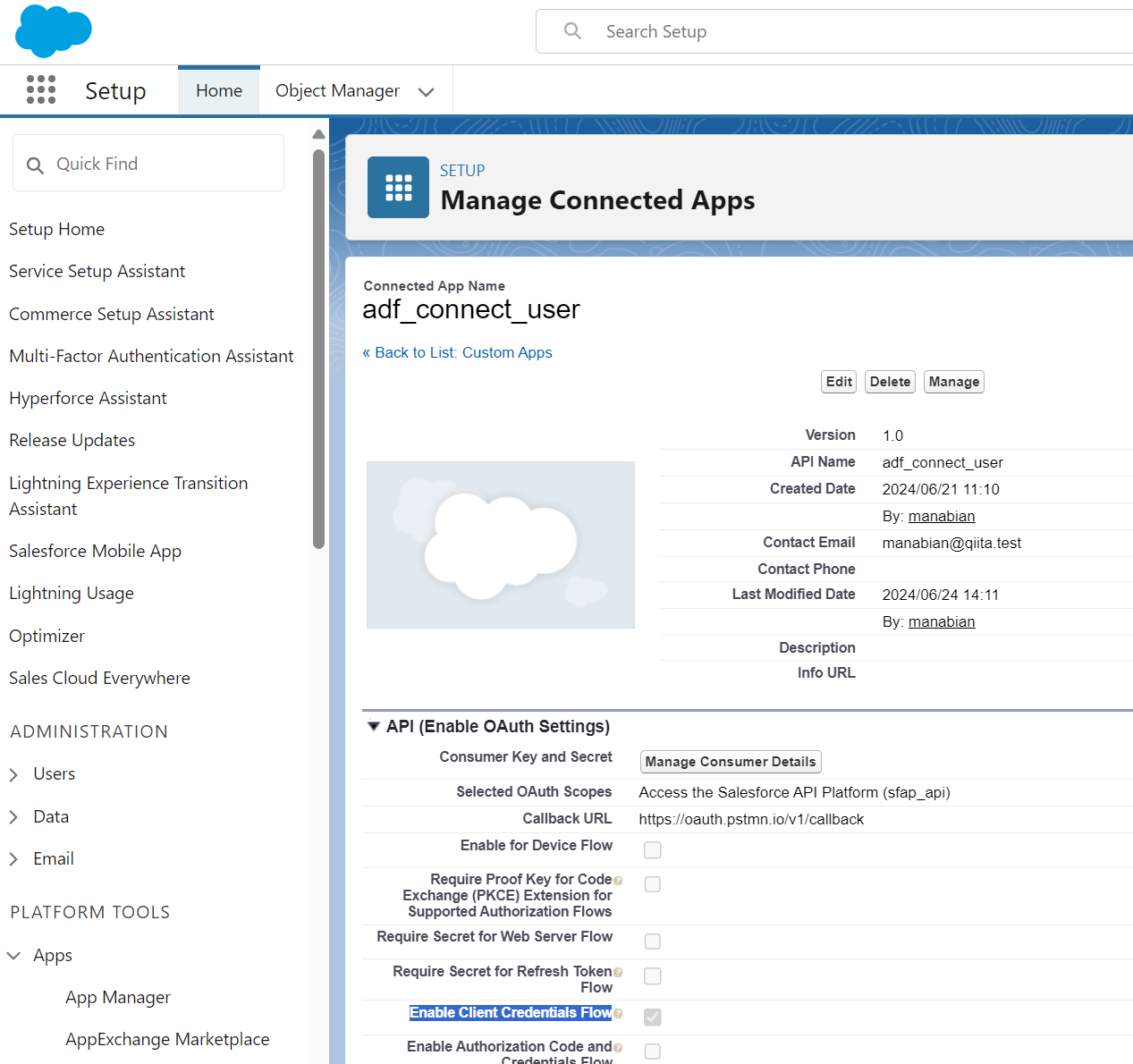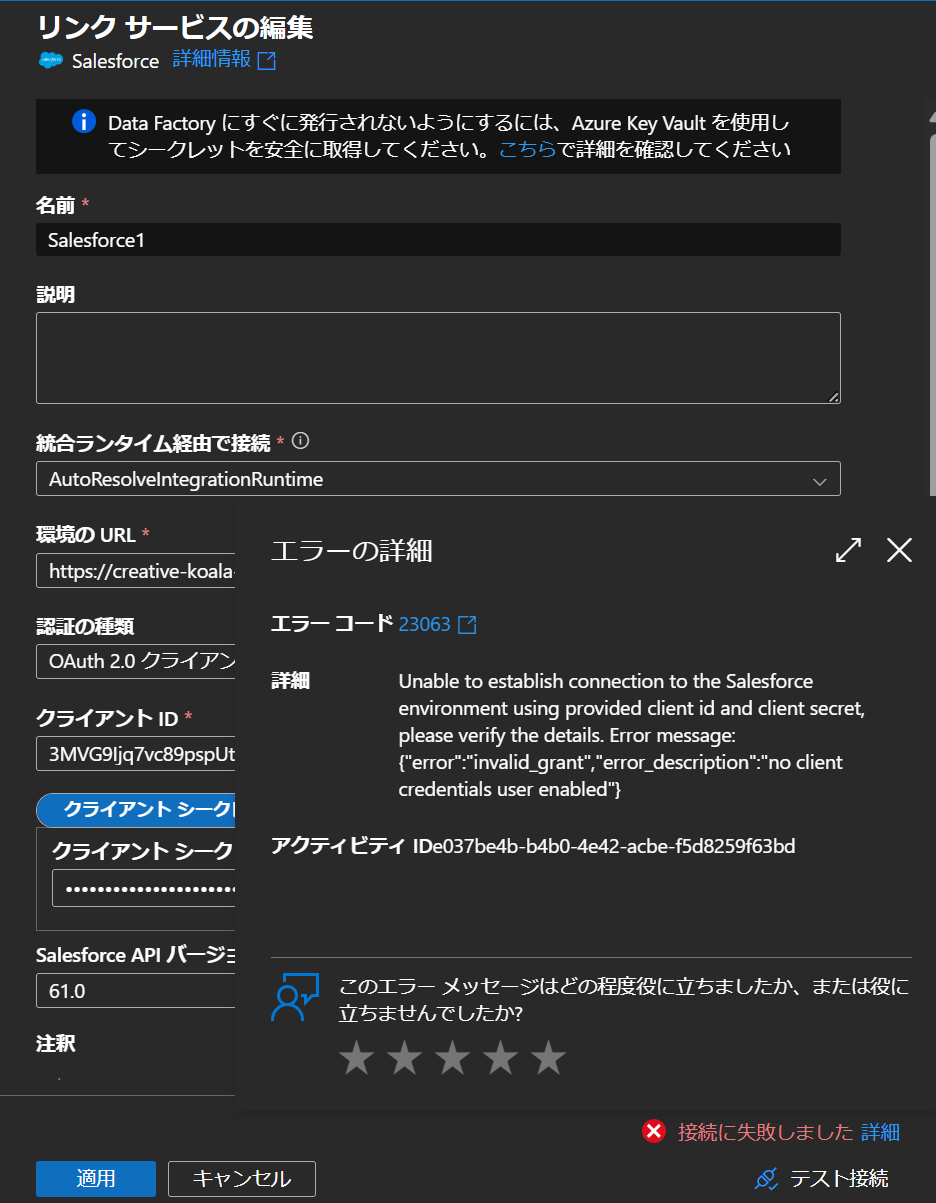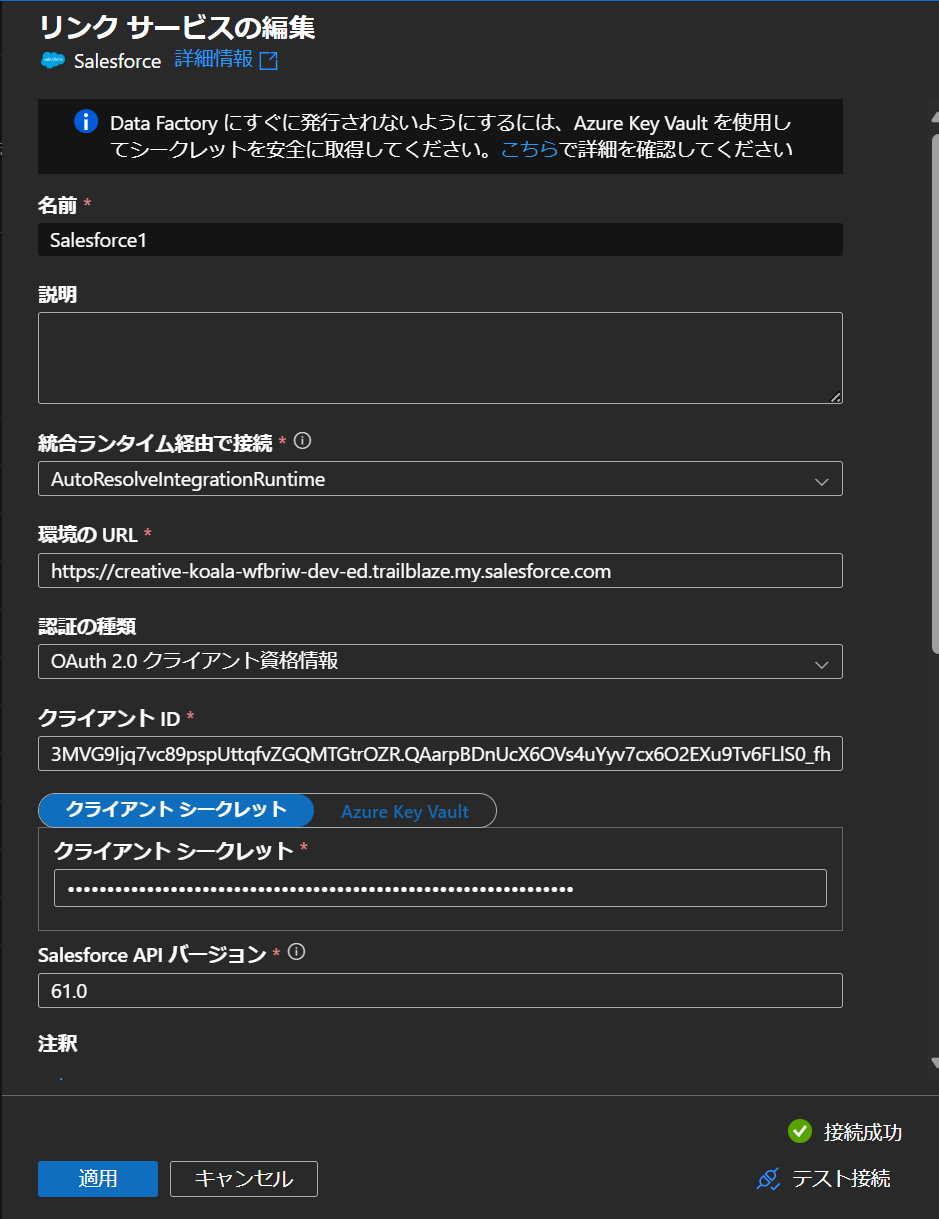概要
Azure Data Factory にて Salesforce コネクターを利用した際の no client credentials user enabled エラーへの対応方法を共有します。Salesforce の接続アプリにおけるClient Credentials Flow(クライアントログイン情報フロー)のRun AS(別のユーザーとして実行)にて実行ユーザーを設定していないことが原因のようです。
{"error":"invalid_grant","error_description":"no client credentials user enabled"}
Client Credentials FlowのRun ASの項目を設定するためには、Enable Client Credentials Flowのチェックされていることが必要です。