この記事は、iOSアプリ開発から公開までの流れ の第14章です。
本稿では、Apple Developer Program への登録手順を記載します。
##1. クレジットカード以外の支払い方法について
iOS Developer Programの更新方法 の記事(5年前の投稿) が見つかりました。
6-3.お支払い
クレジットカード、Apple Storeギフトカード、銀行振込、代金引換とありますので、
任意のもので、情報を入力します。
現在も同じだと期待していたのですが、
いざ登録手続きを進めてみるとクレジットカード以外での支払いができないようです。
そこで、Apple Developer Program Support への問い合わせたところ、以下のとおり回答を得ました。
質問:Apple Developer Program の購入手続きについて
1) クレジットカード以外の支払い方法があれば教えてください。
2) 今後クレジットカード以外の方法で支払い可能になる予定はありますか?
3) クレジットカードのブランドに制約はありますか?
Apple Developer Program Support からの返答内容を抜粋します(2020/12/16 17:33)。
下記がご質問の回答となりますので、ご確認くださいませ。
- ご利用いただけるお支払い方法は、クレジットカードのみとなります。
2. 将来、クレジットカー以外のお支払い方法も可能になるかと言った情報は、持ち合わせておりません旨何卒ご了承くださいませ。
3. ビザ、マスターカード、JCB、アメリカン・エクスプレス、ダイナースクラブの各カードをご利用いただけます。
##2. 登録方法
####2-1. Apple Developer サイトにアクセス
https://developer.apple.com/jp/programs/
トップ > 上部メニューの「配信」 > 「メンバーシップについてさらに詳しく」で辿れます。
####2-2. 右上の「登録」をクリックし、次の画面へ

####2-3. 「登録を開始する」をクリックし、次の画面へ
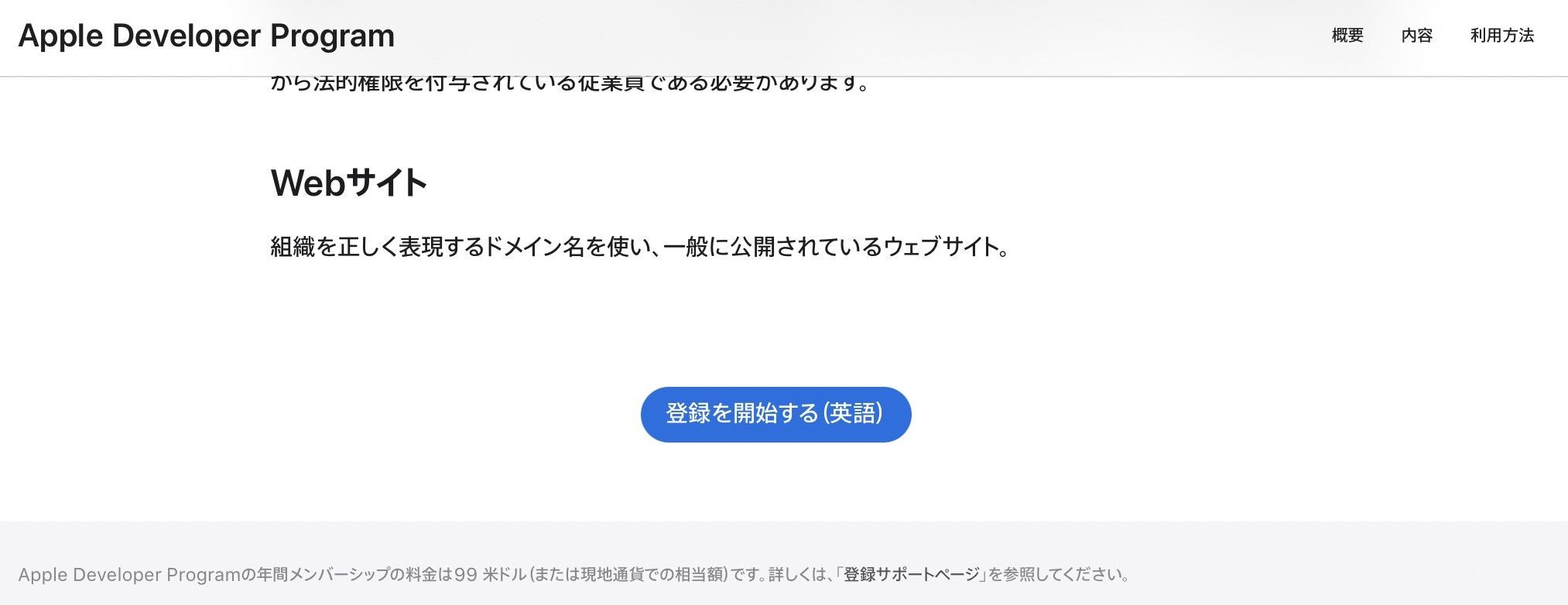
####2-4. 開発者用アカウントでサインインし、次の画面へ
####2-5. 「Purchase」をクリックし、次の画面へ
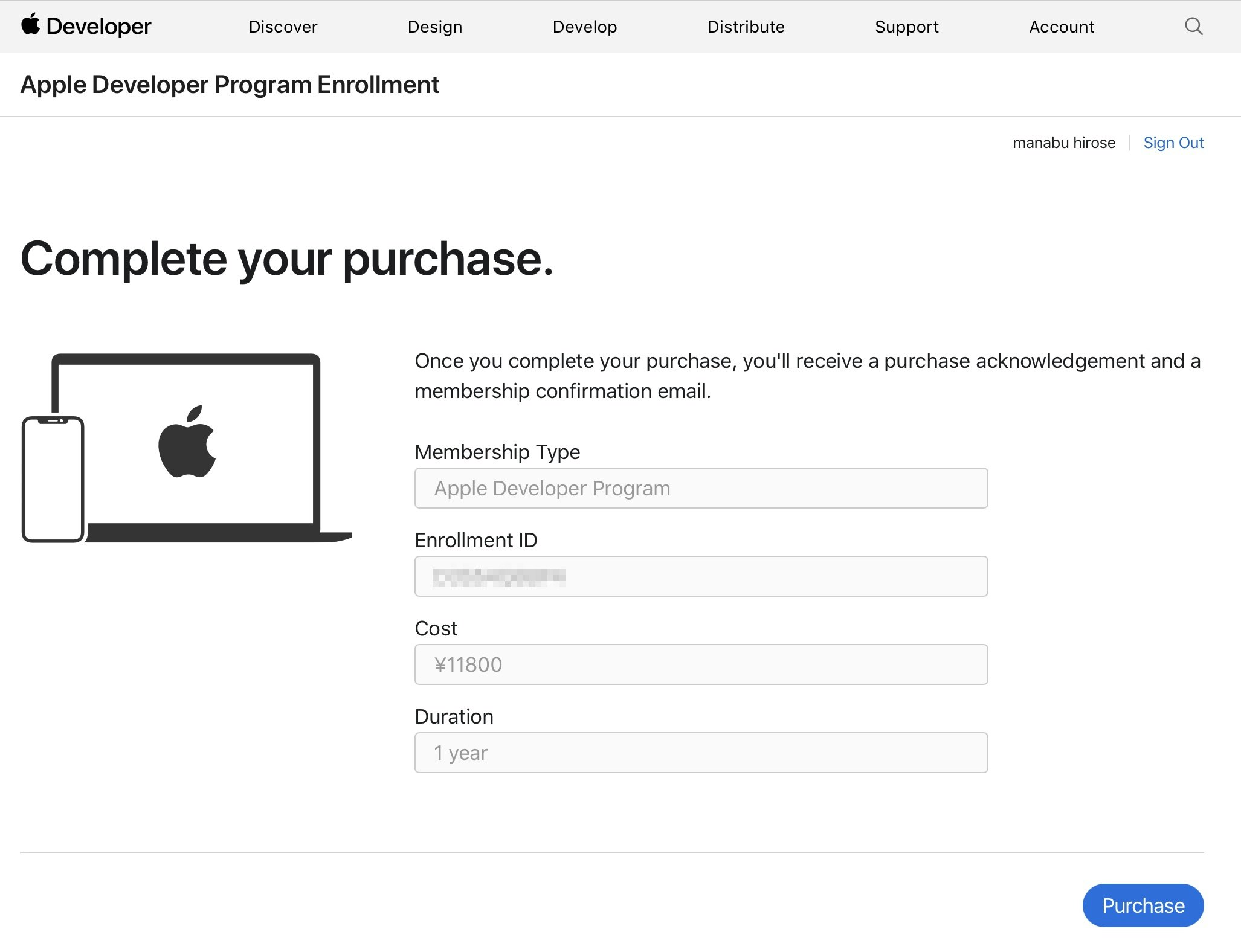
####2-6. 再度サインインし、次の画面へ
####2-7. 支払い方法を選択
クレジットカードを選択すると入力フォームが現れます。

####2-8. 以下の項目を入力後「注文の確認」をクリックし、次の画面へ
- カード情報
- お支払い回数
- 請求先住所
- 連絡先情報(携帯番号)
####2-9. 確認画面で「注文を確定(だったかな?メモし忘れ)」をクリック
####2-10. 注文完了

####2-11. 5分ほどしたらメールが届いた

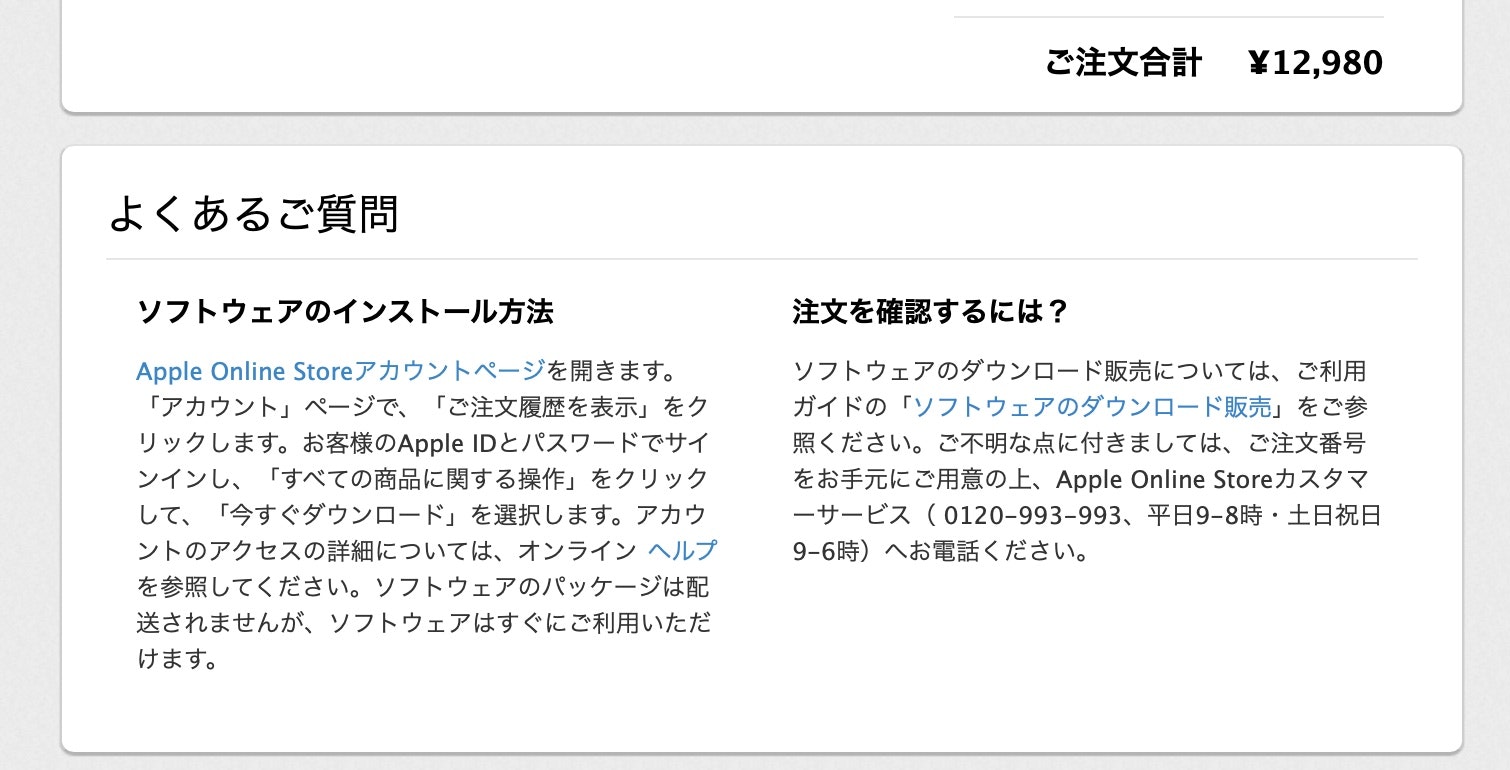
####2-12. メール文中の「Apple Online Store アカウントページ」をクリック
####2-13. 枠内をクリック
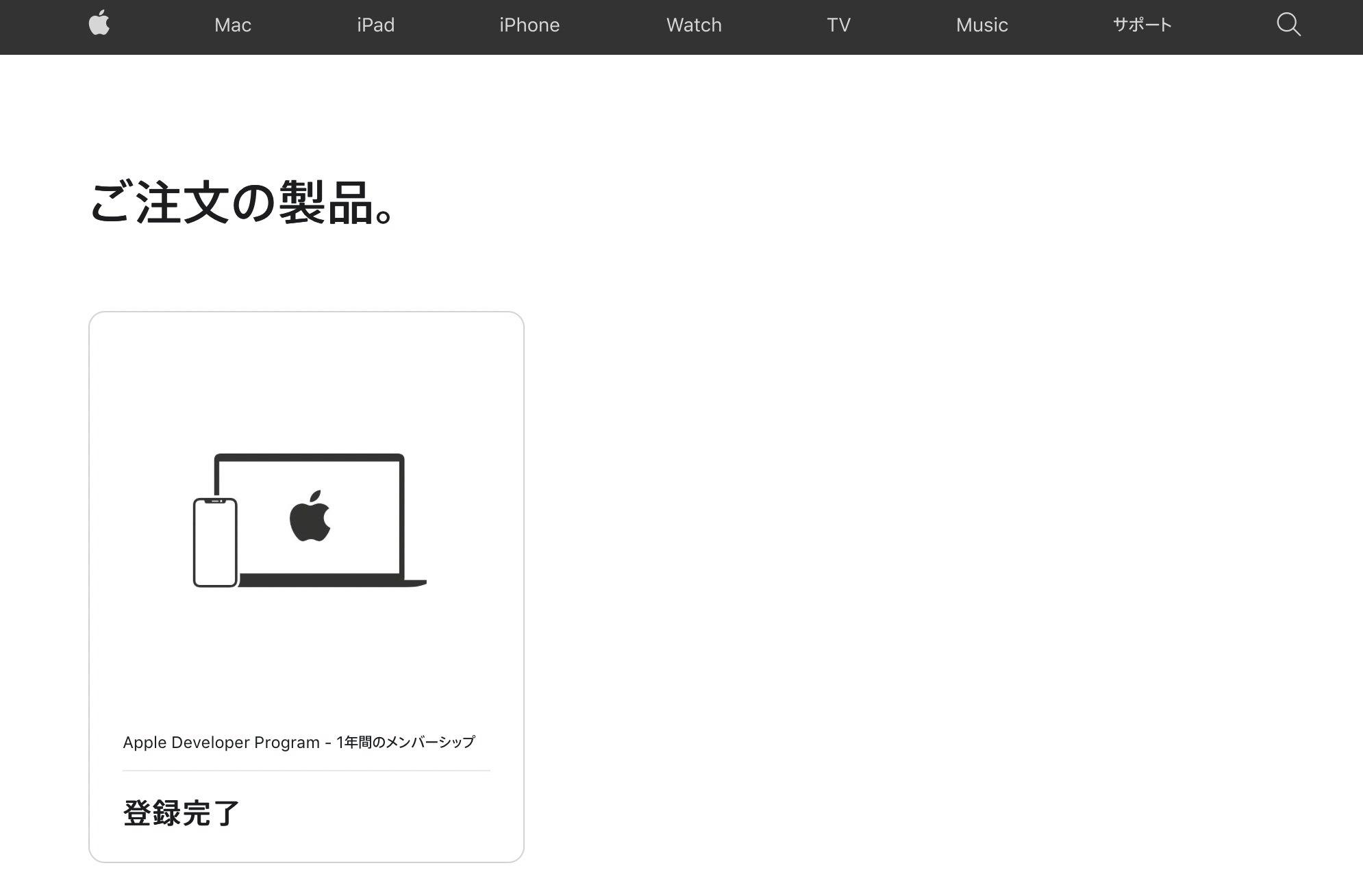
####2-14. 登録が完了した模様

####2-15. Apple Developer サイトにアクセスし、上部メニューの「アカウント」をクリック

####2-16. 右上に「(Pending)」と表示されている
「購入処理に48時間かかる場合がある」との記載もあるが、購入は完了しているはずなので、なんで Pending(保留中)の状態なのか不可解。
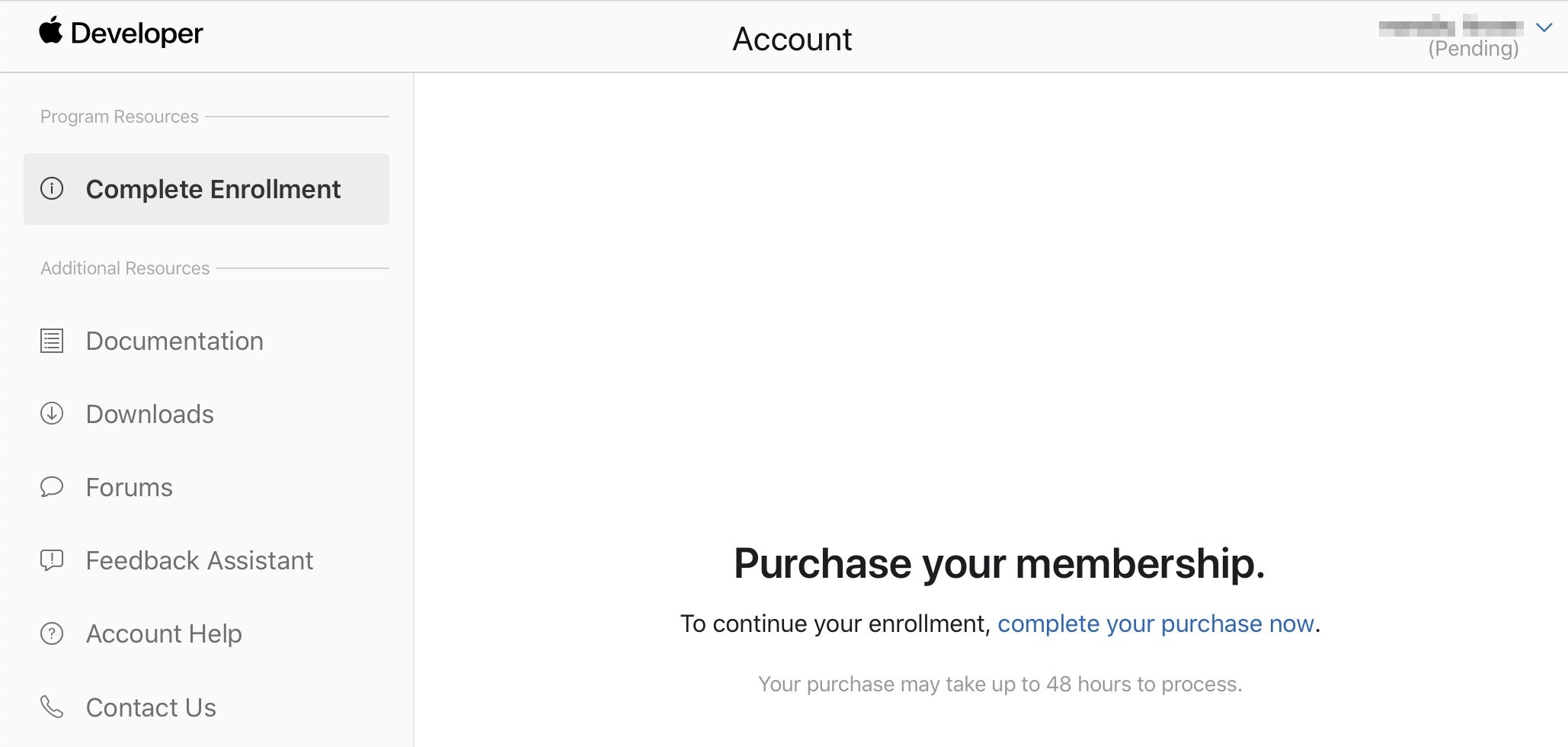
####2-17. 翌朝 10 時過ぎにメールが 2 通届く
Subject: Welcome to the Apple Developer Program.
From: Apple Developer
Dear *** ***,
Thank you for joining the Apple Developer Program. You can now take advantage of membership benefits to create and distribute innovative apps. Learn how to get started.
To manage your account, sign in.
Best regards,
Apple Developer Relations
Subject: Welcome to App Store Connect.
From: App Store Connect
Dear *** ***,
You now have access to App Store Connect, a suite of tools for managing apps sold on the App Store. Use the Apple ID associated with your Apple developer account to sign in.
For information about using App Store Connect, see App Store Connect Help.
If you have any questions, contact us.
Best regards,
The App Store Team
####2-18. Apple Developer サイトに再度アクセスし、上部メニューの「アカウント」をクリック
終わり。
