この記事は、iOSアプリ開発から公開までの流れ の第15章です。
本稿では、プライバシーポリシーを作成し、Web サイトに登録するまでの手順を記載します。
#####1. プライバシーポリシーについて
App Store で公開するアプリはプライバシーポリシーの公開が必須になっています。
以下のように、「プライバシーポリシー」覧にインターネット Web サイトの URL を指定する必要があります。

ここでは、無料の GitHub Page を使用することにします。
#####2. プロジェクト直下に docs フォルダを作成
右クリック > New Group を選択し、フォルダ名を "docs" とします。

#####3. docs フォルダ配下に Privacy Policy の HTML ファイルを作成
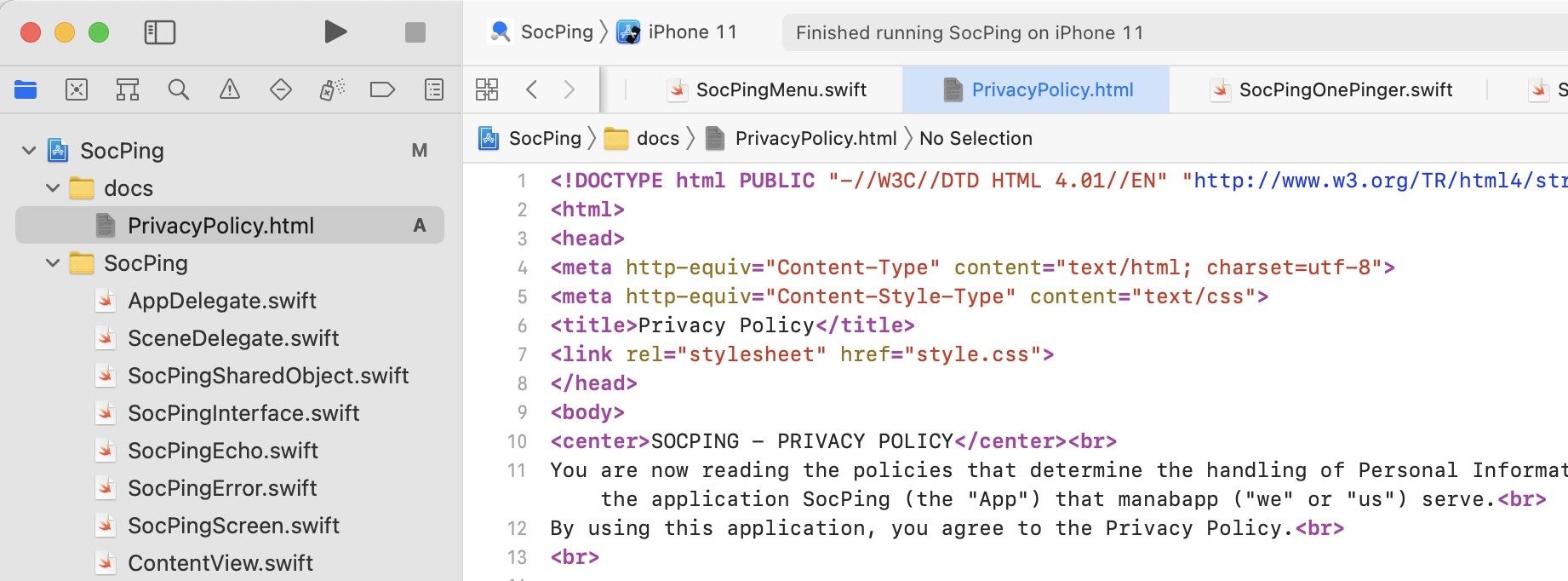
#####4. Commit して Push
その他の HTML ファイル(英語版と日本語版)も適宜作成します。
アプリ利用規約の作成と表示で作成した HTML ファイルもここに配置します。(Web 公開するため)
#####5. GitHub のこのプロジェクトのサイトを開く
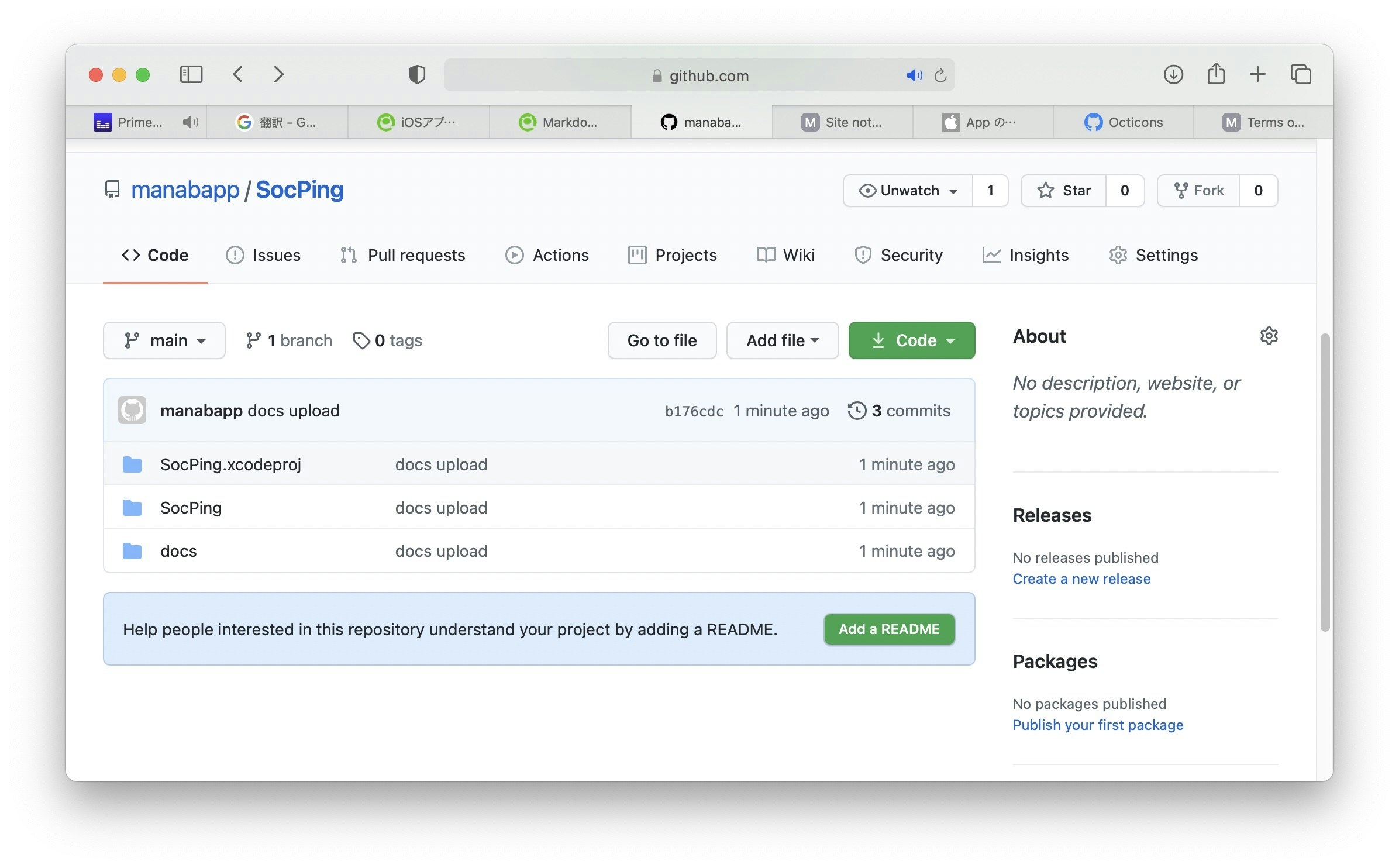
#####6. 上部右側の Settings をクリック
####7. 以下のように選択
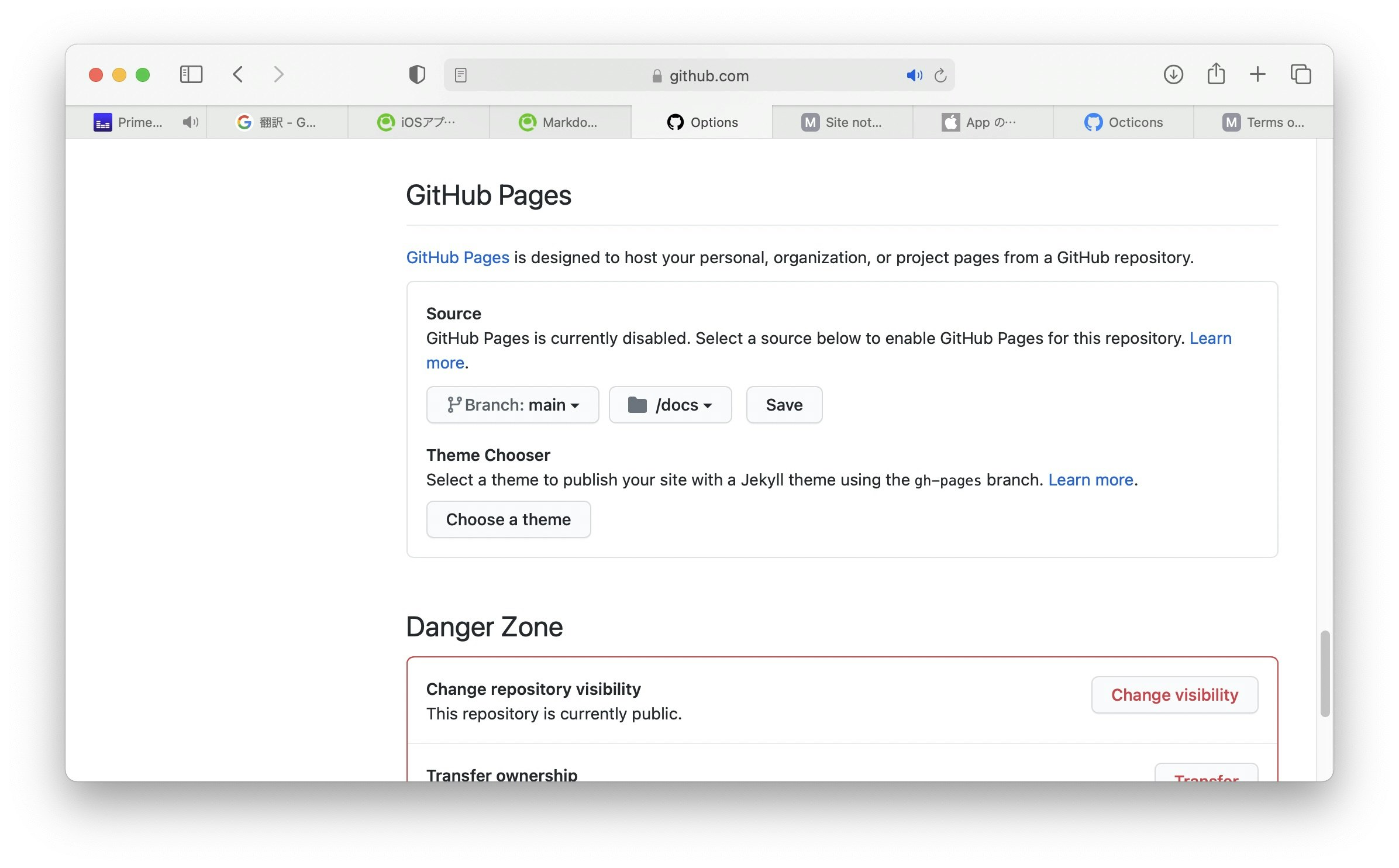
#####8. Save ボタンを押す
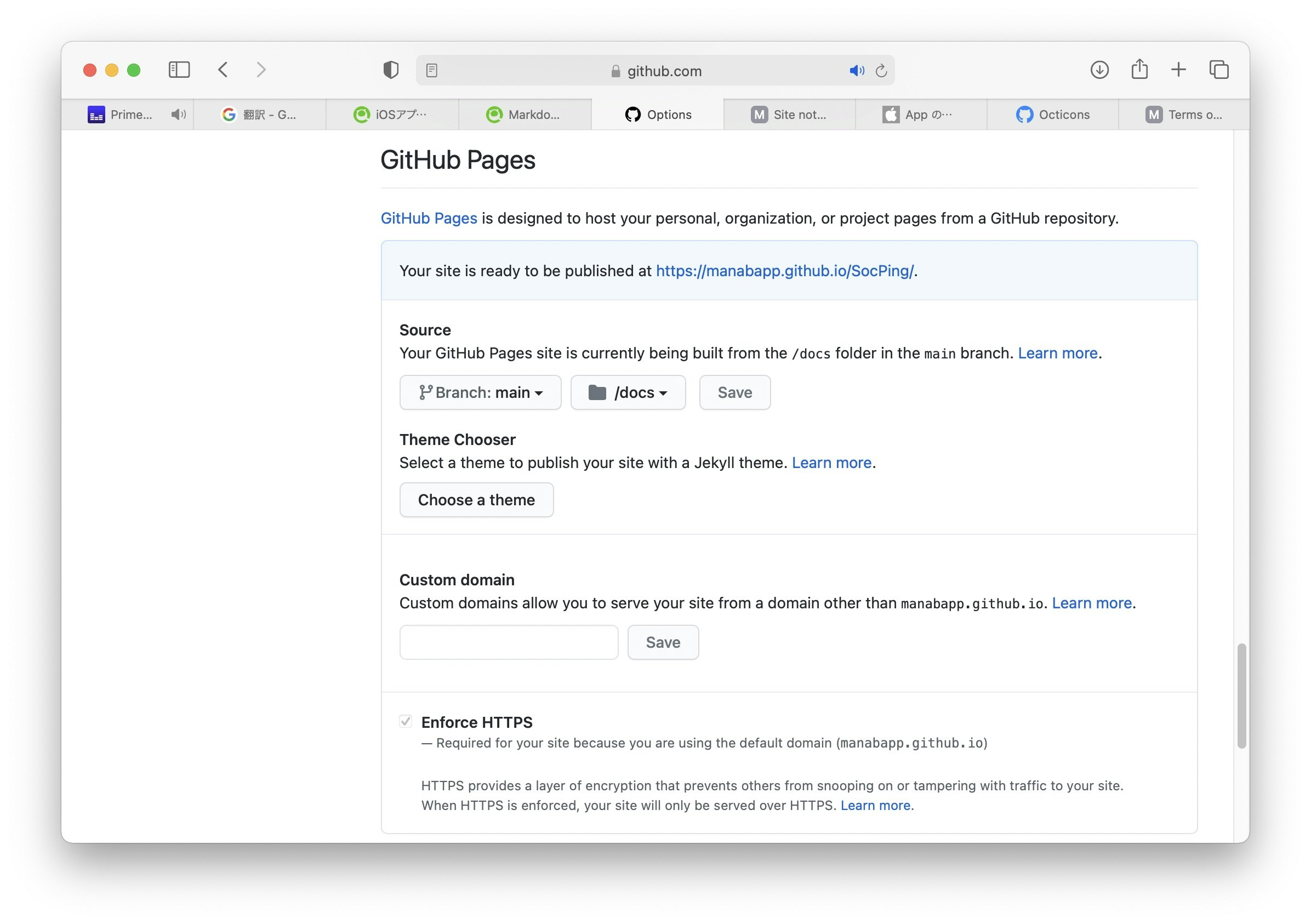
#####9. HTML ファイルが Web 公開された
https://.github.io/<プロジェクト>/<ファイル>
例: https://manabapp.github.io/SocPing/PrivacyPolicy_ja.html

終わり。
