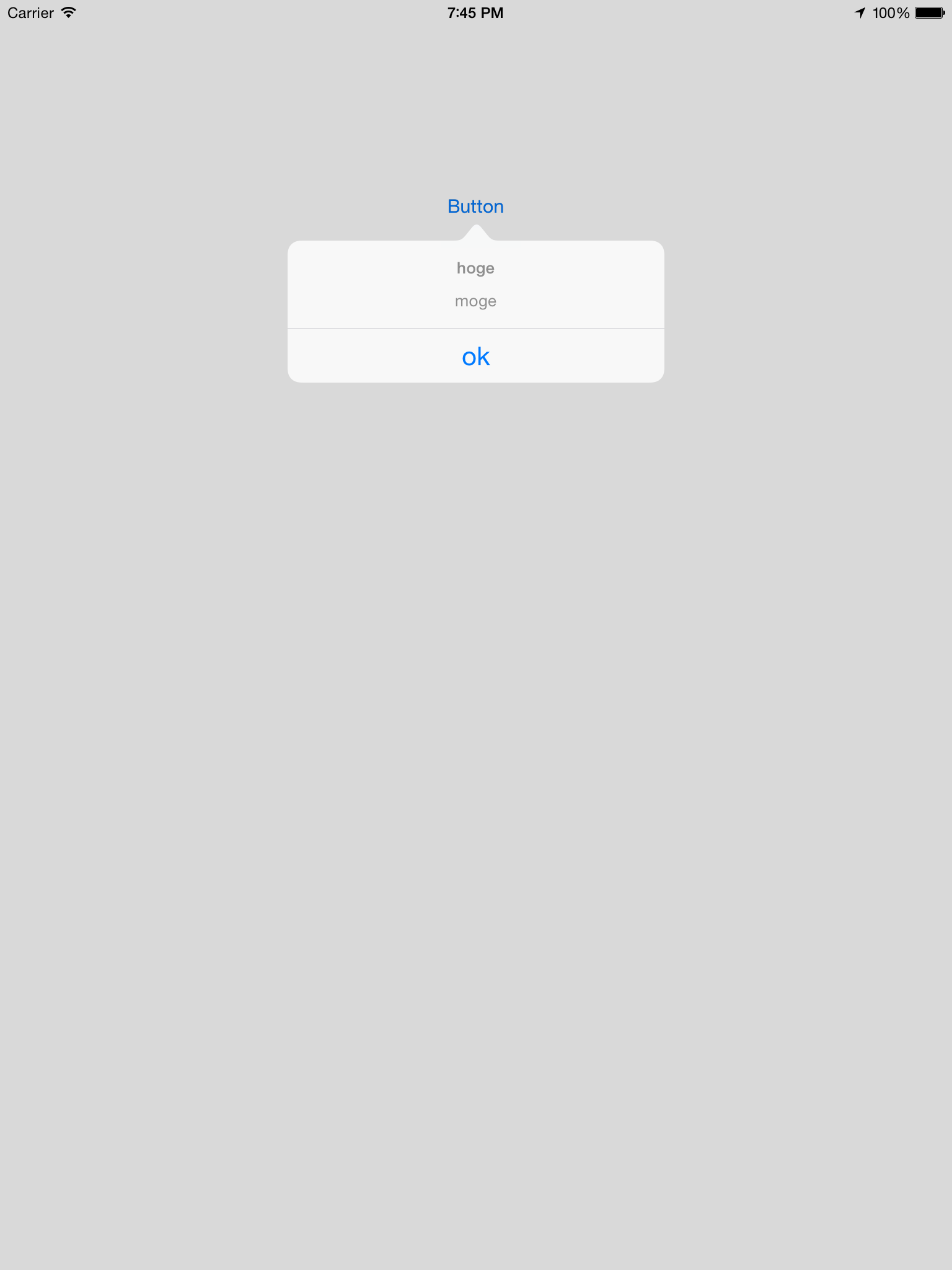UIAlertControllerのActionSheetをiPadで普通にやったら落ちる。
sourceViewとsourceRectを指定しなければいけない。
MyViewController.swift
class ViewController: UIViewController {
@IBAction func pushButton(sender: UIButton) {
let ac = UIAlertController(title: "hoge", message: "moge", preferredStyle: .ActionSheet)
let ok = UIAlertAction(title: "ok", style: .Default, handler: nil)
ac.addAction(ok)
ac.popoverPresentationController?.sourceView = view
ac.popoverPresentationController?.sourceRect = sender.frame
presentViewController(ac, animated: true, completion: nil)
}
}
sourceViewは表示するviewを指定して、
sourceRectはそのviewの中のどこからピヨっと表示するかを指定する。