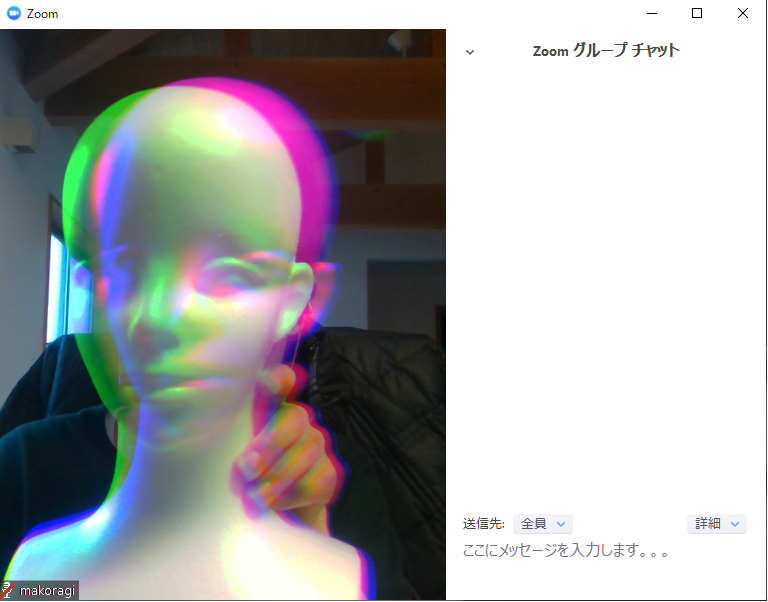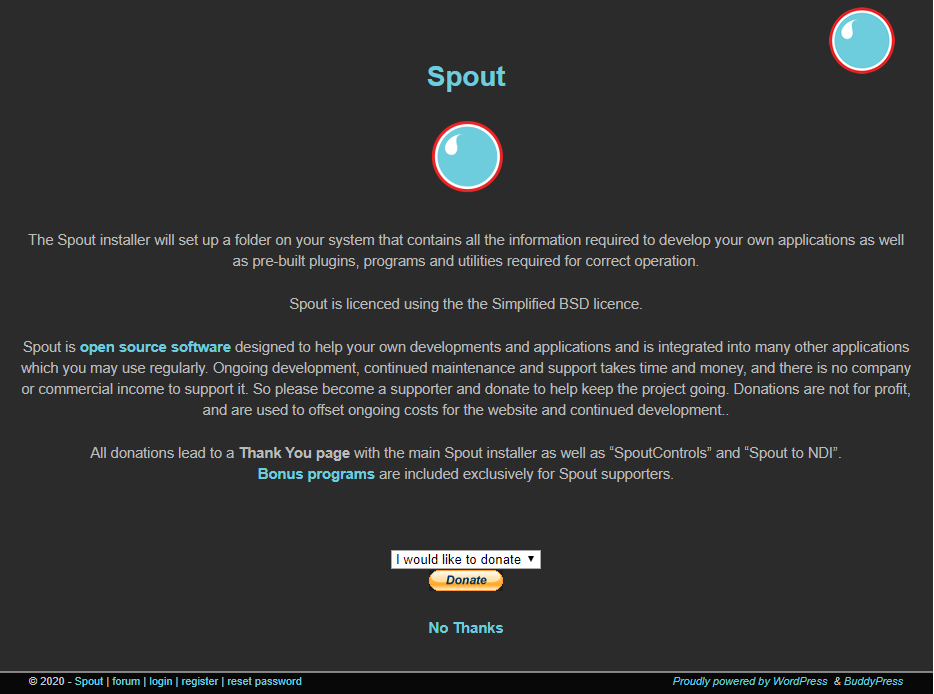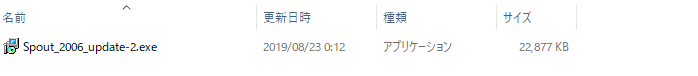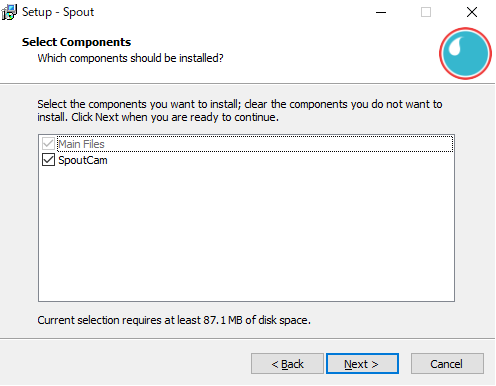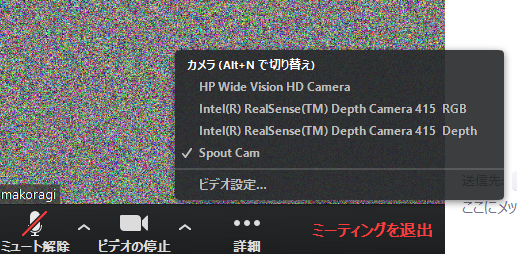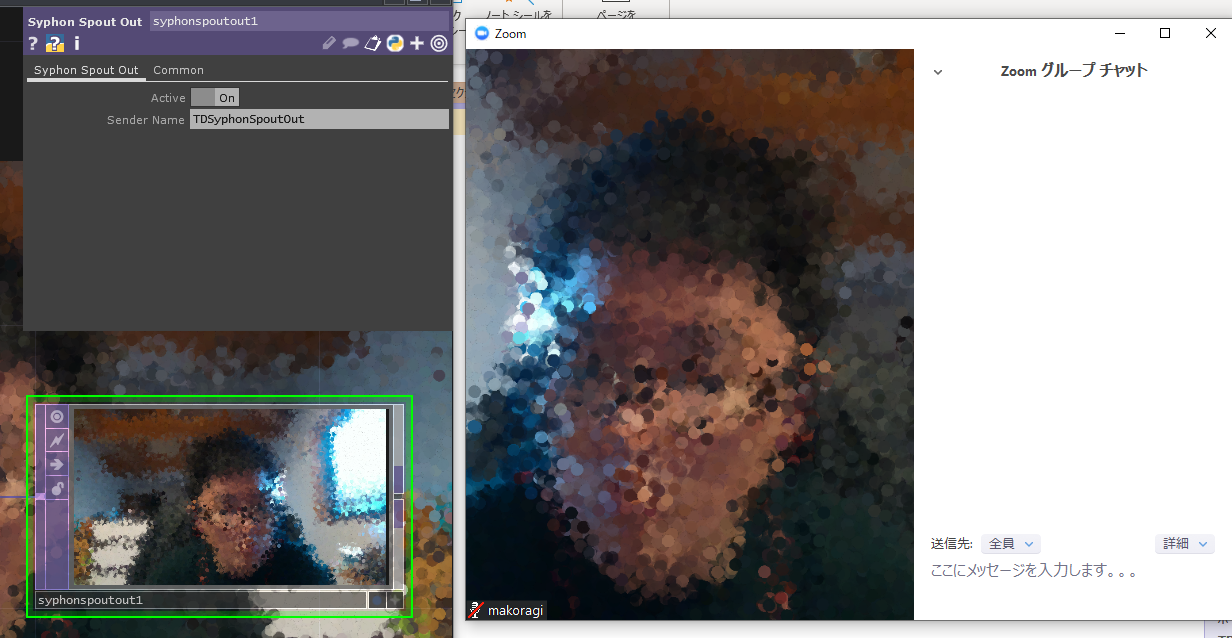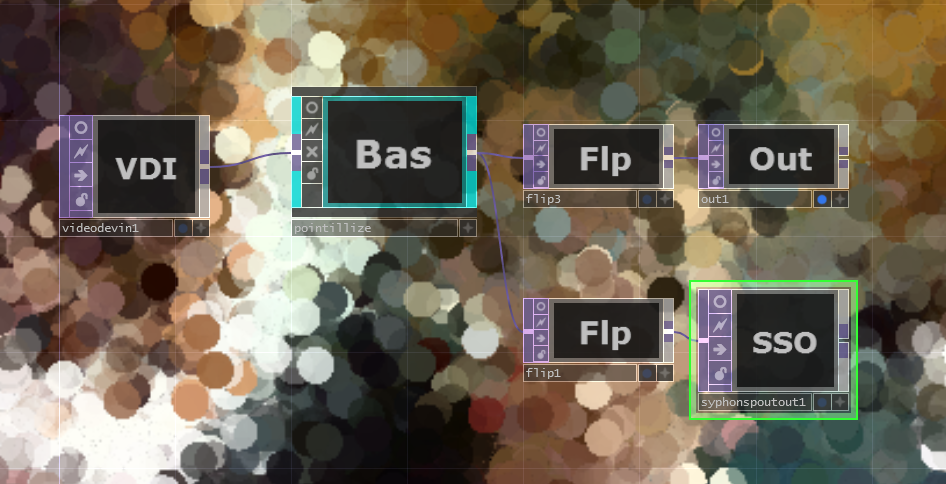Zoomのウェブカメラ映像にTouchDesignerでフィルタかけたい!
こんなことが出来るようになります。rgb delayフィルタをかけた例。
新型コロナの影響や、「Zoomでバ美肉」が話題になってたりで、Zoomのカメラ映像を変えるのはホットなのかなと。
ということで、TouchDesignerから出力してみた。
ウェブカメラ画像を入力して、フィルタかけて、Zoomへ送るまで、TouchDesigner上で出来るようになる。
試した環境
- Windows10 1909
- Spout 2.006
- TouchDesigner 2020.20020
以下は手順
SPOUTインストール
ここからダウンロード(Donateしないとね)
https://leadedge.github.io/spout-download.html
現時点の最新バージョンは 2.006 update2 らしい。
SpoutCamにチェック入っていることを忘れずに確認
ZoomでSpoutCamを選ぶ
SPOUTインストールが終わると、Zoomのカメラとして選択できるようになる
TouchDesignerのTOPをSpoutへ送る
TouchDesignerの Syphon Spout Out TOP を置くだけ。パラメータ変更は不要。
好きなTOP画像を繋げたらZoom側に画像が出る。
なお、自分でZoom上で見えている画像はX軸(左右)が反転しているようなので、Flip Topを挟んでおくと便利。
ということで、VideodeviceInTOP → 任意のフィルタ → SyphonSpoutOutTOP で最低限はOK。
特に難しいことはなく、SPOUT便利!なだけ。Qiitaに書いといて、って言われたので。
以上