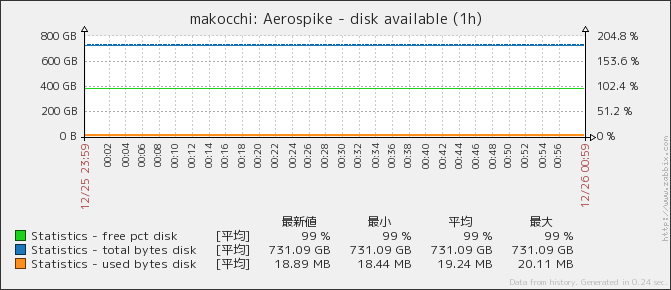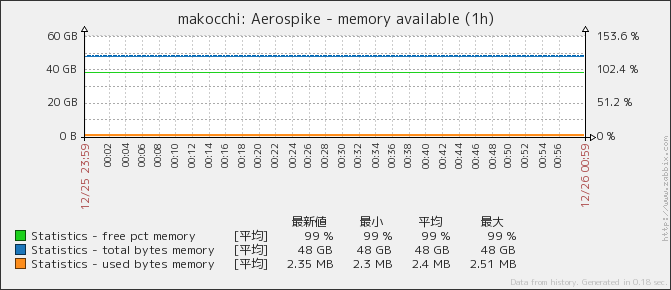blackbird aerospike plugin
この plugin では aerospike の様々な情報を取得し、backend にデータを送信します
取得してくる項目
基本的には asinfo で取れる項目を取得します
asinfo -v latencyasinfo -v namespace/<ns>asinfo -v sets/<set>asinfo -v get-config- などなど
namespace 及び set の情報は Low Level Discovery で自動的に拾うようにしています
Install
blackbird 本体
こちらを参考に install してください
Install aerospike plugin
setup.py で入れる方法と rpm で入れる方法があります
setup.py で install
git clone https://github.com/Vagrants/blackbird-aerospike.git
cd blackbird-aerospike
python setup.py install
rpm で install
yum install blackbird-aerospike --enablerepo=blackbird
この plugin を使う前に
citrusleaf.py
この blackbird-aerospike の module は citrusleaf という python の module が必要になります
citrusleaf ですが aerospike-tools のパッケージに入っていますので blackbird を起動させるサーバーに install しておくか、パッケージから cistrusleaf.py を抜き出して sys.path のどこかに置いて下さい
daemon.py を排除する
aerospike-tools を install した場合、/opt/aerospike/lib/python が sys.path に追加されます
実は /opt/aerospike/lib/python/daemon.py が曲者で、python-daemon と conflict して blackbird が起動しなくなります(Aerospike 3.4.0 現在)
ですので /opt/aerospike/lib/python/daemon.py は rename してください
この /opt/aerospike/lib/python/daemon.py ですが asgraphite から import されてますので、asgraphite を使う場合は asgraphite 内の import の部分を rename 後の名前にしてください
plugin の設定をする
config は /etc/blackbird/conf.d/aerospike.cfg にあります
[aerospike]
module = aerospike
# Aerospike server setting
#
# ashost = 127.0.0.1
# asport = 3000
# If aerospike cluster is set enable-security true,
# please set asuser and aspass
#
# asuser = admin
# aspass = admin
cluster の設定で enable-security が true の場合は認証情報が必要になります
適宜 asuser 等を設定してください
監視の間隔は 60 秒がデフォルトですが、変更したい場合は
interval = 30
のように指定してください
設定が終わったら blackbird を再起動させます
sudo /etc/init.d/blackbird restart
Zabbix 上でデータが入ってきているか確認する
Zabbix の Template は github の repositoryにあります
Zabbix に import して対象のサーバーに適用させて下さい
Zabbix 上の host 名と blackbird が起動しているサーバーの host 名が違う場合は /etc/blackbird/conf.d/aerospike.cfg 上で hostname を設定してあげる必要があります
Zabbix 上と合わせてください
hostname = your_static_hostname
その他
- この module は Aerospike 3.3.26 と 3.4.0 で動作確認してます
- Aerospike 3.4.0 の場合、asinfo (citrusleaf で取れる値)の一部の format が崩れている不具合があるので取得できない item があります